Model Control
Options - including Offset for Main Beam Line
More details about Dipole Behaviour
Random Engine
BDSIM, like Geant4 uses CLHEP for pseudo-random number generation. BDSIM requires Geant4 to be compiled with respect to a system installation of CLHEP and not the partially included one inside Geant4. This is because we require the full set of classes from CLHEP for beam coordinate generation but these classes aren’t available in the limited version in Geant4. If we permit Geant4 to use its own internal CLHEP and BDSIM to use the system CLHEP, we can end up with two random number generators and the simulation is not reproducible. Therefore we prevent this behaviour at compilation.
BDSIM uses the HepJamesRandom CLHEP engine by default. This was traditionally the default pseudo-random number engine used in Geant4 until recently. Now, Geant4 uses CLHEP’s MixMax engine. BDSIM explicitly sets the engine to HepJamesRandom so the same engine is used by Geant4 and BDSIM.
This behaviour can be controlled by the option randomEngine.
option, randomEngine="hepjames";
option, randomEngine="mixmax";
Examples are included in bdsim/examples/features/beam/random-engine*.
Beam Parameters
BDSIM starts each event in one of the following ways:
Particles coordinates for one particle are generated from a chosen beam distribution, which is specified in the input GMAD file. In most cases, the particle coordinates are randomly generated according to a distribution. But this also includes reading from a text file.
A primary vertex is loaded from an event generator file. This currently requires compiling BDSIM with HepMC3 to load such files. In this case, each event may start with 1 or more particles. (see eventgeneratorfile).
Hits are loaded from a sampler in BDSIM output file and launched at any location in the simulation - not necessarily in the same position or same model as they were generated in. See bdsimsampler.
To specify the input particle distribution, the beam command is
used. This also specifies the particle species and reference total energy, which is the
design total energy of the machine. This is used along with the particle species to calculate
the momentum of the reference particle and therefore the magnetic rigidity that normalised magnetic
field strengths are calculated with respect to. For example, the field of dipole magnets
is calculated using this if only the angle parameter has been specified.
Apart from the design particle and energy, a beam of particles of a different species and total energy may be specified. By default, if only one particle is specified this is assumed to be both the design particle and the particle used for the beam distribution.
Note
energy here is the total energy of the particle. This must be greater than the rest mass of the particle.
The user must specify at least one of [
energy,kineticEnergy,momentum] as well asparticle.The central energy of the distribution can be specified (if different) with
E0.If no distribution is specified, the reference distribution is the default.
A few minimal examples of beam definition are:
beam, particle="proton",
energy=34.2*GeV;
beam, particle="2212",
kineticEnergy=230*MeV;
beam, particle="e-",
momentum=600*MeV;
Other parameters, such as the beam distribution type, distrType, are optional and can
be specified as described in the following sections.
Beam Particle Type
The beam particle may be specified by name as it is in Geant4 (exactly) or by its PDG ID. The follow are available by default:
e- or e+
proton or anti_proton
gamma
neutron
mu- or mu+
pi- or pi+ or pi0
photon or gamma
kaon-, kaon+, kaon0L, kaon0S, kaon0 (a kaon0 immediately ‘decay’s into either kaon0S or kaon0L in Geant4)
nu_e, nu_mu, nu_tau, anti_nu_e, anti_nu_mu, anti_nu_tau
In fact, the user may specify any particle that is available through the physics list used. If given by name, the particle must be given by the Geant4 name exactly (case sensitive). The particle names above are always defined and so can always safely be used irrespective of the physics list used. If the particle definition is not found, BDSIM will print a warning and exit.
If more exotic particles are desired but no corresponding physics processes are desired, then the special physics list “all_particles” can be used to only load the particle definitions.
The Geant4 particle names can be found by executing BDSIM with the following command:
bdsim --file=yourmodel.gmad --batch --printPhysicsProcesses
This will print each particle available in the model by the Geant4 name as well as the physics processes registered to that particle.
The PDG IDs can be found at the PDG website; reviews and tables; Monte Carlo Numbering Scheme.
Ion Beams
The user may also specify any ion with the following syntax:
beam, particle="ion A Z";
or:
beam, particle="ion A Z Q";
where A, Z and Q should be replaced by the atomic mass number (an integer), the number of protons in the nucleus, and the charge respectively. The charge is optional and by default is Z (i.e. a fully ionised ion). For example:
beam, particle="ion 12 6",
energy = 52 * GeV;
The user should take care to use a physics list that includes ion physics processes.
Available input distributions and their associated parameters are described in the following section.
Different Beam and Design Particles
The model may use one particle for design and one for the beam distribution. The “design” particle
is used to calculate the rigidity that is used along with normalised field strengths (such as
k1 for quadrupoles) to calculate an absolute field or field gradient. However, it is
often useful to simulate a beam of other particles. To specify a different particle, the parameter
beamParticleName should be used. For a different energy or kinetic energy or momentum, (only)
one of E0, Ek0, P0 should be used.
Examples:
beam, particle="e-",
energy=100*GeV,
beamParticleName="e+";
This (above) specifies that the magnet field strengths are calculated with respect to a 100 GeV electron but the beam fired into the model is a 100 GeV positron beam (along with any other relevant distribution parameters).
beam, particle="e-",
energy=100*GeV,
beamParticleName="e+",
E0=20*GeV;
This (above) specifies that the magnet field strengths are calculated with respect to a 100 GeV electron and the beam fired into the model is a 20 GeV positron beam.
beam, particle="e-",
momentum=20.3*GeV,
beamParticleName="proton";
This (above) defines a machine designed with respect to an electron beam with 20.3 GeV of momentum but uses a beam of protons with the exact same momentum (kinetic energy and total energy are calculated from this value given the proton’s mass).
If no
beamParticleNamevariable is specified, it’s assumed to be the same asparticle.If no
E0variable is specified, it’s assumed to be the same asenergy.If no
beamParticleNameis given but one ofE0,Ek0,P0are given, the same particle is assumed asparticlebut with a different energy.
Beam Energy From the Command Line
The energy of the beam can also be controlled using executable options to override what is provided in the input GMAD files. The following executable options can be used (with example value of 123.456 GeV):
--E0=123.456--Ek0=123.456--P0=123.456
This makes it easy to run many instances of BDSIM with different energies. These update the central energy / kinetic energy / momentum values of the beam and not the design energy / kinetic energy / momentum so as not to affect the strength of magnetic fields.
bdsim --file=target.gmad --outfile=r1 --batch --ngenerate=100 --Ek0=400
Note
These executable options do not accept units - only the raw number should be provided and it must be in GeV.
Generate Only the Input Distribution
BDSIM can generate only the input distribution and store it to file without creating a model or running any physics simulation. This is very fast and can be used to verify the input distribution with a large number of particles (for example, 10k to 100k in under one minute).
BDSIM should be executed with the option --generatePrimariesOnly as described in
Executable Options.
This does not work for eventgeneratorfile and bdsimsampler distributions.
The exact coordinates generated will not be the same as those generated in a run, even with the same seed. This is because the physics models will also advanced the random number generator, where as with
--generatePrimariesOnly, only the bunch distribution generator will. For a large number of primaries (at least 100), the optionoffsetSampleMeancan be used with Gaussian distributions to pre-generate the coordinates before the run. In this case, they would be consistent.This will not work when using an event generator file. Using an event generator file requires the particle table in Geant4 be loaded and this can only be done in a full run where we construct the model. By default, the generate primaries only option only generates coordinates and does not build a Geant4 model.
Warning
In a conventional run of BDSIM, after a set of coordinates are generated, a check
is made to ensure the total energy chosen is greater than the rest mass of the
particle. This check is not done in the case of --generatePrimariesOnly.
Therefore, it’s possible to generate values of total energy below the rest mass of
the beam particle.
Beam in Output
All of the beam parameters are stored in the output, as described in Beam Tree. The particle coordinates used in the simulation are stored directly in the Primary branch of the Event Tree, as described in Event Tree.
Note
These are the exact coordinates supplied to Geant4 at the beginning of the event. Conceptually, these are ‘local’ coordinates with respect to the start of the beam line. However, if a finite S0 is specified, the bunch distribution is transformed to that location in the World, therefore the coordinates are the global ones used.
Warning
For large S0 in a large model, the particles may be displaced by a large distance as compared to the size of the beam, e.g. 1km offset for 1um beam. In this case, the limited precision of the float used to store the coordinates in the output may not show the beam distribution as expected. Internally, double precision numbers are used so that the beam distribution is accurate. A float typically has seven significant figures and a double 15.
Bunches and Time Offset
This does not apply to
eventgeneratorfileandbdsimsamplerdistributions.
BDSIM offers the feature to simulate multiple bunches at a fixed frequency. This is done as a final step after generating the coordinates for a single particle from a bunch distribution. The user specifies how many particles to generate for one bunch before moving on to the next. For a given bunch, a global time offset is calculated that is added to the T coordinate of each particle. The ‘bunches’ all start in the same location. The time added can be expressed as:
T = T0 + t*floor(EI / eventsPerBunch)
where T0 is the offset specified in the beam distribution, t is the
period of the bunches, floor is the mathematical floor function, EI is the
event index (zero counting) and eventsPerBunch is the beam parameter specified in the input.
This does not affect the ‘local’ time of the coordinates (i.e. the lower case t in the Primary coordinates in the output), but it does affect the ‘global’ time (i.e. the upper case T in the PrimaryGlobal coordinates in the output), which is the one used to place the particle in the model at the start of an event.
Note
For BDSIM-generated distributions, 1 event = 1 primary particle.
Relevant beam parameters:
Option |
Description |
Default |
|---|---|---|
bunchFrequency |
Frequency in Hz of bunches |
0 * |
bunchPeriod |
Separation in time (s) of bunches |
0 * |
eventsPerBunch |
Number of events to simulate with each bunch index |
0 |
* One and only one of
bunchFrequencyandbunchPeriodmust be specified ifeventsPerBunchis greater than 0 which implies we want bunches.
Example:
beam, particle="e-",
kineticEnergy=1*GeV,
distrType="gauss",
sigmaX=10*um,
sigmaY=10*um,
sigmaT=5*ps,
bunchFrequency=357*MHz,
eventsPerBunch=100;
This will generate particles in a Gaussian distribution with a sigma in time of 5 picoseconds and therefore a correlated position in z (e.g. sigma z is around 1.5 mm at the speed of light). The first 100 particles will be centred on T0, which is 0 s by default. The next hundred will have a similar x,y,z but will have a time centred on 2.8 ns (1 period of 357 MHz). The local time with respect to the bunch (and therefore z) will still be randomly generated.
An example can be found in bdsim/examples/features/beam/bunch-frequency.gmad.
Note
For --generatePrimariesOnly the “event number” will be advanced even though
no events are actually simulated and therefore the time coordinate will be consistent
with a full run of BDSIM.
Beam Tilt
The possibility exists to rotate the beam after the local curvilinear coordinates are calculated from one of the following bunch distributions. This is an angle about the local unit Z axis, i.e. the direction of the beam by default. This is applied after the local coordinates are generated by the bunch distribution and rotates, the x,y and xp,yp coordinates by an angle in radians. The rotation is in a right-handed coordinate system.
Looking along the direction of the beam, a particle at positive X0 and zero Y0 with a tilt of positive pi/2 will become zero X0 and finite Y0. Looking along the beam direction, the rotation is clockwise. This is irrespective of particle charge.
The parameter that controls this is tilt in the beam command and is in radians. For example:
beam, particle="e-",
energy=10*GeV,
distrType="gauss",
sigmaX=100*um,
sigmaY=1*um,
sigmaXp=1e-8,
sigmaYp=1e-10,
tilt=0.01;
Here a beam 100 x 1 um is generated as a Gaussian and then rotated by 0.01 radians.
Beam Distributions
The following beam distributions are available in BDSIM
No Variation - reference (a ‘pencil’ beam)
Gaussian - gaussmatrix - gauss - gausstwiss
Uniform Type - circle - square - ring - eshell - sphere - box - halo - halosigma
Composite - composite - compositespacedirectionenergy
File-Based (see Beam Distributions - File-Based)
Note
For gauss, gaussmatrix and gausstwiss, the beam option beam, offsetSampleMean=1 documented in Developer Options can be used to pre-generate all particle coordinates and subtract the sample mean from these, effectively removing any small systematic offset in the bunch at the beginning of the line. This is used only for optical comparisons currently.
reference
This is a single particle with the same position and angle defined by the following parameters. The coordinates are the same for every particle fired using the reference distribution. It is therefore not likely to be useful to generate a large number of repeated events with this distribution unless the user wishes to explore the different outcome from the physics processes, which will be different each time should the particle interact. This distribution may be referred to as a ‘pencil’ distribution by other codes.
These parameters also act as central parameters for all other distributions. For example, a Gaussian distribution may be defined with the gauss parameters, but with X0 set to offset the centroid of the Gaussian with respect to the reference trajectory. Note: energy is total energy of the particle - including the rest mass.
Option |
Description |
Default |
|---|---|---|
X0 |
Horizontal position [m] |
0 |
Y0 |
Vertical position [m] |
0 |
Z0 |
Longitudinal position [m] |
0 |
S0 |
Curvilinear S offset [m] |
0 |
T0 |
Longitudinal position [s] |
0 |
Xp0 |
Horizontal component momentum of unit vector |
0 |
Yp0 |
Vertical component momentum of unit vector |
0 |
E0 |
Central total energy of bunch distribution (GeV) |
‘energy’ |
Ek0 |
Central kinetic energy of bunch distribution (GeV) |
* |
P0 |
Central momentum of bunch distribution (GeV) |
* |
* Only one of
E0,Ek0andP0can be set. The others are calculated from that value.S0 allows the beam to be translated to a certain point in the beam line, where the beam coordinates are with respect to the curvilinear frame at that point in the beam line.
S0 and Z0 cannot both be set - BDSIM will exit with a warning if this conflicting input is given.
If S0 is used, the local coordinates are generated and then transformed to that point in the beam line. Each set of coordinates will be stored in the output under Primary (local) and PrimaryGlobal (global).
Examples:
beam, particle = "e-",
energy = 10*GeV,
distrType = "reference";
Generates a beam with all coordinates=0 at the nominal energy.
beam, particle = "e-",
energy = 10*GeV,
distrType = "reference",
X0 = 100*um,
Y0 = 3.5*um;
Generates a particle with an offset of 100 \(\mu\mathrm{m}\) horizontally and 3.5 \(\mu\mathrm{m}\) vertically.
gaussmatrix
Uses the \(N\) dimensional Gaussian generator from CLHEP, CLHEP::RandMultiGauss. The generator is initialised by a \(6\times1\) means vector and \(6\times 6\) sigma matrix.
All parameters from reference distribution are used as centroids.
Option |
Description |
|---|---|
sigmaNM |
Sigma matrix element (N,M) |
Only the upper-right half of the matrix and diagonal should be populated, as the elements are symmetric across the diagonal.
The coordinates are in order 1:x (m), 2:xp, 3:y (m), 4:yp, 5:t (s), 6:E (GeV).
The user should take care to ensure they specify a positive definite matrix. BDSIM will emit an error and stop running if this is not the case.
Examples:
beam, particle = "e-",
energy = 10*GeV,
distrType = "gaussmatrix",
sigma11 = 100*um,
sigma22 = 3*um,
sigma33 = 50*um,
sigma44 = 1.4*um,
sigma55 = 1e-12
sigma66 = 1e-4,
sigma12 = 1e-2,
sigma34 = 1.4e-3;
Note
One should take care in defining, say, sigma16, as this is the covariance of the x position and energy. However, this may be proportional to momentum and not total energy. Note, for such a correlation between x and E, other off-diagonal terms in the covariance matrix should be finite also.
gauss
Uses the gaussmatrix beam generator but with simplified input parameters, as opposed to a complete beam sigma matrix. This beam distribution has a diagonal \(\sigma\)-matrix and does not allow for correlations between phase space coordinates, so:
The coordinates are in order 1:x (m), 2:xp, 3:y (m), 4:yp, 5:t (s), 6:E (GeV).
All parameters from reference distribution are used as centroids.
Either
sigmaE,sigmaEkorsigmaPcan be specified, but not more than one.
In the case sigmaP is specified, sigmaE is calculated as follows:
for the beam particle. In the case sigmaEk is specified, sigmaE is calculated
as follows:
and sigmaP is subsequently calculated as above from this.
Option |
Description |
|---|---|
sigmaX |
Horizontal Gaussian sigma [m] |
sigmaY |
Vertical Gaussian sigma [m] |
sigmaXp |
Sigma of the horizontal component of unit momentum |
sigmaYp |
Sigma of the vertical component of unit momentum |
sigmaE |
Relative energy spread \(\sigma_{E}/E\) |
sigmaEk |
Relative energy spread \(\sigma_{Ek}/Ek\) |
sigmaP |
Relative momentum spread \(\sigma_{P}/P\) |
sigmaT |
Sigma of the temporal distribution [s] |
gausstwiss
The beam parameters are defined by the usual Twiss parameters (listed below in full) \(\alpha\), \(\beta\) and \(\gamma\), plus dispersion \(\eta\), from which the beam \(\sigma\) -matrix is calculated, using the following equations:
All parameters from reference distribution are used as centroids.
sigmaE or sigmaP may be specified in the beam command and one is calculated from the other.
Option |
Description |
|---|---|
emitx |
Horizontal beam core geometric emittance [m rad] |
emity |
Vertical beam core geometric emittance [m rad] |
emitnx |
Horizontal beam core normalised emittance [m rad] * |
emitny |
Vertical beam core normalised emittance [m rad] * |
betx |
Horizontal beta function [m] |
bety |
Vertical beta function [m] |
alfx |
Horizontal alpha function |
alfy |
Vertical alpha function |
dispx |
Horizontal dispersion function [m] |
dispy |
Vertical dispersion function [m] |
dispxp |
Horizontal angular dispersion function |
dispyp |
Vertical angular dispersion function |
sigmaE |
Normalised energy spread |
sigmaP |
Normalised momentum spread |
(*) Only one of
emitxoremitnx(similarly in y) can be set.
circle
Beam of randomly distributed particles with a uniform distribution within a circle in each dimension of phase space - x & xp; y & yp, T & E with each uncorrelated. Each parameter defines the maximum absolute extent in that dimension, i.e. the possible values x values range from -envelopeR to envelopeR for example. Total energy is also uniformly distributed between \(\pm\) envelopeE. No distribution in z.
All parameters from reference distribution are used as centroids.
Option |
Description |
|---|---|
envelopeR |
Maximum radial position from central value |
envelopeRp |
Maximum radial component of unit momentum vector |
envelopeT |
Maximum time offset [s] |
envelopeE |
Maximum energy offset [GeV] |
square
Particles are randomly uniformly distributed within a square in each phase space dimension, i.e. (x,xp) and (y,yp). Each parameter defines the maximum absolute extent in that dimension, i.e. the possible values x values range from -envelopeX to +envelopeX. The total energy is also uniformly distributed between \(\pm\) envelopeE.
All parameters from reference distribution are used as centroids.
All dimensions are uncorrelated.
Default values of envelopes are 0.
Option |
Description |
|---|---|
envelopeX |
Maximum position in X [m] |
envelopeXp |
Maximum component in X of unit momentum vector |
envelopeY |
Maximum position in Y [m] |
envelopeYp |
Maximum component in Y of unit momentum vector |
envelopeT |
Maximum time offset [s] |
envelopeE |
Maximum energy offset [GeV] |
envelopeZ |
(Optional) maximum position in Z [m] |
Since BDSIM v1.7.0, the behaviour changed so that z is uncorrelated with t. In the previous
behaviour, t was sampled uniformly, then z calculated from \(c * t\). To restore this
behaviour, the parameter zFromT can be used. e.g. beam, zFromT=1;.
Examples:
beam, particle="e-",
kineticEnergy=1*GeV,
distrType="square",
envelopeX=1*cm,
envelopeXp=1e-3,
envelopeY=1*cm,
envelopeYp=1e-3,
envelopeT=10*ns;
ring
The ring distribution randomly and uniformly distributes particles around a circle in x and y. Then, for a given x,y the radius is randomly and uniformly in density distributed in that annulus. For all other parameters, the reference coordinates are used, i.e. xp, yp etc.
All parameters from reference distribution are used as centroids.
Option |
Description |
|---|---|
Rmin |
Minimum radius in x and y [m] |
Rmax |
Maximum radius in x and y [m] |
No variation in z, xp, yp, t, s and total energy. Only central values.
eshell
Defines an elliptical annulus in phase space in each dimension that’s uncorrelated.
All parameters from reference distribution are used as centroids.
Option |
Description |
|---|---|
shellX |
Ellipse semi-axis in phase space in horizontal position [m] |
shellXp |
Ellipse semi-axis in phase space in horizontal component of unit momentum vector |
shellY |
Ellipse semi-axis in phase space in vertical position [m] |
shellYp |
Ellipse semi-axis in phase space in vertical momentum |
shellXWidth |
Spread of ellipse in phase space in horizontal position [m] |
shellXpWidth |
Spread of ellipse in phase space in horizontal component of unit momentum vector |
shellYWidth |
Spread of ellipse in phase space in vertical position [m] |
shellYpWidth |
Spread of ellipse in phase space in vertical momentum |
sigmaE |
Extent of relative energy spread in total energy. Uniformly distributed between \(\pm\) sigmaE. |
sigmaEk |
Extent of relative energy spread in kinetic energy. Uniformly distributed between \(\pm\) sigmaEk. |
sigmaP |
Extent of relative energy spread in momentum. Uniformly distributed between \(\pm\) sigmaP. |
Note, ‘relative’ energy spread means normalised (e.g.
sigmaE= \(\sigma_{E}/E\))Only one of
sigmaE,sigmaEkorsigmaPcan be used.No variation in t, z, s. Only central values.
sphere
The sphere distribution generates a distribution with a uniform random direction at one location. Points are randomly and uniformly generated on a sphere that are used in a unit vector for the momentum direction. This is implemented using G4RandomDirection, which in turn uses the Marsaglia (1972) method.
Xp0, Yp0, Zp0 are ignored.
X0, Y0, Z0, S0, T0 can be used for the position of the source.
No energy spread.
If an energy spread is desired, please use a composite distribution.
An example can be found in bdsim/examples/features/beam/sphere.gmad. Below is an example:
beam, particle = "proton",
energy = 1.2*GeV,
distrType = "sphere",
X0 = 9*cm,
Z0 = 0.5*m;
box
The box distribution generates a uniform random uncorrelated distribution in each variable. Ultimatley, the 3-vector making the direction xp, yp, and zp is normalised (i.e. unit 1). This results in an uneven distribution in these variables over the range (cube projected onto sphere).
The values will vary from -envelope to +envelope.
Xp0, Yp0, and Zp0 are ignored from the reference distribution.
Option |
Description |
|---|---|
envelopeX |
Maximum position in X [m] |
envelopeXp |
Maximum component in X of unit momentum vector |
envelopeY |
Maximum position in Y [m] |
envelopeYp |
Maximum component in Y of unit momentum vector |
envelopeZ |
Maximum position in Z [m] |
envelopeZp |
Maximum component in Z of unit momentum vector |
envelopeT |
Maximum time offset [s] |
envelopeE |
Maximum energy offset [GeV] |
halo
The halo distribution is effectively a flat phase space with the central beam core removed at \(\epsilon_{\rm core}\). The beam core is defined using the standard Twiss parameters described previously. The implicit general form of a rotated ellipse is
where the parameters have their usual meanings. A phase space point can be rejected or weighted depending on the single particle emittance, which is calculated as
if the single particle emittance is less than beam emittance, such that \(\epsilon_{\rm SP} < \epsilon_{\rm core}\) the particle is rejected. haloPSWeightFunction is a string that selects the function \(f_{\rm haloWeight}(\epsilon_{\rm SP})\) which is 1 at the ellipse defined by \(\epsilon_{\rm core}\). The weighting functions are either flat, one over emittance oneoverr or exponential exp.
All parameters from reference distribution are used as centroids.
Option |
Description |
|---|---|
emitx |
Horizontal beam core geometric emittance [m rad] \(\epsilon_{{\rm core},x}\) |
emity |
Vertical beam core geometric emittance [m rad] \(\epsilon_{{\rm core},y}\) |
emitnx |
Horizontal beam core geometric emittance [m rad] * |
emitny |
Vertical beam core geometric emittance [m rad] * |
betx |
Horizontal beta function [m] |
bety |
Vertical beta function [m] |
alfx |
Horizontal alpha function |
alfy |
Vertical alpha function |
haloNSigmaXInner |
Inner radius of halo in x (multiples of sigma) |
haloNSigmaXOuter |
Outer radius of halo in x (multiples of sigma) |
haloNSigmaYInner |
Inner radius of halo in y (multiples of sigma) |
haloNSigmaYOuter |
Outer radius of halo in y (multiples of sigma) |
haloPSWeightFunction |
Phase space weight function [string] |
haloPSWeightParameter |
Phase space weight function parameters [] |
haloXCutInner |
X position inner cut in halo (multiples of sigma) |
haloYCutInner |
Y position inner cut in halo (multiples of sigma) |
haloXCutOuter |
X position outer cut in halo (multiples of sigma) |
haloYCutOuter |
Y position outer cut in halo (multiples of sigma) |
haloXpCutInner |
X momentum inner cut in halo (multiples of sigma) |
haloYpCutInner |
Y momentum inner cut in halo (multiples of sigma) |
haloXpCutOuter |
X momentum outer cut in halo (multiples of sigma) |
haloYpCutOuter |
Y momentum outer cut in halo (multiples of sigma) |
* Only one of
emitxoremitnx(similarly in y) can be set.No variation in t, total energy, z and s. Only central values.
Example:
beam, particle = "e-",
energy = 1.0*GeV,
distrType = "halo",
betx = 0.6,
bety = 1.2,
alfx = -0.023,
alfy = 1.3054,
emitx = 5e-9,
emity = 4e-9,
haloNSigmaXInner = 0.1,
haloNSigmaXOuter = 2,
haloNSigmaYInner = 0.1,
haloNSigmaYOuter = 2,
haloPSWeightParameter = 1,
haloPSWeightFunction = "oneoverr";
halosigma
Similar to type halo except instead of uniformly sampling \(J\), the single particle emittance (action), the particle’s \(n\sigma\) is sampled uniformly instead. The particle action \(J\) is expressed in terms of the multiple of sigma, \(n\), the one-sigma transverse beam size \(\sigma\) and the Twiss beta function \(\beta\) using
This randomly generated action variable, combined with the Twiss parameters \(\alpha\) and \(\beta\) define an ellipse in phase space. A point is then randomly generated on this ellipse to get the position and momentum pair for the given transverse dimension. This is useful for situations where beam halo intensity distributions are expressed in terms of \(\sigma\), allowing for easier re-weighting in post-processing.
Option |
Description |
|---|---|
emitx |
Horizontal beam core geometric emittance [m rad] \(\epsilon_{{\rm core},x}\) |
emity |
Vertical beam core geometric emittance [m rad] \(\epsilon_{{\rm core},y}\) |
emitnx |
Horizontal beam core geometric emittance [m rad] * |
emitny |
Vertical beam core geometric emittance [m rad] * |
betx |
Horizontal beta function [m] |
bety |
Vertical beta function [m] |
alfx |
Horizontal alpha function |
alfy |
Vertical alpha function |
haloNSigmaXInner |
Inner radius of halo in x (multiples of sigma) |
haloNSigmaXOuter |
Outer radius of halo in x (multiples of sigma) |
haloNSigmaYInner |
Inner radius of halo in y (multiples of sigma) |
haloNSigmaYOuter |
Outer radius of halo in y (multiples of sigma) |
(*)
emitx(y)andemitnx(y)are provided for the user’s convenience and should not both be set.No variation in t, total energy, z and s. Only central values.
Generating a beam in a dispersive region will result in incorrect optics.
Example:
beam, particle = "e-",
energy = 1.0*GeV,
distrType = "halosigma",
betx = 9.701136465,
bety = 46.95602673,
alfx = -0.5542165316,
alfy = 2.310858304,
emitx = 5e-9,
emity = 5e-9,
haloNSigmaXInner = 1.0,
haloNSigmaXOuter = 5.0,
haloNSigmaYInner = 2.0,
haloNSigmaYOuter = 3.0;
composite
The horizontal, vertical and longitudinal phase spaces can be defined independently. The xDistrType, yDistrType and zDistrType can be selected from all the other beam distribution types. All of the appropriate parameters need to be defined for each individual distribution.
All parameters from reference distribution are used as centroids.
The default for xDistrType, yDistrType and zDistrType are reference.
Variable |
Description |
Coordinates Used |
|---|---|---|
xDistrType |
Horizontal distribution type |
x,xp,weight |
yDistrType |
Vertical distribution type |
y,yp |
zDistrType |
Longitudinal distribution type |
z,zp,s,T,totalEnergy |
Note
It is currently not possible to use two differently specified versions of the same distribution within the composite distribution, i.e. gaussTwiss (parameter set 1) for x and gaussTwiss (parameter set 2) for y. They will have the same settings as (for example) only one betx can be specified.
Examples:
beam, particle="proton",
energy=3500*GeV,
distrType="composite",
xDistrType="eshell",
yDistrType="gausstwiss",
zDistrType="gausstwiss",
betx = 0.5*m,
bety = 0.5*m,
alfx = 0.00001234,
alfy = -0.0005425,
emitx = 1e-9,
emity = 1e-9,
sigmaE = 0.00008836,
sigmaT = 0.00000000001,
shellX = 150*um,
shellY = 103*um,
shellXp = 1.456e-6,
shellYp = 2.4e-5,
shellXWidth = 10*um,
shellYWidth = 15*um,
shellXpWidth = 1e-9,
shellYpWidth = 1d-9;
compositespacedirectionenergy
Also accepted
compositesde.
The distribution allows 3 different distributions to be mixed together. One for spatial coordinates, one for directional, and one for energy & time.
All parameters from reference distribution are used as centroids.
The default for spaceDistrType, directionDistrType and energyDistrType are reference.
Variable |
Description |
Coordinates Used |
|---|---|---|
spaceDistrType |
Spatial distribution type |
x,y,z |
directionDistrType |
Directional distribution type |
xp,yp,zp |
energyDistrType |
Energy distribution type |
T,totalEnergy |
Note
It is currently not possible to use two differently specified versions of the same distribution within the composite distribution, i.e. box (parameter set 1) for x and box (parameter set 2) for y. They will have the same settings as (for example) only one betx can be specified.
Examples:
beam, particle = "e-",
kineticEnergy = 30*MeV,
distrType = "compositespacedirectionenergy",
spaceDistrType = "box",
directionDistrType = "sphere",
envelopeX = 2*cm,
envelopeY = 3*cm,
envelopeZ = 4*cm;
Beam Distributions - File-Based
There are two classes of file-based distributions. Firstly, text file ones - userfile and ptc that load one line of coordinates per event. Secondly, there are more complex ones that can have multiple primaries per event - eventgeneratorfile and bdsimsampler.
The later two have a set of particle filters that can be used to load only certain particles.
Behaviour
The default behaviour since BDSIM V1.7 is to ‘match’ the file length - i.e. simulate the number of events as there would be in the file. The default is not to loop (i.e. repeat) the file. However, the user can explicitly request a certain number of events, or that the file is looped (knowingly introducing potential correlations).
For all the file-based distributions, the following beam options apply.
Option |
Default |
Description |
|---|---|---|
distrFileMatchLength |
1 (true) |
Whether to simulate the number of events that match the number of entries in the file |
distrFileLoop |
0 (false) |
Whether to loop back to the start of the file |
distrFileLoopNTimes |
1 |
Number of times to go through the distribution file in its entirety - a value greater than 1 is required to repeat the file |
Warning
option, ngenerate=N in input GMAD text will be ignored when a distribution file is used and the default file matching is turned on. The executable option –ngenerate=N must therefore be used, or file length matching turned off.
Normal Behaviour - No Looping
beam, distrType="somedistributionhere...",
distrFile="somefile.dat";
The number of events will be generate as matches number of entries in the file.
NGenerate
To simulate fewer events, we must specify ngenerate as an executable option.
bdsim --file=mymodel_w_generator.gmad --outfile=r1 --batch --ngenerate=3
This will generate 3 events, no matter how many are in the file. But it will complain if the number requested is greater than the number in the file and looping is not turned on in the input GMAD beam definition.
Loop as Needed up to N Events
We must explicitly turn off file length matching and turn on looping.
beam, distrType="somedistributionhere...",
distrFile="somefile.dat",
distrFileMatchLength=0,
distrFileLoop=1;
beam, ngenerate=100;
This will generate 100 events and if we assume somefile.dat has only say 20 events, it will be replayed (with different event seeds) 5x.
Warning
Looping a file is fine if each event is simulated with a different seed, which would be the default behaviour. However, if you only loop part of a file, you may ‘enhance’ the statistics of one set of input coordinates and may bias the final result.
Looping the Whole File N Times
We can repeat the same file N times. The random engine seed will continue to advance for the physics so even with the same initial particles or coordinates, a different outcome will happen according to the physics processes. Therefore, it is useful to sometimes repeat the same distribution multiple times.
beam, distrType="somedistributionhere...",
distrFile="somefile.dat",
distrFileLoopNTimes=3;
This will match the file length and repeat the file 3 times. This is the number of times the file is ‘played’ through, so a value greater than 1 is typically required to repeat the file.
Filtering
With the eventgenerator and bdsimsampler distributions, we can filter which particles we load. It is therefore possible to exclude all particles from an event or indeed a file.
If all particles from a file are excluded and looping is requested, the file will not loop.
The number of completely skipped events is recorded in the Run.Summary.nEventsInFileSkipped in the output. See BDSOutputROOTEventRunInfo.
The number of events in total in the input file is written both to Run.Summary.nEventsInFile and to Header.nOriginalEvents.
If \(nEventsInFileSkiipe > 0\), then the file will be marked as a “skimmed” file as the number of output events is less than the number of input events. This is recorded in Header.skimmedFile.
The header variables described here, will only be recorded in the second entry of the header tree. The first entry is when the file is opened, and the second at the end of a run. ROOT prevents us from overwriting the first entry.
userfile
The userfile distribution allows the user to supply an ASCII text file with particle coordinates that are white-space separated (i.e. spaces, or tabs). The column names and the units are specified in an input string in the beam definition.
The file may also be compressed using gzip. Any file with the extension .gz will be automatically decompressed during the run without creating any temporary files. This is recommended, as compressed ASCII is significantly smaller in size.
Any coordinate not specified is taken from the reference distribution parameters. For example, if only x and xp are supplied as columns, the energy will be the central energy of the design beam particle, y will be Y0, which is by default 0.
If the number of particles to be generated with ngenerate is greater than the number of particles defined in the file, the bunch generation will reload the file and read the particle coordinates from the beginning. A warning will be printed out in this case.
Note
For gzip support, BDSIM must be compiled with GZIP. This is normally sourced from Geant4 and is on by default.
The lines counted by nlinesIgnore are truly ignored whether they are a comment or not.
nlinesSkip will skip a number of valid lines (excluding comments or empty lines).
When the file is looped, the nlinesIgnore and nlinesSkip are done again.
tar + gz will not work. The file must be a single file compressed through gzip only.
Coordinates not specified are taken from the default reference distribution parameters.
Lines starting with # or ! will be ignored.
Comments must be on their own line and are not tolerated after numerical values (i.e. at the end of a line).
Empty lines will also be ignored.
A warning will be printed if the line is shorter than the number of variables specified in distrFileFormat and the event aborted - the simulation safely proceeds to the next event.
In the beam command, X0, Y0, Z0, Xp0, Yp0, S0 may be used for offsets. In the case of Xp0 and Yp0, these must be relatively small such that \(((Xp0 + xp)^2 + (Yp0 + yp)^2) < 1)\).
Conflicting parameters cannot be set. Exclusive column sets are E, Ek, P, and also z and S. The skip column symbol - can be used in distrFileFormat to skip the others.
Ion PDG IDs can be used but only fully ionised ions can currently be used.
Warning
If the pdgid column is specified and the file contains exotic particles, the “all_particles” physics list should be included in the physicsList (see Beam Parameters and Modular Physics Lists) otherwise exotic events will be aborted. By default, the particles available without any physics list are those listed in Beam Particle Type. Aside from the basic particles listed there, other particle definitions are only available through a relevant physics list. The all_particles “physics list” is a proxy to load their definitions. Note, without decay physics used, unstable particles will be tracked beyond their normal lifetime.
Option |
Description |
Required |
|---|---|---|
distrFile |
File path to ASCII data file |
Yes |
distrFileFormat |
A string that details the column names and units. A list of token[unit] separated by white space where unit is optional. See below for tokens and units. |
Yes |
nlinesIgnore |
Number of lines to ignore when reading user bunch input files (e.g. header lines) |
No |
nlinesSkip |
Number of lines to skip into the file. This is for number of coordinate lines to skip. This does not comment or empty lines. |
No |
Skipping and Ignoring Lines:
nlinesIgnore is intended for header lines to ignore at the start of the file.
nlinesSkip is intended for the number of particle coordinate lines to skip after nlinesIgnore.
nlinesSkip is available as the executable option
--distrFileNLinesSkip.If more events are generated than are lines in the file, the file is read again including the ignored and skipped lines.
Examples:
nlinesIgnore=1 and nlinesSkip=3. The first line and then the next three non-blank or comment lines are ignored always in the file.
nlinesIgnore=1 in the input gmad and –distrFileNLinesSkip=3 is used as an executable option. The first line and then the next three non-blank or comment lines are skipped.
Acceptable tokens for the columns are:
Token |
Description |
|---|---|
“E” |
Total energy |
“Ek” |
Kinetic energy |
“P” |
Momentum |
“t” |
Time |
“x” |
Horizontal position |
“y” |
Vertical position |
“z” |
Longitudinal position |
“xp” |
Horizontal angle |
“yp” |
Vertical angle |
“zp” |
Longitudinal angle |
“S” |
Global path length displacement, not to be used in conjunction with “z”. |
“pdgid” |
PDG particle ID |
“w” |
Weight |
“-” |
Skip this column |
Energy Units “eV”, “KeV”, “MeV”, “GeV”, “TeV”
Length Units “m, “cm”, “mm”, “mum”, “um”, “nm”
Angle Units “rad”, “mrad”, “murad”, “urad”
Time Units “s”, “ms”, “mus”, “us”, “ns”, “mm/c”, “nm/c”
Examples:
beam, particle = "e-",
energy = 1*GeV,
distrType = "userfile",
distrFile = "Userbeamdata.dat",
distrFileFormat = "x[mum]:xp[mrad]:y[mum]:yp[mrad]:z[cm]:E[MeV]";
beam, particle = "e-",
energy = 1*GeV,
distrType = "userfile",
distrFile = "Userbeamdata.dat",
distrFileFormat = "x[mum]:xp[mrad]:y[mum]:yp[mrad]:z[cm]:E[MeV]",
distrMatchFileLength = 0,
distrFileLoop = 1;
option, ngenerate=100;
The corresponding userbeamdata.dat file looks like:
0 1 2 1 0 1000
0 1 0 1 0 1002
0 1 0 0 0 1003
0 0 2 0 0 1010
0 0 0 2 0 1100
0 0 0 4 0 1010
0 0 0 3 0 1010
0 0 0 4 0 1020
0 0 0 2 0 1000
ptc
Output from MAD-X PTC used as input for BDSIM.
Option |
Description |
|---|---|
distrFile |
PTC output file |
nlinesSkip |
number of lines to skip into the file irrespective of their contents |
Reference offsets specified in the gmad file such as X0 are added to each coordinate.
The number of raw input lines (without interpretation) skipped is nlinesIgnore + nlinesSkip.
eventgeneratorfile
To use a file from an event generator, the HepMC3 library must be used and BDSIM must be compiled with respect to it. See Optional Configuration Options for more details.
When using an event generator file, the design particle and total energy must still be specified. These are used to calculate the magnetic field strengths.
Per-event weights are not yet supported in BDSIM or rebdsim (the analysis tool) and are set to 1.0.
The following parameters are used to control the use of an event generator file. These are implemented as \(>=\) and \(<=\) for Min and Max respectively. i.e.
where W is some coordinate.
Option |
Description |
|---|---|
distrType |
This should be “eventgeneratorfile:format” where format one of the acceptable formats listed below. |
distrFile |
The path to the input file desired |
eventGeneratorNEventsSkip |
Number of events to skip in the file |
eventGeneratorMinX |
Minimum x coordinate accepted (m) |
eventGeneratorMaxX |
Maximum x coordinate accepted (m) |
eventGeneratorMinY |
Minimum y coordinate accepted (m) |
eventGeneratorMaxY |
Maximum y coordinate accepted (m) |
eventGeneratorMinZ |
Minimum z coordinate accepted (m) |
eventGeneratorMaxZ |
Maximum z coordinate accepted (m) |
eventGeneratorMinXp |
Minimum xp coordinate accepted (unit momentum -1 : 1) |
eventGeneratorMaxXp |
Maximum xp coordinate accepted (unit momentum -1 : 1) |
eventGeneratorMinYp |
Minimum yp coordinate accepted (unit momentum -1 : 1) |
eventGeneratorMaxYp |
Maximum yp coordinate accepted (unit momentum -1 : 1) |
eventGeneratorMinZp |
Minimum zp coordinate accepted (unit momentum -1 : 1) |
eventGeneratorMaxZp |
Maximum zp coordinate accepted (unit momentum -1 : 1) |
eventGeneratorMinT |
Minimum T coordinate accepted (s) |
eventGeneratorMaxT |
Maximum T coordinate accepted (s) |
eventGeneratorMinEk |
Minimum kinetic energy accepted (GeV) |
eventGeneratorMaxEk |
Maximum kinetic energy accepted (GeV) |
eventGeneratorParticles |
PDG IDs or names (as per Geant4 exactly) for accepted particles. White space delimited. If empty all particles will be accepted, else only the ones specified will. |
removeUnstableWithoutDecay |
Boolean of whether to remove particles that are unstable as per their PDG definition but also don’t have a decay table by default in Geant4. Default on. These particles would eventually be killed by Geant4 when they decay but without producing any secondaries. |
eventGeneratorWarnSkippedParticles |
1 (true) by default. Print a small warning for each event if any particles loaded were skipped or there were none suitable at all and the event was skipped. |
The filters are applied before any offset is added from the reference distribution, i.e. in the original coordinates of the event generator file.
Warning
Only particles available through the chosen physics list can be used otherwise they will
not have the correct properties and will not be added to the primary vertex and are
simply skipped. The number (if any) that are skipped will be printed out for every event.
We recommend using the physics list option, physicsList="all_particles"; to
define all particles without any relevant physics list. This can be used in combination
with other physics lists safely.
Warning
If the executable option -\-generatePrimariesOnly is used, the coordinates will not reflect the loaded event and will only be the reference coordinates. This is because when this option is used, no Geant4 model is built. The event generator file loader is significantly different from the other distributions and effectively replaces the primary generator action. In this case, a small model of only a drift with option, worldMaterial=”vacuum”; is the quickest way to achieve the same thing.
Compressed ASCII files (such as gzipped) cannot be used as HepMC3 does not support this.
The following formats are available:
hepmc2 - HepMC2 data format
hepmc3 - HepMC3 data format
hpe - HEP EVT format (fortran format)
root - HepMC ROOT format (not BDSIM’s)
treeroot - HepMC ROOT tree format (not BDSIM’s)
lhef - LHEF format files
These are put together with “eventgeneratorfile” for the distrType parameter. e.g.
distrType="eventgeneratorfile:hepmc2";.
Examples can be found in bdsim/examples/features/beam/eventgeneratorfile. Below are some examples:
option, physicsList="g4FTFP_BERT";
beam, particle = "proton",
energy = 6.5*TeV,
distrType = "eventgeneratorfile:hepmc3",
distrFile = "/Users/nevay/physics/lhcip1/sample1.dat";
For only forward particles:
beam, particle = "proton",
energy = 6.5*TeV,
distrType = "eventgeneratorfile:hepmc3",
distrFile = "/Users/nevay/physics/lhcip1/sample1.dat",
eventGeneratorMinZp=0;
For only pions:
beam, particle = "proton",
energy = 6.5*TeV,
distrType = "eventgeneratorfile:hepmc3",
distrFile = "/Users/nevay/physics/lhcip1/sample1.dat",
eventGeneratorParticles="111 211 -211";
bdsimsampler
Recorded hits in a sampler in a BDSIM ROOT output file can be loaded back into BDSIM and launched through a model. This does not have to be the same model and the starting position does not need to be the same.
Warning
By default, the ‘local’ hits in the frame of the sampler are loaded and launched from wherever the beam central coordinates start (e.g. 0,0,0 with direction 0,0,1). If you want to continue hits from a sampler, you must include the S of that sampler in the original model as a beam offset.
Option |
Description |
|---|---|
distrType |
This should be “bdsimsampler:samplername”. |
distrFile |
The path to the input file desired. |
distrFileMatchLength |
(1 or 0) Whether to run the number of events as is in the file. On by default, but ignored if –ngenerate used |
Specify S in the beam command to offset the loaded data to the desired position in the beam line. i.e. the sampler data is not played back globally where it was recorded.
All of the parameters of eventgeneratorfile apply - i.e. all of the cuts and filters apply to this distribution as well, including skipping.
By default, the length of the file is matched. If some events contain no particles of interest according to the cuts these events will be skipped. Therefore you might have fewer events afterwards. Turn off distrFileMatchLength to allow looping on the file to generate more.
Examples can be found in
bdsim/examples/features/beam/bdsimsampler/*gmad.Remember, a design particle must still be specified in the beam command for the magnets.
Examples:
beam, particle="proton",
kineticEnergy=10*GeV,
distrType="bdsimsampler:d1_1",
distrFile="../../data/sample1.root";
beam, particle="proton",
kineticEnergy=10*GeV,
distrType="bdsimsampler:d1_1",
distrFile="../../data/sample1.root",
eventGeneratorMinZp=0.9,
eventGeneratorMinEK=1.5*GeV,
eventGeneratorMaxEK=1*TeV,
eventGeneratorParticles="111 211 -211 12 -12 proton";
Warning
The number of events may not match the number in the original file. Any events in the loaded file with 0 hits in that sampler will be skipped as we are not permitted (nor do we want to) simulate an empty event with no starting particles. Events are read until at least 1 particle is found in an event. If an event loaded has more than one particle, that event will also match 1:1 to the output event.
Physics Processes
BDSIM can exploit all the physics processes that come with Geant4. It is advantageous to define only the processes required so that the simulation covers the desired outcome want but is also efficient. Geant4 says, “There is no one model that covers all physics at all energy ranges.”
By default, only tracking in magnetic fields is provided (e.g. no physics) and other processes must be specified to be used.
Rather than specify each individual particle physics process on a per-particle basis, a series of “physics lists” are provided that are a predetermined set of physics processes suitable for a certain application. BDSIM follows the Geant4 ethos in this regard and the majority of those in BDSIM are simple shortcuts to the Geant4 ones.
There are 3 ways to specify physics lists in BDSIM:
BDSIM’s modular physics lists as described in Modular Physics Lists:
option, physicsList = "em qgsp_bert";
These are modular and can be added independently. BDSIM provides a ‘physics list’ for a few discrete processes that aren’t covered inside Geant4 reference physics lists such as crystal channelling and cherenkov radiation. It is possible to create a physics list similar to a Geant4 reference physics list using BDSIM’s modular approach as internally Geant4 does the same thing.
Geant4’s reference physics lists as described in Geant4 Reference Physics Lists:
option, physicsList = "g4FTFP_BERT";
These are more complete “reference physics lists” that use several modular physics lists from Geant4
like BDSIM but in a predefined way that Geant4 quote for references results. These have rather confusingly
similar names. ftfp_bert causes BDSIM to use G4HadronPhysicsFTFP_BERT whereas
g4FTFP_BERT uses FTFP_BERT in Geant4. We refer the pattern 1) as ‘modular physics lists’
and pattern 2) as Geant4 reference physics lists.
A complete physics list. This is a custom solution for a particular application that is hard coded in BDSIM. These all start with ‘complete’. See Complete Physics Lists.
option, physicsList = "completechannelling";
For general high energy hadron physics it is recommended to use:
option, physicsList = "g4FTFP_BERT";
For similar high-energy studies, but concerned with muons it is recommended to use a Physics Macro File with the following options:
/physics_lists/em/GammaToMuons true
/physics_lists/em/PositronToMuons true
/physics_lists/em/PositronToHadrons true
/physics_lists/em/MuonNuclear true
/physics_lists/em/GammaNuclear true
Some physics lists are only available in later versions of Geant4. These are filtered at compile time for BDSIM and it will not recognise a physics list that requires a later version of Geant4 than BDSIM was compiled with respect to.
A summary of the available physics lists in BDSIM is provided below (others can be easily added by contacting the developers - see Feature Request).
See the Geant4 documentation for a more complete explanation of the physics lists.
Physics Macro File
Using the option geant4PhysicsMacroFileName a macro file can be specified that will be executed
and interpreted by Geant4 after the construction of the physics list but before the start of the run
(in the INIT state). From examples/features/processes/macros/physics-em-geant4-macro.gmad:
option, geant4PhysicsMacroFileName="emextraphysics.mac";
Inside this file, the following commands were used:
/physics_lists/em/GammaToMuons true
/physics_lists/em/PositronToMuons true
/physics_lists/em/PositronToHadrons true
/physics_lists/em/MuonNuclear true
/physics_lists/em/GammaNuclear true
We recommend using the visualiser and interactively exploring the commands there to find suitable ones.
Warning
If this option is defined in a GMAD file that is included in another GMAD file,
it may not be found if BDSIM is executed from a different directory. By default,
BDSIM and Geant4 look for the macro relative to the current working directory. This
may occur when executing BDSIM on a computer cluster for example with a relatively
complex model with many includes. In this case, you should use the executable option
--geant4PhysicsMacroFileName=<filename> as described in Running BDSIM.
Modular Physics Lists
A modular physics list can be made by specifying several physics lists separated by spaces. These are independent.
The strings for the modular physics list are case-insensitive.
Examples:
option, physicsList="em ftfp_bert";
option, physicsList="em_low decay ion hadron_elastic qgsp_bert em_extra;
Warning
Not all physics lists can be used with all other physics lists. BDSIM will print a warning and exit if this is the case. Generally, lists suffixed with “hp” should not be used along with the un-suffixed ones (e.g. “qgsp_bert” and “qgsp_bert_hp” should not be used together). Similarly, the standard electromagnetic variants should not be used with the regular “em”.
String to use |
Description |
|---|---|
Transportation of primary particles only - no scattering in material |
|
all_particles |
All particles definitions are constructed but no physics processes are created and attached to them. Useful for exotic beams. Note by default we only construct the necessary particles. It is more efficient to keep the particle set to the minimum. This uses G4LeptonConstructor, G4ShortLivedConstructor, G4MesonConstructor, G4BaryonConstructor and G4IonConstructor. |
annihi_to_mumu |
Only annihilation to a muon pair for positrons is registered. |
charge_exchange |
G4ChargeExchangePhysics |
channelling |
This constructs the G4Channelling and attaches it to all charged particles. Note this physics process will only work in crystals. This alone will not give an accurate representation of the distribution after a crystal as EM physics is required. Multiple scattering should not be used in combination with this however to achieve the correct results. Only available for Geant4 V10.4 onwards. |
cherenkov |
Provides Cherenkov radiation for all charged particles. Issued by the BDSIM physics builder BDSPhysicsCherenkov that provides the process G4CherenkovProcess. |
decay |
Provides radioactive decay processes using G4DecayPhysics. Crucial for pion decay for example. |
decay_radioactive |
Radioactive decay of long-lived nuclei. Uses G4RadioactiveDecayPhysics. |
decay_muonic_atom |
G4MuonicAtomDecayPhysics. Available from Geant4.10.3 onwards. |
decay_spin |
Decay physics, but with spin correctly implemented. Note: only the Geant4 tracking integrators track spin correctly. Uses G4SpinDecayPhysics. Available from Geant4.10.2.p01 onwards. |
dna |
G4EmDNAPhysics list. Only applies to G4_WATER material. |
dna_1 |
Variant 1 of G4EmDNAPhysics list. Uses G4EmDNAPhysics_option1. |
dna_X |
Variant X of G4EmDNAPhysics list, where X is one of 1,2,3,4,5,6,7. |
em |
Transportation of primary particles, ionisation, Bremsstrahlung, Cherenkov, multiple scattering. Uses G4EmStandardPhysics. |
em_extra |
This provides extra electromagnetic models, including muon-nuclear processes and the Bertini electro-nuclear model. Provided by G4EmPhysicsExtra. Responds to the option useLENDGammaNuclear that requires the G4LENDDATA environmental variable to be set for the optional LEND data set (see ** below). Additional options described below also allow different parts of this model to be turned on or off. |
em_gs |
G4EmStandardPhysicsGS. Available from Geant4.10.2 onwards. |
em_livermore |
G4EmLivermorePhysics |
em_livermore_polarised |
G4EmLivermorePolarizedPhysics |
em_low_ep |
G4EmLowEPPhysics |
em_penelope |
The same as em, but using low-energy electromagnetic models. Uses G4EmPenelopePhysics |
em_ss |
G4EmStandardPhysicsSS |
em_wvi |
G4EmStandardPhysicsWVI |
em_1 |
G4EmStandardPhysics_option1 |
em_2 |
G4EmStandardPhysics_option2 |
em_3 |
G4EmStandardPhysics_option3 |
em_4 |
G4EmStandardPhysics_option4 |
ftfp_bert |
Fritiof Precompound Model with Bertini Cascade Model. The FTF model is based on the FRITIOF description of string excitation and fragmentation. This is provided by G4HadronPhysicsFTFP_BERT. All FTF physics lists require G4HadronElasticPhysics to work correctly. |
ftfp_bert_hp |
Similar to FTFP_BERT, but with the high precision neutron package. This is provided by G4HadronPhysicsFTFP_BERT_HP. |
gamma_to_mumu |
Only gamma to a muon pair for gammas is registered. |
hadronic_elastic |
Elastic hadronic processes. This is provided by G4HadronElasticPhysics. |
hadronic_elastic_d |
G4HadronDElasticPhysics |
hadronic_elastic_h |
G4HadronHElasticPhysics |
hadronic_elastic_hp |
G4HadronElasticPhysicsHP |
hadronic_elastic_lend (**) |
G4HadronElasticPhysicsLEND |
hadronic_elastic_xs |
G4HadronElasticPhysicsXS |
ion |
G4IonPhysics |
ion_binary (*) |
G4IonBinaryCascadePhysics |
ion_elastic |
G4IonElasticPhysics |
ion_elastic_qmd |
G4IonQMDPhysics |
ion_em_dissociation |
Electromagnetic dissociation for ions. Uses G4EMDissociation. May produce warnings. Experimental. |
ion_inclxx (*) |
G4IonINCLXXPhysics |
ion_php (*) |
G4IonPhysicsPHP. Available from Geant4.10.3 onwards. |
ionisation |
Only ionisation for e+-, p, pbar, pi+-, K+-, mu+-, generic ion. |
lw |
Laserwire photon producing process as if the laserwire had scattered photons from the beam. Not actively developed, but will register process. |
muon |
Provides muon production and scattering processes. Be careful if using with em_extra as processes may be double registered. Includes Gamma to muons, annihilation to muon pair, ‘ee’ to hadrons, pion decay to muons, multiple scattering for muons, muon Bremsstrahlung, pair production and Cherenkov light are all provided. Given by BDSIM physics builder (a la Geant4) BDSPhysicsMuon. |
muon_inelastic |
Only hadronic interactions for both muons. Incompatible with em_extra and muon physics lists. |
neutron_tracking_cut |
G4NeutronTrackingCut allows neutrons to be killed via their tracking time (i.e. time of flight) and minimum kinetic energy. These options are set via the option command, neutronTimeLimit (s) and neutronKineticEnergyLimit (GeV). |
optical |
Optical physics processes including absorption, Rayleigh scattering, Mie scattering, optical boundary processes, scintillation and Cherenkov. This uses G4OpticalPhysics class. |
qgsp_bert |
Quark-Gluon String Precompound Model with Bertini Cascade model. This is based on the G4HadronPhysicsQGSP_BERT class and includes hadronic elastic and inelastic processes. Suitable for high energy (>10 GeV). |
qgsp_bert_hp |
Similar to QGSP_BERT, but with the addition of data-driven high precision neutron models to transport neutrons below 20 MeV down to thermal energies. This is provided by G4HadronPhysicsQGSP_BERT_HP. |
qgsp_bic |
Like QGSP, but using Geant4 Binary cascade for primary protons and neutrons with energies below ~10GeV, thus replacing the use of the LEP model for protons and neutrons. In comparison to the LEP model, Binary cascade better describes production of secondary particles produced from interactions of protons and neutrons with nuclei. This is provided by G4HadronPhysicsQGSP_BIC. |
qgsp_bic_hp |
Similar to QGSP_BIC, but with the high precision neutron package. This is provided by G4HadronPhysicsQGSP_BIC_HP. |
radioactivation |
Use G4Radioactivation process. Atomic de-excitation disabled for now. Only available for Geant4 V10.4 onwards. |
shielding |
G4HadronPhysicsShielding. Inelastic hadron physics suitable for shielding applications. |
shielding_lend (**) |
G4HadronPhysicsShieldingLEND. Similar to shielding, but requires LEND data set for low-energy neutrons. Available from Geant4.10.4 onwards. |
stopping |
G4StoppingPhysics. Hadronic physics for stopping particles. |
synch_rad |
Provides synchrotron radiation for all charged particles. Provided by BDSIM physics builder BDSPhysicsSynchRad that provides the process G4SynchrotronRadiation. |
xray_reflection |
X-ray reflection for most materials. Available from Geant4.11.2 onwards. |
The following are also accepted as aliases to current physics lists. These are typically previously used names.
Physics List |
Alias To |
|---|---|
cerenkov |
cherenkov |
em_low |
em_penelope |
hadronic |
ftfp_bert |
hadronic_hp |
ftfp_bert_hp |
ionbinary |
ion_binary |
ioninclxx |
ion_inclxx |
ionphp |
ion_php |
spindecay |
decay_spin |
synchrad |
synch_rad |
Warning
(*) These physics lists require the optional high-precision data from Geant4. The user should download this data from the Geant4 website and install it (for example: extract to <install-dir>/share/Geant4-10.3.3/data/ beside the other data) and export the environmental variable G4PARTICLEHPDATA to point to this directory.
Warning
(**) These physics lists require the optional LEND data set that can be downloaded from the Geant4 website. It should be extracted and the environmental variable G4LENDDATA set to the directory containing it.
em_extra Physics Notes
The em_extra model is an interface to G4EmExtraPhysics that collects a variety of extra electromagnetic models together. Not all of these are activated by default. BDSIM provides options to turn these components on and off. See Physics Processes for more details on the specific options.
Option |
Minimum Geant4 Version |
Default |
|---|---|---|
useLENDGammaNuclear |
10.4 |
Off |
useElectroNuclear |
10.4 |
On |
useMuonNuclear |
10.2 |
On |
useGammaToMuMu |
10.3 |
Off |
usePositronToMuMu |
10.3 |
Off |
usePositronToHadrons |
10.3 |
Off |
Example:
option, physicsList="em em_extra",
useMuonNuclear=1,
useGammaToMuMu=1;
The options will always be accepted by BDSIM if an earlier version of Geant4 is used than supported, however, these will have no effect.
G4EmExtraPhysics provides a simple interface to increase the cross-section of some processes. This interface is not used in BDSIM, as it does not propagate the associated weights correctly. Biasing should be done through the generic biasing interface with the name of the process (described in the following section), as this will propagate the weights correctly.
Warning
If you used em_extra and muon modular physics list, extreme care should be
taken in combination with the above options that certain processes are not doubly registered,
which would result in double the rates of those processes.
Note
If you use the reference physics list g4FTFP_BERT, this will contain the EM extra physics
but this interface to turn on the extra parts is not applicable. In this case, a physics macro
file should be used (see Physics Macro File).
Geant4 Reference Physics Lists
BDSIM allows use of the Geant4 reference physics lists directly and more details can be found in the Geant4 documentation:
Notes:
Only one Geant4 reference physics list can be used and it cannot be used in combination with any modular physics list.
The range cuts specified with BDSIM options apply by default and the option
g4PhysicsUseBDSIMRangeCutsshould be set to 0 (‘off’) to avoid this if required. The defaults are 1 mm, the same as Geant4.If the option
minimumKineticEnergyis set to a value greater than 0 (the default), a physics process will be attached to the Geant4 reference physics list to enforce this cut. This must be 0 and theg4PhysicsUseBDSIMCutsAndLimitsoption off to not use the physics processes to enforce cuts and limits and therefore achieve the exact reference physics list. The default is that theminimumKineticEnergyoption is 0 and therefore not applied. Also, by default,g4PhysicsUseBDSIMCutsAndLimitsis on (1).
Warning
Turning off all limits (option, g4PhysicsUseBDSIMCutsAndLimits=0;) may result
in tracking warnings. The events should still proceed
as normal, but Geant4 by default requests step lengths of 10 km or more, which often
break the validity of the accelerator tracking routines. This is unavoidable, hence
why we use the limits by default. BDSIM, by default applies step length limits of 110%
the length of each volume. This should make nominally no difference to our results.
Warning
Turning off all limits will break the control required to stop primary particles after a certain number of turns in circular machines. BDSIM will print out a warning about this with a short pause in running. Note, by default synchrotron radiation is not included (too many low energy photons to track) so charged particles never lose energy and can proceed indefinitely in a circular stable accelerator. Each event terminates when all particles have left the world or have been tracked down to zero energy. In this case, this never happens and the simulation will continue indefinitely. Hence, why we introduce a special terminator volume with dynamic user limits to kill all particles of any energy after the primary particle has completed the desired number of turns.
The following reference physics lists are included as of Geant4.10.4.p02. These must be prefixed with “g4” in order to work in BDSIM.
FTFP_BERT
FTFP_BERT_TRV
FTFP_BERT_ATL
FTFP_BERT_HP
FTFQGSP_BERT
FTFP_INCLXX
FTFP_INCLXX_HP
FTF_BIC
LBE
QBBC
QGSP_BERT
QGSP_BERT_HP
QGSP_BIC
QGSP_BIC_HP
QGSP_BIC_AllHP
QGSP_FTFP_BERT
QGSP_INCLXX
QGSP_INCLXX_HP
QGS_BIC
Shielding
ShieldingLEND
ShieldingM
NuBeam
The optional following suffixes may be added to specify the electromagnetic physics variant:
_EMV
_EMX
_EMY
_EMZ
_LIV
_PEN
__GS
__LE
_WVI
__SS
Examples:
option, physicsList="g4QBBC";
option, physicsList="g4QBBC_EMV";
option, physicsList="g4FTFP_BERT_PEN",
g4PhysicsUseBDSIMCutsAndLimits=0;
This last example turns off the minimum kinetic energy and also the maximum step length limit which is by default 110% the length of the element. If bad tracking behaviour is experienced (stuck particles etc.) this should be considered.
option, physicsList="g4FTFP_BERT";
This following example will enforce a minimum kinetic energy but also limit the maximum step length (consequently) to 110% the length of the component and provide more robust tracking.
option, physicsList="g4FTFP_BERT",
minimumKineticEnergy=20*GeV;
Note
“g4” is not case sensitive but the remainder of the string is. The remainder is passed to the Geant4 physics list that constructs the appropriate physics list and this is case sensitive.
Complete Physics Lists
These are complete physics lists provided for specialist applications. Currently, only one is provided for crystal channelling physics. These all begin with “complete”.
These cannot be used in combination with any other physics processes.
Physics List |
Description |
|---|---|
completechannelling |
Modified em option 4 plus channelling as per the Geant4 example for crystal channelling. The exact same physics as used in their example. |
Note
The range cuts specified with BDSIM options to not apply and cannot be used with a ‘complete’ physics list.
Proton Diffraction
Since Geant4.10.5, target and projectile diffractive outcomes from hadronic interactions have been turned off if one of the participants has A > 10. This has the effect that the spectra of high energy protons passing through targets of materials above Beryllium in the periodic table have a significantly different spectrum. This is particularly important for particle accelerator applications where diffractive protons may go some way through an accelerator due to their very small momentum deviation and cause large energy deposits far from the target.
In the default Geant4, this is therefore quite wrong. Since v11.1 (inclusive) an option has been added
to G4HadronicParameters::Instance() in Geant4 that allows us to turn back on diffraction. BDSIM
provides the option restoreFTPFDiffractionForAGreater10 to use this. In versions of Geant4 earlier
than v11.1, this will have no effect and the original Geant4 code must be patched.
Example syntax:
option, restoreFTPFDiffractionForAGreater10=1;
This only has an effect when the FTFP hadronic model is used. i.e. with:
! the complete reference physics list from Geant4 including em and decay etc.
option, physicsList="g4FTFP_BERT";
! the modular hadronic only physics as turned on by BDSIM
option, physicsList="ftfp_bert";
A comparison is shown below with this option on and off for a 7TeV proton incident on a 40cm
target of carbon. This example can be found in bdsim/examples/features/processes/protonDiffraction.
The relative change in the momentum of protons immmediately after the target.
The relative change in the momentum of protons immmediately after the target. For a narrow range close to the nominal momentum (\(\Delta P / P = 0\)).
Note
Although, this is referred to proton diffraction this applies to all nucleons and therefore will affect ion-ion collisions too.
Physics Biasing
BDSIM currently provides a few ways to artificially interfere with the physics processes to make the desired outcome happen more often. In these cases, the goal is to simulate the correct physical outcome, but more efficiently in the parameters of interest, i.e. variance reduction.
Note
If any biasing schemes are used, the weight variable in the output
associated with the variable you are using (e.g. <sampler_name>.x and
<sampler_name>.weight) must be used to regain the correct physical result.
Schemes are:
Cross-Section Biasing
The cross-section for a physics process for a specific particle can be artificially altered by a numerical scaling factor using cross-section biasing (up or down scaling it). This is done on a per-particle and per-physics-process basis. The biasing is defined with the keyword xsecbias, to define a bias ‘object’. This can then be attached to various bits of the geometry or all of it. This is provided with the Geant4 generic biasing feature.
Geant4 automatically includes the reciprocal of the factor as a weighting, which is recorded in the BDSIM output as “weight” in each relevant piece of data. Any data used should be multiplied by the weight to achieve the correct physical result.
Generally, one should understand that Geant4 has particle definitions and physics processes are attached to these. e.g. “protonElastic” is a physics process that’s attached to the (unique) definition of a proton. There can be many individual proton tracks, but there is only one proton definition.
Note
This only works with Geant4 version 10.1 or higher. It does not work Geant4.10.3.X series.
Define a bias object with parameters in following table.
Use
bias,biasMaterialorbiasVacuumin an element definition naming the bias object.
Parameter |
Description |
|---|---|
name |
Biasing process name |
particle |
Particle that will be biased |
proc |
Process(es) to be biased |
xsecfact |
Biasing factor(s) for the process(es) |
flag |
Flag which particles are biased for the process(es) (1=all, 2=primaries, 3=secondaries) |
Particle names should be exactly as they are in Geant4 (case-sensitive). The best way to find these out is to the run a single event with the desired physics list and the executable option
--printPhysicsProcesses. Also the input optionoption, physicsVerbose=1;will show the primary particle and all physics processes registered to it by name.The process name should be exactly as they are in Geant4 (case-sensitive). Similarly, the best way to find these names is to run a single event with the desired physics list using the input option
option, physicsVerbose=1;to see all the names of the physics processes.A special particle name “all” will bias all defined particles. (case-sensitive).
In the case of an ion beam, the particle name should be “GenericIon”. The biasing will apply to all ions, so the flag should be used to carefully select primary or secondary or all particles. This is because Geant4 uses the concept of a generic ion as there are so many possible ions.
Examples can be found in
bdsim/examples/features/processes/5_biasing.The option
option, printPhysicsProcesses=1;or executable option--printPhysicsProcesseswill print out all particle names and all the physics processes registered for each particle. This is useful to get the exact particle names and process names. We recommend running one event with the desired physics list, or a complete Geant4 one such asoption, physicsList="g4FTFP_BERT";to see all particles and processes.
Example:
biasDef1: xsecBias, particle="e-", proc="all", xsecfact=10, flag=3;
biasDef2: xsecBias, particle="e+", proc="eBrem eIoni msc", xsecfact={10,1,5}, flag={1,1,2};
The process can also be attached to a specific element using the keywords biasVacuum or
biasMaterial for the biasing to be attached the vacuum volume or everything outside the
vacuum respectively:
q1: quadrupole, l=1*m, material="Iron", biasVacuum="biasDef1 biasDef2"; ! uses the process biasDef1 and biasDef2
q2: quadrupole, l=0.5*m, biasMaterial="biasDef2";
q3: quadrupole, l=20*cm, k1=0.25, bias="biasDef1";
biasVacuumapplies to “vacuum” parts of beam line elements, i.e. the inner volume of a beam pipe only in each component.biasMaterialapplies to all volumes that are not the vacuum. This includes the beam pipe itself.biasapplies to both the bias vacuum and material parts.If both
biasand one or both ofbiasVacuumandbiasMaterialare used then the effect is cumulative.biasis just a way to add to both vacuum and material.The “vacuum” here is conceptual, it is not labelled based on material, e.g. you could set beampipeMaterial to “G4_WATER” to have a water filled beam pipe, but
biasVaccumwould apply to this volume.If externally provided geometry is used with an element beam line element, the ‘vacuum’ logical volumes can be labelled as such with
namedVacuumVolumesin the individual beam line element definition. See element for more detail.
Defaults can be set with the options defaultBiasVacuum and defaultBiasMaterial. Only
in the case where a beam line element has no biasing specified will these bias objects be applied.
They will not be mixed with per-element definitions.
The world logical volume (only, i.e. excluding any daughters) can be biased with the option
biasForWorldVolume.The world daughter volumes that are not beam line components in the case of an externally provided world geometry file can be biased with the option
biasForWorldContents.
Geometric Importance Sampling
To enable importance sampling, the user must provide both a mass world and a separate importance sampling world as external geometry files. The mass world file should contain the appropriate volumes as if you were conducting a standard simulation without importance sampling. The importance world file should contain the volumes that will be the importance cells only. A third text file must also be provided which contains a map of the physical volumes that form the importance cells and their corresponding importance volumes.
Parameter |
Description |
|---|---|
worldGeometryFile |
Geometry file containing the mass world |
importanceWorldGeometryFile |
Geometry file containing the importance sampling world |
importanceVolumeMap |
ASCII file containing a map of the importance world physical volumes and their corresponding importance values |
Example:
option, worldGeometryFile="gdml:shielding-world.gdml",
importanceWorldGeometryFile="gdml:importance-cell-world.gdml",
importanceVolumeMap="importanceValues.dat";
An example of the world volume geometry (top), the importance sampling world geometry (middle), and an importance volume map (bottom) are shown below with an example beamline.
In the output a new branch in the event tree calls “ElossWorldContents” is automatically added when using importance sampling. This is the global energy deposition hits from any volumes that were in the externally supplied world - such as shielding blocks. This distinguishes the energy deposition in the world volume itself (i.e. the air).
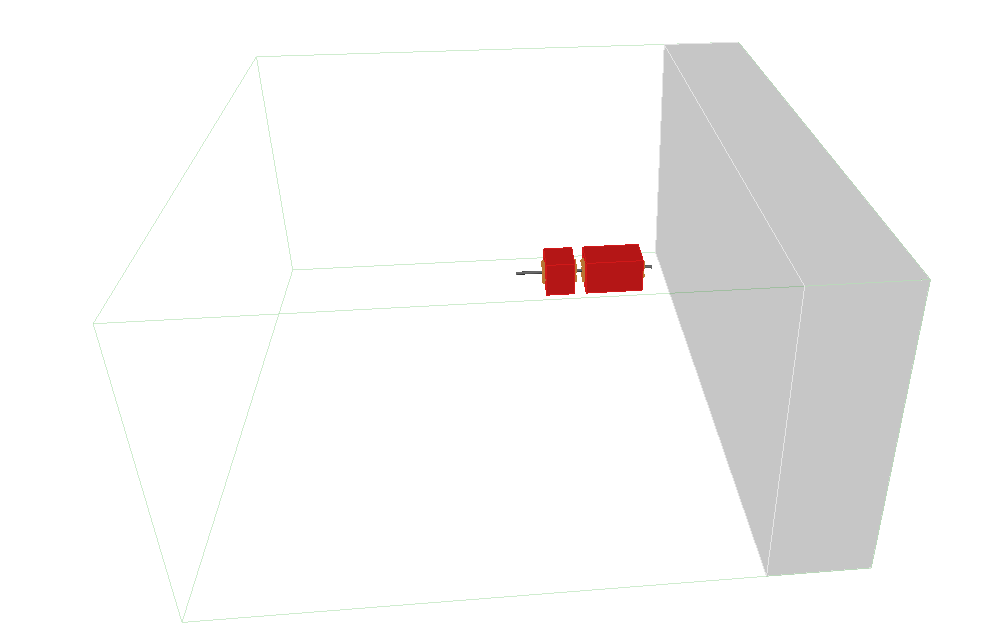
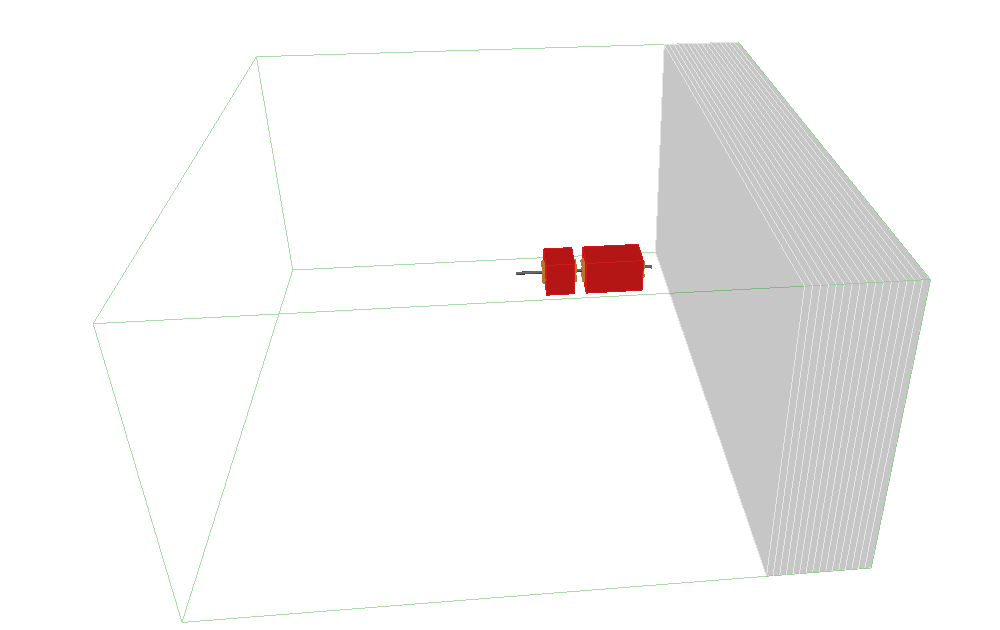
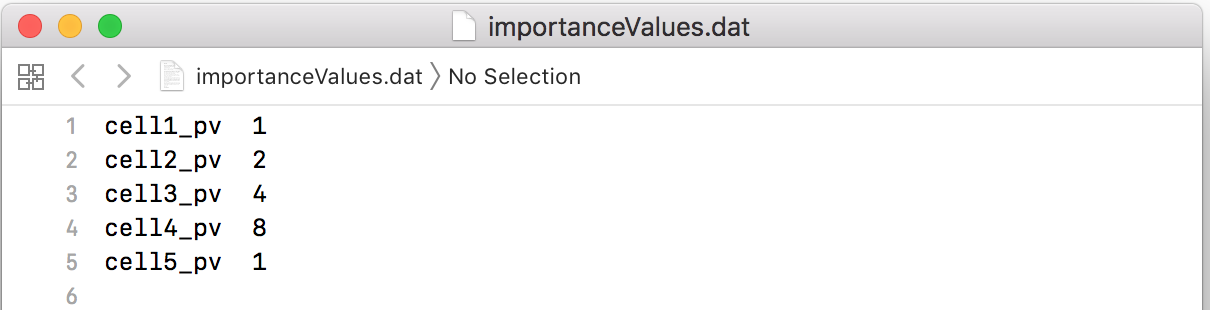
Both the mass world and importance sampling world must be the same size.
Both the mass world and importance sampling world must be large enough to encompass the machine beamline. If not, BDSIM will exit.
It is down to the user to ensure the importance cells are correctly positioned.
If a importance cell volume exists in the importance world geometry and is not listed in the ASCII map file with a importance value, BDSIM will exit.
The importance sampling world volume has an importance value of 1.
Muon Splitting
Muon splitting offers the possibility to understand muon distributions throughout a 3D model a little better. It works by wrapping several physics processes for several particles. If they produce a muon in their “post step change”, the splitting is invoked. In this case, the following happens:
Any original secondaries (excluding muons) are kept from the original physics process to one side.
The original muon(s) is/are kept separately.
The physics process is resampled and asked to do its action again. After each invocation, any muons produced are kept and the other new secondaries discarded. This continues until we have the desired number of muons minus 1.
The original muon(s) plus the new ones are added to the final “post step change”, each with a weight of original weight / N muons.
Schematically, this would look like:
Schematic of a \(\pi^+\) decay to a muon and a muon neutrino.
Note
This can safely be used in combination with BDSIM’s cross-section biasing. The weights are compounded and no special action needs to be taken.
This is controlled by the option:
option, muonSplittingFactor=N
where N is a positive integer (1 = no splitting). This is the factor multiplying the number of muons normally produced.
muonSplittingFactorcan range from 1 to 206. The limit of 206 is imposed by the compiled constantG4TrackFastVectorSizeinG4TrackFastVector.hh, which is Geant4’s expected maximum number of secondary tracks per interaction, which is fair. If more than this are generated, they will be dumped by Geant4 and not tracked. We have a factor of 2, because theoretically AnnihiToMuPair could produce 2x muons per occurrence.
The following full set of options control the splitting:
Option |
Description |
|---|---|
muonSplittingFactor |
The multiplication factor of muons if split. Postive integer between 1 and 206. |
muonSplittingThresholdParentEk |
The minimum kinetic energy of the parent particle to qualify for splitting. Default 0 GeV. |
muonSplittingFactor2 |
A second multiplication factor of muons if split for a second higher energy band as defined by the next option. Positive integer between 1 and 206, and should be greater or equal to muonSplittingFactor. |
muonSplittingThresholdParentEk2 |
The minimum kinetic energy of the parent particle for the second splitting factor to take effect. Should be greater or equal to muonSplittingThresholdParentEk. |
The splitting can be used with 1 or 2 factors. In the case of 1 factor, only the first one is used. In the case of muonSplittingThresholdParentEk is set, the 1 factor applies above this energy and the factor is ‘faded-in’ from 0.8 x this value. The factor is linearly interpolated as a function of kinetic energy and rounded to the nearest integer.
In the case of a second splitting factor and therefore also muonSplittingThresholdParentEk2, a similar linear interpolation procedure is used along with rounding.
Muon splitting factor as a function of kinetic energy with only 1 factor specified and no kinetic energy threshold used.
Muon splitting factor as a function of kinetic energy with only 1 factor specified and a kinetic energy threshold specified.
Muon splitting factor as a function of kinetic energy with 2 factors specified as well as 2 kinetic energy thresholds.
Examples:
option, muonSplittingFactor=10;
option, muonSplittingFactor=10,
muonSplittingThresholdParentEk=50*GeV,
option, muonSplittingFactor=10,
muonSplittingThresholdParentEk=50*GeV,
muonSplittingFactor=30,
muonSplittingThresholdParentEk=150*GeV;
More examples can be found (including cross-section biasing) in bdsim/examples/features/processes/6_muon.
The following processes are wrapped for the following particles (Geant4 names).
Particle |
Process |
|---|---|
e+ |
AnnihiToMuPair |
pi+ |
Decay |
pi- |
Decay |
kaon+ |
Decay |
kaon- |
Decay |
kaon0L |
Decay |
Motivation
We want to estimate the muon flux including spectra at a location, probably far from the original source of beam losses or particles on a target. Muons are comparatively rare, but the numbers present with real beams (e.g. \(10^9\) particles in a bunch) may produce a non-negligible muon flux. We want to precisely estimate this through Monte Carlo, but practically, very few events produce muons. We can enhance muon numbers in our simulation by for example, biasing the cross-section of the decay process for pions and kaons (to balance hadronic inelastic interactions), but we still see too few muons.
If we increase the decay cross-section too much, the decays happen over a short distance. While this produces a lot of muons, it means we only sample muons close spatially to the upstream part. The particles (e.g. pions, kaons, muons) may travel through material and magnetic fields before producing muons and ultimately contribute to a different phase space or distribution in the far away plane.
Therefore, we choose splitting. When a given muon is produced at a location, we resample the process and repeat it. In the case of 2-body decay, the decay products are produced back-to-back in the frame of the parent and have a fixed momenta based on their relative masses. The direction of this back-to-back decay is random. Then, the decay products are boosted to the lab frame, which can give them different momenta and directions.
Some muons may pass through different material and fields on their way to the point of interest. With more muons, we sample this better.
We cannot use a factor of say, 1 million and only sample 1 event, because we would only sample 1 (e.g.) decay in 1 location. We must still sample many locations well to properly estimate the muon flux.
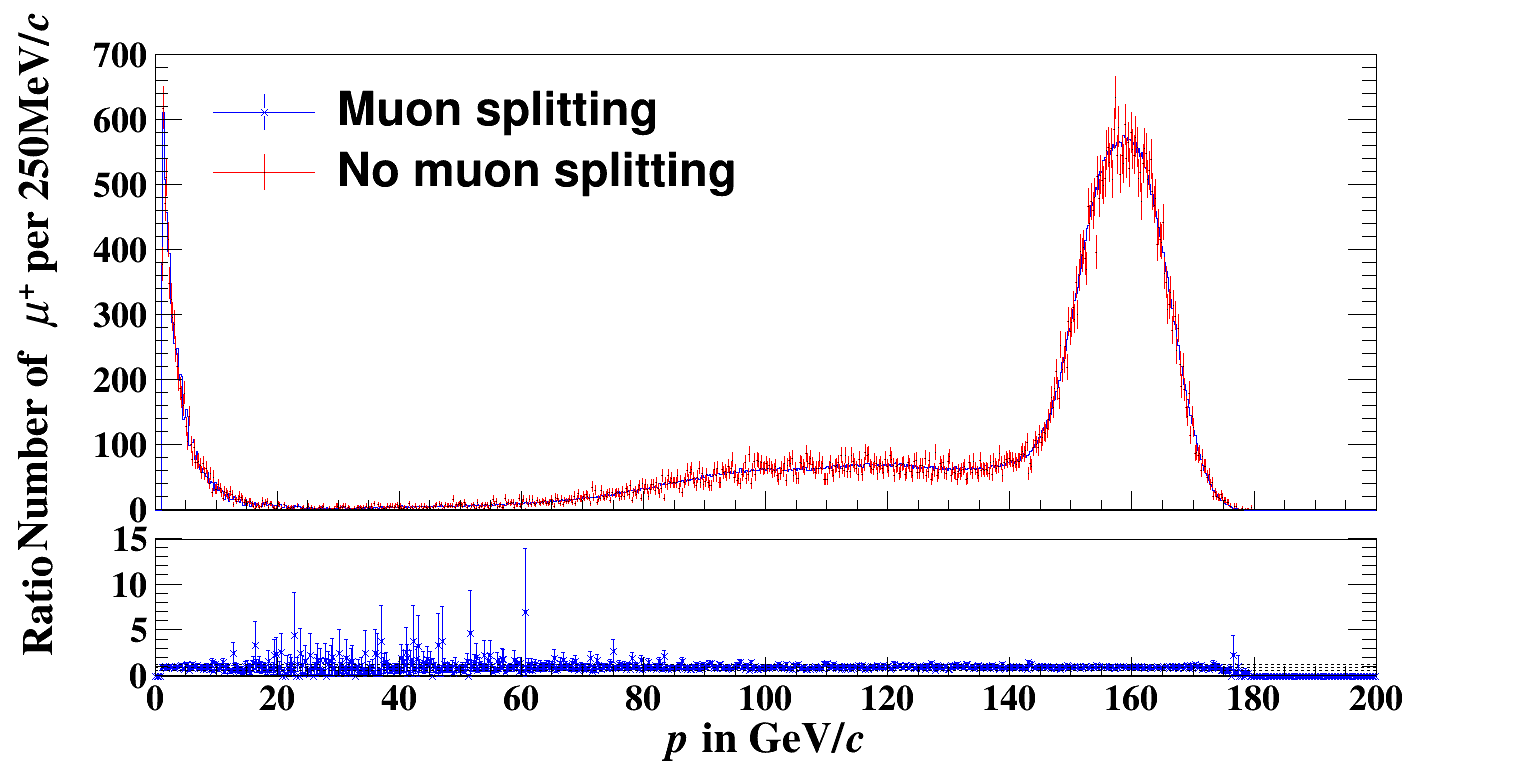
Comparison of the muon spectrum for the same model with activated muon splitting and without muon splitting [F. Metzger, Examination of the RF separated beam technique at CERN’s M2 beam line, PhD thesis (in progress)].
Notes:
A factor of 1 means no splitting is done.
Examples in
bdsim/examples/features/processes/6_muon.The biasing happens everywhere and is not attached to any particle shapes or volumes.
The biasing happens to all particles that are wrapped, irrespective of their energy or direction.
A factor of 5-30 is recommended.
The factor must be an integer.
If no suitable particles or processes are found, no action will be taken. Only the ones available from the table above are wrapped.
Decay must be present in the physics list to occur and be wrapped.
The extra EM physics must be used for positron annihilation (“em_extra”) or as part of a Geant4 reference physics list (e.g.
g4FTPF_BERT).A muon might not be produced every time in the final state of the wrapped process. The wrapper will try up to 10 x muonSplittingFactor to generate the required number. Ultimately, if it can’t, it will continue with the number it has produced and normalise the weights accordingly.
Note
For positron AnnihiToMuPair to work, “EmExtra” physics must be included in the physics
list, but this process must also generally be turned on. This can be done in BDSIM with
the option usePositronToMuMu in the case of a BDSIM modular physics list, or with
a Geant4 physics macro in the case of a Geant4 reference physics list. See
em_extra Physics Notes for the former, and Physics Macro File for the later.
The relevant command is /physics_lists/em/PositronToMuons true for the Geant4 physics
macro.
Pion Decay
Here, the neutrino is kept as it would be originally, but the muon is ‘split’ into N muons. e.g. with a splitting factor of 100, there would be 100 muons and 1 neutrino. Each of the 100 muons would have a new weight of 1/100. The produces will be 1x neutrino, 100x muons.
Positron Annihilation
One possible outcome of a high energy positron hitting a solid target is:
With a splitting factor of 100, this would produce 100x the 2 muons, resulting in 100 \(\mu^+\) and 100 \(\mu^-\), each with a weight of 1/100.
Options
Various simulation details can be controlled through the option command. Options are defined using the following syntax:
option, <option_name>=<value>;
Values accepted can be:
a number (integer, floating point or scientific notation)
a string with the value enclosed in “double inverted commas”
a Boolean (described as on or off, or true or false): must be 1 or 0.
Examples (of fictional options):
option, numericalOption = 123;
option, numericalOption = 1.23e2;
option, stringOption = "value";
option, booleanOptionOn = 1;
option, booleanOptionOff = 0;
Multiple options can be defined at once separated by commans and new lines are tolerated. The declaration should end in a semi-colon. For example:
option, anOption = 123, anotherOption = "bananas";
option, anOption = 123,
anotherOption = "bananas";
Note
No options are required to be specified to run a BDSIM model. Defaults will be used in all cases. However, we do recommend you select an appropriate physics list and beam pipe radius, as these will have a large impact on the outcome of the simulation.
Below is a full list of all options in BDSIM. Please also see Executable Options for options that are used on the command line when executing BDSIM. The executable options override whatever options are specified in the input gmad files.
Common options are duplicated below for convenience as these are the most useful ones. All options are described in the following sub-sections:
Common Options
Option |
Function |
|---|---|
beampipeRadius |
Default beam pipe inner radius [m] |
beampipeThickness |
Default beam pipe thickness [m] |
beampipeMaterial |
Default beam pipe material. Default “stainlessSteel” |
elossHistoBinWidth |
The width of the default energy deposition and particle loss histogram bins made as BDSIM runs [m] Default 1.0 m |
eventNumberOffset |
Event that the recreation should start from |
hStyle |
Whether default dipole style is H-style vs. C-style (default false) |
ngenerate |
Number of primary particles to simulate |
nturns |
The number of revolutions that the particles are allowed to complete in a circular accelerator. Requires –circular executable option to work. |
horizontalWidth |
Default accelerator component full width [m] Default is 0.5 m. |
physicsList |
The physics list to use |
printFractionEvents |
How often to print out the event number as a fraction of the total number of events to simulation (default is 0.1 (i.e. 10%). Varies from 0 to 1. -1 for all. |
printFractionTurns |
How often to print out the turn number as a fraction of the total number of turns to simulation (default is 0.2 (i.e. 20%). Varies from 0 to 1. -1 for all. Will only print out in an event that also prints out. |
printPhysicsProcesses |
(Boolean) Print out every particle registered according to the physics list and for each particle, print out the name of every physics process registered to it. Done at the start of a run. Run 1 particle for minimal job to see this output. |
prodCutPhotons |
Standard overall production cuts for photons (default 1e-3) [m] |
prodCutElectrons |
Standard overall production cuts for electrons (default 1e-3) [m] |
prodCutPositrons |
Standard overall production cuts for positrons (default 1e-3) [m] |
prodCutProtons |
Standard overall production cuts for protons (default 1e-3) [m] |
removeTemporaryFiles |
Whether to delete temporary files (typically gdml) when BDSIM exits. Default true. |
seed |
The integer seed value for the random number generator |
stopSecondaries |
Whether to stop secondaries or not (default = false) |
worldMaterial |
The default material surrounding the model. This is by default “G4_AIR”. |
General Run Options
For a description of recreating events, see Recreate Mode.
Option |
Function |
|---|---|
ngenerate |
Number of primary particles to simulate |
nturns |
The number of revolutions particles are allowed to complete in a circular accelerator - requires –circular executable option to work. |
printFractionEvents |
How often to print out the event number as a fraction of the total number of events to simulation (default is 0.1 i.e. 10%. Varies from 0 to 1. -1 for all. |
printFractionTurns |
How often to print out the turn number as a fraction of the total number of turns to simulation (default is 0.2 i.e. 20%. Varies from 0 to 1. -1 for all. Will only print out in an event that also prints out. |
randomEngine |
Name of which random engine (“hepjames”, “mixmax”). Default is “hepjames”. |
recreate |
Whether to use recreation mode or not (default 0). If
used as an executable option, this should be a string
with a path to the |
recreateFileName |
Path to BDSIM output file to use for recreation. |
removeTemporaryFiles |
Whether to delete temporary files (typically gdml) when BDSIM exits. Default true. |
seed |
The integer seed value for the random number generator |
startFromEvent |
Number of event to start from when recreating. 0 counting. |
temporaryDirectory |
By default, BDSIM tries |
writeSeedState |
Writes the seed state of the last event start in a text file |
Geometry Options
These affect the construction of the 3D model in BDSIM. Tunnel parameters are also described in Tunnel Geometry.
Option |
Function |
|---|---|
apertureType |
Default aperture type for all elements. |
aper1 |
Default aper1 parameter (default = 2.5 cm) |
aper2 |
Default aper2 parameter (default = 2.5 cm) |
aper3 |
Default aper3 parameter (default = 2.5 cm) |
aper4 |
Default aper4 parameter (default = 2.5 cm) |
beampipeRadius |
Default beam pipe inner radius - alias for aper1 [m] |
beampipeThickness |
Default beam pipe thickness [m] (default 2.5 mm) |
beampipeMaterial |
Default beam pipe material (default “stainlesssteel” |
buildTunnel |
Whether to build a tunnel (default = false) |
buildTunnelStraight |
Whether to build a tunnel, ignoring the beamline and just in a straight line (default = false). |
buildTunnelFloor |
Whether to add a floor to the tunnel |
checkOverlaps |
Whether to run Geant4’s geometry overlap checker during geometry construction (slower) |
coilWidthFraction |
0.05 - 0.98 - fraction of available horizontal space between pole and yoke that coil will occupy |
coilHeightFraction |
0.05 - 0.98 - fraction of available vertical space between pole tip and yoke that coil will occupy |
dontSplitSBends |
If true, do not split sbends into multiple segments (default = false). |
emptyMaterial |
This is ‘vacuum’ material where no material is required. Note: this is not ‘vacuum’ in the beam pipe, but the lowest density material (G4_GALACTIC) Geant4 can muster, as all materials must have a finite density. This is used for the gap between tight-fitting container volumes and objects. |
horizontalWidth |
The default full width of a magnet |
hStyle |
Whether default dipole style is H-style vs. C-style (default false) |
ignoreLocalAperture |
If this is true (1), any per-element aperture definitions will be ignored and the ones specified in Options will be used. |
ignoreLocalMagnetGeometry |
If this is true (1), any per-element magnet geometry definitions will be ignored and the ones specified in Options will be used. |
includeIronMagFields |
Whether to include magnetic fields in the magnet poles |
magnetGeometryType |
The default magnet geometry style to use |
outerMaterial |
The default material to use for the yoke of magnet geometry (default = “iron”) |
preprocessGDML |
Whether to prepend the element name at the front of every tag in a temporary copy of the GDML file. loaded. This is to compensate for the Geant4 GDML loader that cannot load multiple files correctly. On by default. See temporaryDirectory option also. |
preprocessGDMLSchema |
Whether to preprocess a copy of the GDML file where the URL of the GDML schema is changed to a local copy provided in BDSIM so geometry can be loaded without internet access. On by default. |
removeTemporaryFiles |
Whether to delete temporary files (typically gdml) when BDSIM exits (default = true) |
samplerDiameter |
Diameter of all samplers [m]. (default = 5 m) |
scalingFieldOuter |
Numerical scaling factor that will be applied to all magnet outer (i.e. yoke) fields unless they have their own scalingFieldOuter factor specified in their element definition. Default 1.0 (no effect). |
sensitiveBeamPipe |
Whether the beam pipe records energy loss. This includes cavities. (default = true) |
sensitiveOuter |
Whether the outer part of each component (other than the beam pipe records energy loss (default = true) |
soilMaterial |
Material for outside tunnel wall (default = “soil”) |
temporaryDirectory |
By default, BDSIM tries |
thinElementLength |
The length of all thinmultipoles and dipole fringefields in a lattice (default 1e-7) [m] |
tunnelIsInfiniteAbsorber |
Whether all particles entering the tunnel material should be killed or not (default = false) |
tunnelType |
Which style of tunnel to use - one of: circular, elliptical, square, rectangular, ilc, or rectaboveground. |
tunnelAper1 |
Tunnel aperture parameter #1 - typically horizontal [m] |
tunnelAper2 |
Tunnel aperture parameter #2 - typically vertical [m] |
tunnelFloorOffset |
The offset of the tunnel floor from the centre of the tunnel (not the beam line) |
tunnelMaterial |
Material for tunnel wall |
tunnelMaxSegmentLength |
Maximum permitted length of an automatic tunnel segment to be built (m). Default 50 m. Min 1 m. |
tunnelOffsetX |
Horizontal offset of the tunnel with respect to the beam line reference trajectory |
tunnelOffsetY |
Vertical offset of the tunnel with respect to the beam line reference trajectory |
tunnelSoilThickness |
Soil thickness outside tunnel wall [m] |
tunnelThickness |
Thickness of tunnel wall [m] |
vacuumMaterial |
The material to use for the beam pipe vacuum (default = “Vacuum”) |
vacuumPressure |
The pressure of the vacuum gas [bar] |
vhRatio |
Default vertical to horizontal ratio for dipoles |
worldVolumeMargin |
The margin added in all directions to the world volume [m]. Default 5m, minimum 2m. |
worldMaterial |
The default material surrounding the model. This is by default air. |
worldGeometryFile |
The filename of the world geometry file. See External World Geometry for more details. Default = “”. |
worldVacuumVolumeNames |
White space separated list of names as a string of logical volume names for volumes to be labelled as vacuum for the purpose of biasing. |
autoColourWorldGeometryFile |
Boolean whether to automatically colour geometry loaded from the worldGeometryFile. Default true. |
useOldMultipoleOuterFields |
Boolean whether to use the multipolar yoke fields for all elements according to pre-V1.7.0 behaviour. Off by default but here to allow comparison. |
yokeFields |
Whether to include a general multipolar field for the yoke of each magnet (using a fourth order Runge-Kutta integrator). Default true. See also scalingFieldOuter option. |
yokeFieldsMatchLHCGeometry |
Boolean whether to use yoke fields that are the sum of two multipole yoke fields with the LHC separation of 194 mm. Default true. Applies to rbend, sbend, quadrupole and sextupole. |
Tracking Options
These control over the tracking routines used, as well as roughly the speed of the simulation with various options.
Tracking integrator sets are described in detail in Integrator Sets and Integrator Algorithms.
Option |
Function |
|---|---|
beamPipeIsInfiniteAbsorber |
When turned on, all particles that hit the material of the beam pipe are killed and the energy recorded as being deposited there. |
cavityFieldType |
Default cavity field type (‘constantinz’, ‘pillbox’) to use for all rf elements unless otherwise specified. |
collimatorsAreInfiniteAbsorbers |
When turned on, all particles that enter the material of a collimator (rcol, ecol and jcol) are killed and the energy recorded as deposited there. |
dEThresholdForScattering |
The energy deposition in GeV treated as the threshold for a step to be considered a scattering point. Along step processes such as multiple scattering may degrade the energy but not be the process that defined the step, so may not register. Default 1e-11 GeV. |
includeFringeFields |
Places thin fringefield elements on the end of bending magnets with finite poleface angles, and solenoids. The length of the total element is conserved. (default = true). |
includeFringeFieldsCavities |
Include thin fringe fields for RF cavities only. Cavity fringes are not affected by the includeFringeFields option, includeFringeFieldsCavities must be explicitly turned off if no fringes are to be built at all in the model. (default = true). |
integratorSet |
Set of tracking routines to use (“bdsimmatrix”, “bdsimtwo”, “bdsimmatrixfringescaling”, “geant4”, or “geant4dp”) |
killNeutrinos |
Whether to always stop tracking neutrinos for increased efficiency (default = false) |
killedParticlesMassAddedToEloss |
Default 0 (off). When a particle is killed its rest mass will be included in the energy deposition hit. Relevant when minimumKineticEnergy option or stopSecondaries is used. This option applies to all Eloss hits including world, vacuum, global, tunnel. |
maximumStepLength |
Maximum step length [m] (default = 20 m) |
maximumTrackingTime |
The maximum time of flight allowed for any particle before it is killed [s] |
maximumTrackLength |
The maximum length in metres of any track passing through any geometry in the model (not including the world volume) |
maximumTracksPerEvent |
Any tracks beyond this number will be killed without regard to their species or kinematics. Ultimately, this can be used to limit the size of an event. Very artificial, and should only be used with care. |
minimumKineticEnergy |
A particle below this energy will be killed and the energy deposition recorded at that location [GeV] |
minimumKineticEnergyTunnel |
A particle below this energy in any BDSIM-generated tunnel sections will be killed and the energy deposition recorded at that location [GeV] |
minimumRadiusOfCurvature |
Minimum tolerable radius of curvature of a particle, below which, the energy will be decreased by 2% on each use of the integrators to prevent infinite loops - should be just greater than width of beam pipe [m]. |
minimumRange |
A particle that would not travel this range (a distance) in the current material will be cut [m] |
particlesToExcludeFromCuts |
A white space separated string containing PDG IDs for particles to be excluded from minimumKineticEnergy, minimumRange, maximumTrackingTime, and maximumTrackLength. e.g. “13 -13”. |
ptcOneTurnMapFileName |
File name for a one turn map prepared in PTC that is used in the teleporter to improve the accuracy of circular tracking. See One Turn Map. |
scalingFieldOuter |
Numerical scaling factor that will be applied to all magnet outer (i.e. yoke) fields unless they have their own scalingFieldOuter factor specified in their element definition. Default 1.0 (no effect). |
stopSecondaries |
Whether to stop secondaries or not (default = false) |
tunnelIsInfiniteAbsorber |
Whether all particles entering the tunnel material should be killed or not (default = false) |
Option |
Function |
|---|---|
integrateKineticEnergyAlongBeamline |
Integrate changes to the nominal beam energy along the beamline such as from accelerator and adjust the design rigidity for normalised fields accordingly. |
Physics Processes
Option |
Function |
|---|---|
biasForWorldVacuum |
In the case of externally provided world geometry and ‘vacuum’ volumes are named using the option worldVacuumVolumeNames, name(s) of bias object(s) can be given for these volumes. |
biasForWorldVolume |
Name(s) of bias objects to be attached to the world logical volume only (i.e. not the daughters). White space separate list in a string. |
biasForWorldContents |
Exclusively in the case of externally provided world geometry, the daughter volumes in the loaded world volume can be biased with this option. White space separated list in a string. Does not apply to world volume itself. |
defaultBiasVacuum |
Name of bias object(s) to be attached to vacuum volumes by default. White space separate list in a string, such as “bias1 bias2”. |
defaultBiasMaterial |
Name of bias object to be attached to general material of components outside the vacuum by default |
defaultRangeCut |
The default predicted range at which a particle is cut. Overwrites other production cuts unless these are explicitly set (default 1e-3) [m]. |
geant4PhysicsMacroFileName |
The name of a text macro file with commands that are suitable for the Geant4 interpreter that will be executed after the physics list is constructed but before a run. |
g4PhysicsUseBDSIMCutsAndLimits |
If on, the maximum step length will be limited to 110% of the component length - this makes the tracking more robust and is the default with a regular BDSIM physics list. The minimum kinetic option is also obeyed. Default off. |
g4PhysicsUseBDSIMRangeCuts |
If on, this will apply the BDSIM range cut lengths to the Geant4 physics list used. This is off by default. |
minimumKineticEnergy |
A particle below this energy will be killed and the energy deposition recorded at that location. [GeV] See also, particlesToExcludeFromCuts. |
minimumKineticEnergyTunnel |
A particle below this energy in any BDSIM-generated tunnel sections will be killed and the energy deposition recorded at that location [GeV] |
minimumRange |
A particle that would not travel this range (a distance) in the current material will be cut [m] |
muonSplittingFactor |
An integer of 1 or greater. Number of muons to split a muon into (biasing) for select processes. See physics biasing for an explanation. 1 = no effect. 1-206 (depends on Geant4) is acceptable. |
neutronTimeLimit |
Maximum allowed tracking time for a neutron when using the neutron_tracking_cut physics list [s] |
neutronKineticEnergyLimit |
Minimum allowed energy for neutrons when using the neutron_tracking_cut physics list [GeV] |
particlesToExcludeFromCuts |
A white space separated string containing PDG IDs for particles to be excluded from minimumKineticEnergy, minimumRange, maximumTrackingTime, and maximumTrackLength. e.g. “13 -13”. |
physicsEnergyLimitLow |
Optional lower energy level for all physics models. This is usually 990 eV by default in Geant4. The user may change this if required. Warning, this must be used only if the user understands how this will affect the running of Geant4. [GeV] |
physicsEnergyLimitHigh (*) |
Optional upper energy level for all physics models. This is usually 100 TeV by default in Geant4. The user may change this if required. Warning, this must be used only if the user understands how this will affect the running of Geant4. [GeV] |
physicsList |
Which physics lists to use - default tracking only |
physicsVerbose |
Prints out all processes linked to primary particle and all physics processes registered in general |
physicsVerbosity |
Set the physics verbosity for Geant4 (0,1,2). |
prodCutPhotons |
Standard overall production cuts for photons (default 1e-3) [m] |
prodCutElectrons |
Standard overall production cuts for electrons (default 1e-3) [m] |
prodCutPositrons |
Standard overall production cuts for positrons (default 1e-3) [m] |
prodCutProtons |
Standard overall production cuts for protons (default 1e-3) [m] |
restoreFTPFDiffractionForAGreater10 |
Turn back on diffractive outcomes of hadronic models. Default is on. |
stopSecondaries |
Whether to stop secondaries or not (default = false) |
synchRadOn |
Whether to use synchrotron radiation processes |
tunnelIsInfiniteAbsorber |
Whether all particles entering the tunnel material should be killed or not (default = false) |
turnOnCerenkov |
Whether to produce Cherenkov radiation |
useElectroNuclear |
Uses electro-nuclear processes when em_extra physics list is used. Default On. Requires Geant4.10.4 or greater. |
useGammaToMuMu |
Uses gamma to muon pair production process when using em_extra physics list is used. Default Off. Requires Geant4.10.3 onwards. |
useLENDGammaNuclear |
Uses the low-energy neutron data set, as provided by the environmental variable G4LENDDATA when using the em_extra physics list. Boolean. Available in Geant4.10.4 onwards. |
useMuonNuclear |
Uses muon-nuclear interaction processes when using em_extra physics list. Default On. Requires Geant4.10.2 onwards. |
usePositronToMuMu |
Uses muon pair production from positron annihilation when using em_extra physics list. Default Off. Requires Geant4.10.3 onwards. |
usePositronToHadrons |
Uses hadron production from positron-electron annihilation process when using em_extra physics list. Default Off. Requires Geant4.10.3 onwards. |
xrayAllSurfaceRoughness |
The length scale of roughness features for the X-ray reflection model (from the xray_reflection physics modular list). Default 0, units metres. A typical value would be 5 nm. This applies to all surfaces. |
(*) If using Geant4.10.7 or upwards, this will also set the high energy limit for the hadronic physics too. For previous versions of Geant4 it is required to edit the Geant4 source code (G4HadronicParameters.cc).
Visualisation
Option |
Function |
|---|---|
nSegmentsPerCircle |
the number of facets per 2 \(\pi\) in the visualiser. Note, this does not affect the accuracy of the geometry - only the visualisation (default = 50). |
visVerbosity |
(0-5 inclusive) the verbosity level passed into the Geant4 visualisation system. 0 is the default. |
Output Options
The particle physics simulation in BDSIM can produce an impressive quantity of output information. The data describing a full record of every particle and their interaction would prove too difficult to manage or analyse sensibly. BDSIM records the most useful information, but provides options to record less or even more data. This is controlled with the following options.
Note
These options may increase the output file size by a large amount. Use only the ones you need.
Option |
Function |
|---|---|
apertureImpactsMinimumKE |
Minimum kinetic energy for an aperture impact to be generated (GeV) |
collimatorHitsminimumKE |
Minimum kinetic energy for a collimator hit to be generated (GeV) |
elossHistoBinWidth |
The width of the histogram bins [m] |
nperfile |
Number of events to record per output file |
outputCompressionLevel |
Number that is 0-9. Compression level that is passed to ROOT’s TFile. Higher equals more compression but slower writing. 0 is no compression and 1 minimal. 5 is the default. |
sensitiveOuter |
Whether the outer part of each component (other than the beam pipe) records energy loss. storeELoss is required to be on for this to work. The user may turn off energy loss from the beam pipe and retain losses from the magnet outer in combination with the next option sensitiveBeamPipe. Both are stored together in Eloss branch of the Event Tree in the output. Default on. |
sensitiveBeamPipe |
Whether the beam pipe records energy loss. This includes cavities. This can be used in combination with the above option sensitiveOuter, to control which energy loss is recorded. Energy loss from this option is recorded in the Eloss branch of the Event Tree in the output. Default on. |
storeApertureImpacts |
Create an optional branch called “ApertureImpacts” in the Event tree in the output that contains coordinates of where the primary particle exists the beam pipe. Note this could be multiple times. |
storeApertureImpactsIons |
If storeApertureImpacts is on, the information will be generated for all secondary ions as well as the primary. No information will be generated for other particles. |
storeApertureImpactsAll |
If storeApertureImpacts is on, the information will be generated for all particles leaving the beam pipe when this option is turned on. |
storeApertureImpactsHistograms |
Whether to store the primary first aperture impact histogram PFirstAI. This will automatically be on if storeApertureImpacts is on, and is on by default otherwise. If both this and storeApertureImpacts is off, no aperture impact hits will be generated and will save memory during the run. |
storeCavityInfo |
With this option on, summary information in the Model Tree about cavities is stored, including both field and geometry parameters. Default on. |
storeCollimatorHits |
Store hits in per-collimator structures with hits for only primary particles. With only storeCollimatorInfo on, only the primaryInteracted and primaryStopped Booleans are stored. |
storeCollimatorHitsIons |
If storeCollimatorInfo is on and collimator hits are generated, isIon, ionA and ionZ variables are filled. Collimator hits will now also be generated for all ions whether primary or secondary. Default off. |
storeCollimatorHitsAll |
If storeCollimatorInfo is on and collimator hits are generated, hits will be generated for all particles interacting with the collimators whether primary or secondary and whether ion or not. Default off. |
storeCollimatorHitsLinks |
If storeCollimatorHits is on and collimator hits are generated, charge, mass, rigidity and kineticEnergy variables are also stored for each collimator hit. |
storeCollimatorInfo |
With this option on, summary information in the Model Tree about only collimators is filled. Collimator structures are created in the Event Tree of the output for each collimator and prefixed with “COLL_” and contain hits from (only) primary particles. Collimator summary histograms are also created and stored. Default off. |
storeEloss |
Whether to store the energy deposition hits. Default on. By turning off, sensitiveBeamPipe and sensitiveOuter have no effect. Saves run time memory and output file size. See next option storeEloss for combination. |
storeElossHistograms |
Whether to store energy deposition histograms Eloss and ElossPE. This will automatically be on if storeEloss is on. With storeEloss off, this option can be turned on to retain the energy deposition histograms. If both this and storeEloss are off, no energy deposition hits will be generated saving memory. |
storeElossVacuum |
Whether to store energy deposition from the vacuum volumes as hits in the ElossVacuum branch and the corresponding summary histograms. Default off. |
storeElossVacuumHistograms |
Whether to generate summary histograms of energy deposition in the vacuum volumes. If storeElossVacuum is on, this will be on. The user may turn off storeElossVacuum but turn this on to store the energy deposition histograms. |
storeElossTunnel |
Whether to store energy deposition hits from the tunnel geometry in the ElossTunnel branch of the Event Tree. Default off. |
storeElossTunnelHistograms |
Whether to generate summary histograms of energy deposition in the tunnel volumes. If storeElossTunnel is on, this will be on. The user may turn off storeElossTunnel but turn this on to store the energy deposition histograms. |
storeElossWorld |
Whether to record energy deposition in the world volume and, in the case of using Geant4.10.3 or newer, the energy leaving the world volume as well. Default off. |
storeElossWorldIntegral |
Store the total energy deposited in the world in the event summary for when the hits aren’t wanted but the integral is. Default off. |
storeElossWorldContents |
Whether to record energy deposition in the daughter volumes within the world volume when supplied as external world geometry. Default off. |
storeElossWorldContentsIntegral |
Store the total energy deposited in the daughter volumes within the world volume when supplied as external world geometry. For when the hits aren’t wanted but the integral is. Default off. |
storeElossGlobal |
Global coordinates will be stored for each energy deposition hit and for each trajectory point. Default off. |
storeElossLinks |
For each energy deposition hit, the particle ID, track ID, parent ID and beam line index will be stored - this is intended to help ‘link’ the energy deposition back to other information. Default off. |
storeElossLocal |
Local coordinates will be stored for each energy deposition hit and for each trajectory point. Default off. |
storeElossModelID |
Store the beam line index of the object the energy deposition hit was in. If storeElossLinks is on, this will be on irrespective of this option. |
storeElossPhysicsProcesses |
Store the post step process ID and sub-ID for the step. |
storeElossTime |
The time since the start of the event will be stored for each point of energy deposition and trajectory. Default off. |
storeElossTurn |
Store the turn number of each energy deposition hit. Default off,
but automatically on when using a circular machine with the
(also executable) option |
storeElossStepLength |
Stores the step length for each energy deposition hit or not. Default off. |
storeElossPreStepKineticEnergy |
Stores the kinetic energy of the particle causing energy deposition as taken from the beginning of the step before it made it. Default off. |
storeMinimalData |
When used, all optional parts of the data are turned off. Any bits specifically turned on with other options will be respected. |
storeModel |
Whether to store the model information in the output. Default on. |
storeParticleData |
Whether to store basic particle information for all particles used in the simulation under ParticleData in the output. This can be relatively large when ions are used as there are many thousands of ion definitions. Default on. |
storePrimaries |
Boolean, true by default. If false, don’t fill the Primary branch of the Event tree in the output. Useful to minimise file size. |
storePrimaryHistograms |
Whether to generate summary histograms of the primary first hit and loss point versus S coordinate per event. On by default. |
storeSamplerAll |
Convenience option to turn on all optional sampler output. Equivalent to turning on storeSamplerCharge, storeSamplerKineticEnergy, storeSamplerMass, storeSamplerRigidity, storeSamplerIon. Overrides these options even if they are explicitly set to off (0). |
storeSamplerCharge |
Stores corresponding charge of particle for every entry in sampler |
storeSamplerKineticEnergy |
Stores corresponding kinetic energy of particle for every entry in sampler. |
storeSamplerMass |
Stores corresponding mass (in GeV) of particle for every entry in the sampler. |
storeSamplerPolarCoords |
Calculate and store the polar coordinates (r, phi) and (rp, phip) for the sampler data. |
storeSamplerRigidity |
Stores the rigidity (in Tm) of particle for every entry in sampler |
storeSamplerIon |
Stores A, Z and Boolean whether the entry is an ion or not as well as the nElectrons variable for possible number of electrons. |
samplersSplitLevel |
The ROOT split-level of the branch. Default 0 (unsplit). Set to 1 or 2 to allow columnar access (e.g. with uproot). |
modelSplitLevel |
The ROOT split-level of the branch. Default 1. Set to 2 to allow columnar access (e.g. with uproot). |
uprootCompatible |
The ROOT split-level for the branches samplers and model. Default 0. Set to 1 will set samplersSplitLevel = 1 and ModelSplitLevel = 1. |
storeTrajectory |
Whether to store trajectories. If turned on, only the primary particle(s) trajectory(ies) are stored by default. This is required for the storage of any other trajectories at all. Note the combination of all filters along with this is logical OR. |
storeTrajectories |
An alias to storeTrajectory |
writeSeedState |
Writes the seed state of the last event start in a text file |
Note
Using samplersSplitLevel > 0 could lead to increasing simulation time in the case of many samplers
and, therefore the optics computation.
Trajectory Filtering Options
These options control, if storeTrajectory=1;, which tracks trajectories should be prepared for.
Option |
Function |
|---|---|
storeTrajectoryDepth |
The depth of the particle tree to store the trajectories to. 0 is the primary, 1 is the first generation of secondaries, etc. -1 can be used to store all (i.e. to infinite depth). |
storeTrajectoryELossSRange |
Ranges in curvilinear S coordinate that if a particular track causes energy deposition in this range, its trajectory will be stored. The value should be a string inside which are pairs of numbers separated by a colon and ranges separated by whitespace such as “0.3:1.23 45.6:47.6”. (m) |
storeTrajectoryEnergyThreshold |
The threshold kinetic energy for storing trajectories. Only particles starting with a kinetic energy greater than this will have trajectories stored for them. (GeV) |
storeTrajectoryParticle |
The Geant4 name of particle(s) to only store trajectories for. This is case sensitive. Multiple particle names can be used with a space between them. e.g. “proton pi-“. |
storeTrajectoryParticleID |
The PDG ID of the particle(s) to only store trajectories for. Multiple particle IDs can be supplied with a space between them. e.g. “11 12 22 13”. Note, the anti-particles must be individually specified. |
storeTrajectorySecondaryParticles |
Mark a trajectory for storage if it is not a primary particle. |
storeTrajectorySamplerID |
If a trajectory reaches the name of these samplers, store that trajectory. This value supplied should be a whitespace separated string such as “cd1 qf32x”. If the same element exists multiple times, all matches will be stored. |
storeTrajectoryTransportationSteps |
On by default. If true, include steps in the trajectories that
are created by transportation only. When a particle crosses a
boundary, this forces a step in geant4 and therefore another
trajectory point. Legacy option is |
trajectoryConnect (*) |
Stores all the trajectories that connect a trajectory to be stored all the way to the primary particle. For example, if the filters from other trajectory options are to store only muons with an energy greater than 10 GeV, the few trajectories stored would appear unrelated. This option forces the storage of only the trajectories of any particles (irrespective of filters) that lead to the muon in question. |
trajectoryFilterLogicAND |
False by default. If set to true (=1) only particles that match all of the specified filters will be stored. This is opposite to the more inclusive OR logic used where a trajectory will be stored if matches any of the specified filters. |
trajCutGTZ |
Only stores trajectories whose global z-coordinate is greater than this value in metres [m]. |
trajCutLTR |
Only stores trajectories whose global radius is from the start position (sqrt(x^2, y^2)). |
Trajectory Storage Options
These options control what information or variables are written to file for a given trajectory that has passed the filters above.
Option |
Function |
|---|---|
storeTrajectoryAllVariables |
Override and turn on storeTrajectoryIon, storeTrajectoryLocal, storeTrajectoryKineticEnergy, storeTrajectoryMomentumVector, storeTrajectoryProcesses, storeTrajectoryTime, and storeTrajectoryLinks. |
storeTrajectoryIon |
Store isIon, ionA, ionZ and nElectrons variables. |
storeTrajectoryKineticEnergy |
Store kineticEnergy for each step. Default True. |
storeTrajectoryLocal |
Store xyz and pxpypz local coordinate variables. |
storeTrajectoryLinks |
Store charge, kineticEnergy, turnsTaken, mass and rigidity variables for each step. |
storeTrajectoryMaterial |
Store an integer ID for the material of the material at that point in the trajectory. The ID can be looked up in the Model tree to get the name of the material. |
storeTrajectoryMomentumVector |
Store PXPYPZ, momentum (not unit) 3-vector in GeV for each step. Default False. |
storeTrajectoryProcesses |
Store preProcessTypes, preProcessSubTypes, postProcessTypes, postProcessSubTypes, the Geant4 integer process IDs for pre and post step points. Default False. |
storeTrajectoryStepPoints (*) |
Integer number of step points to store for each trajectory that is chosen to be stored. Should be greater than or equal to 1. -1 can be used to mean ‘all’ step points. Storing 1 will mean only the first creation point is stored. Caution, this will break any references to step index such as parentStepIndex in other trajectories. It is purely a last storage filtering step. |
storeTrajectoryStepPointLast (*) |
Boolean. If true, and used in combination with the option storeTrajectoryStepPoints, the end point of the trajectory is also stored. |
storeTrajectoryTime |
Store T, time in ns for each step. Default False. |
Note
(*) If the option storeTrajectoryStepPoints (as well as possibly
storeTrajectoryStepPointLast) are used, then the trajectoryConnect option may
not work as intended. Although the correct trajectories for connection will be prepared, they
will be cut short by when writing to the output according to the number of step points desired.
Therefore, the connection point (and trajectory point index) may not be valid.
Print Out Options
The following options control the level of print out both from BDSIM and from Geant4. Note, excessive amounts of output will cause a simulation to run slowly and should only be used for understanding a particular physics outcome if really desired or not understood. It is recommended to print out as little as possible and then work ‘up’ to more print out as required.
BDSIM generally prints out the most minimal information for its purpose. The physics tables printed out can be lengthy, but are an important set of information for a given simulation.
Some of the following options are available through executable options (with different names). See Executable Options for more details.
Recommendations:
--verboseSteppingLevel=2 to see one line per entry / exit of a volume to see where a particle is going.
“Tracking” refers to a particle track which is essentially one particle being put through the simulation.
Stepping is the incremental step of each particle trajectory through the simulation.
Event is the minimal unit of simulation - usually in BDSIM this is the propagation of 1 primary particle.
Run is a group of events where the physics and geometry remained the same.
The options listed below are list roughly in terms of the simulation hierarchy.
Option |
Type |
Description |
|---|---|---|
verbose |
Boolean |
Whether general verbosity is on - some extra print out. This highlights general construction steps of the geometry; print out any field definitions defined in the parser; a summary of all modular physics lists activated or not. |
verboseRunLevel |
integer |
(0-5) level of Geant4 run level print out. The same as -\-verboseRun=X executable option. |
verboseEventBDSIM |
Boolean |
Extra print out identifying the start and end of event action as well as the allocator pool sizes. Print out the size of each hits collection if it exists at all. The same as -\-verboseEventBDSIM executable option. |
verboseEventStart |
integer |
Event index to start print out according to verboseEventBDSIM. Zero counting. |
verboseEventContinueFor |
integer |
Number of events to continue print out event information according to verboseEventBDSIM. -1 means all subsequent events. |
verboseEventLevel |
integer |
(0-5) level of Geant4 event level print out for all events. |
verboseSteppingBDSIM |
Boolean |
Extra print out for all steps of all particles from BDSIM for events in the range according to verboseSteppingEventStart and verboseSteppingEventContinueFor. Default is all events. |
verboseSteppingLevel |
integer |
(0-5) level of Geant4 print out per step of each particle. This done according to the range of verboseSteppingEventStart, and `verboseSteppingEventContinueFor. Default is all events and all particles. |
verboseSteppingEventStart |
integer |
Event offset (zero counting) to start stepping print out according to verboseSteppingLevel. |
verboseSteppingEventContinueFor |
integer |
Number of events to continue print out stepping information for according to verboseSteppingLevel. |
verboseSteppingPrimaryOnly |
Boolean |
If true, only print out stepping information for the primary. |
verboseImportanceSampling |
integer |
(0-5) level of importance sampling related print out. |
verboseStep |
Boolean |
Whether to use the verbose stepping action for every step. Note, this is a lot of output. |
verboseSteppingLevel |
integer |
(0-5) level of Geant4 stepping level print out. The same as -\-verbose_G4stepping=X executable option. |
verboseTrackingLevel |
integer |
(0-5) level of Geant4 tracking level print out. The same as -\-verbose_G4tracking=X executable option. |
verboseSensitivity |
Boolean |
If true, print out the name of the sensitivte detector attached to every single volume in the model once fully constructed. |
Examples:
option, verboseEventStart=3,
verboseEventLevel=2;
This will print out verbose stepping information for the primary particle (default is only the primary)
for the 4th event onwards (3 in 0 counting) with a verbose stepping level of 2 showing individual volumes. This
example is in bdsim/examples/features/options/verboseEvent-primaries.gmad. This will print out for
every event after this. Another example is:
option, verboseSteppingEventStart=3,
verboseSteppingLevel=2,
verboseSteppingEventContinueFor=1,
verboseSteppingPrimaryOnly=0;
This will print out verbose stepping information for all particles starting from the 4th event for 1 event.
bdsim --file=sm.gmad --batch --ngenerate=10 --verboseSteppingLevel=2 --verboseSteppingEventStart=3 \\
--verboseSteppingEventContinueFor=1 --verboseSteppingPrimaryOnly
This will print out the volume name for each step of the primary particle (only) for event #3 (the 4th event).
Offset for Main Beam Line
The following options may be used to offset the main beam line with respect to the world volume, which is the outermost coordinate system.
Warning
The beam definition moves with the beamline. It is ‘attached’ or relative to the start of the beamline. Consider introducing a transform3d element at the start if you want to offset the beamline but not the beam.
Option |
Function |
|---|---|
beamlineX |
Offset in x |
beamlineY |
Offset in y |
beamlineZ |
Offset in z |
beamlinePhi |
Euler angle phi for rotation |
beamlineTheta |
Euler angle theta for rotation |
beamlinePsi |
Euler angle psi for rotation |
beamlineAxisX |
Axis angle rotation x-component of unit vector |
beamlineAxisY |
Axis angle rotation y-component of unit vector |
beamlineAxisZ |
Axis angle rotation z-component of unit vector |
beamlineAngle |
Axis angle to rotate about unit vector. |
beamlineAxisAngle |
Boolean whether to use axis angle rotation scheme (default false) |
beamlineS |
S offset of start of beamline (default 0) |
Two styles of rotation can be used: either a set of three Euler angles, or the axis angle
rotation scheme where a unit vector is provided in \(x,y,z\) and an angle to
rotate about it. These variables are used to construct a G4RotationMatrix
directly, which is also the same as a CLHEP::HepRotation.
Note
Geant4 uses a right-handed coordinate system and \(m\) and \(rad\) are the default units for offsets and angles in BDSIM.
Example:
option, beamlineX = 3*m,
beamlineY = 20*cm,
beamlineZ = -30*m,
beamlineAxisAngle = 1,
beamlineAxisY = 1,
beamlineAngle = 0.2;
This offsets the beam line by (3,0.2,-30) m and rotates about the unit vector (0,1,0) (i.e. in the horizontal plane - x,z) by 0.2 rad.
Scoring Map
BDSIM provides the capability to create one 3D histogram of energy deposition hits irrespective of the geometry. The hits are only created where the geometry exists and are sensitive. The histogram is independent of the geometry.
The user should ideally set all parameters to specify the desire ranges, otherwise be aware of the default values.
BDSIM will exit with a warning if zero range is found in any dimension as this means nothing will be histogrammed and there is no point in continuing.
An example can be found in bdsim/examples/features/io/1_rootevent/sc_scoringmap.gmad.
Note
This is called a scoring map for historical reasons but it does not limit the step length in the way a typical Geant4 scoring map would. This only histograms energy deposition data.
Option |
Default |
Function |
|---|---|---|
useScoringMap |
0 |
Whether to create a scoring map |
nbinsx |
1 |
Number of bins in global X |
nbinsy |
1 |
Number of bins in global Y |
nbinsz |
1 |
Number of bins in global Z |
nbinse |
1 |
Number of bins in Energy |
xmin |
-0.5 |
Lower global X limit (m) |
xmax |
0.5 |
Upper global X limit (m) |
ymin |
-0.5 |
Lower global Y limit (m) |
ymax |
0.5 |
Upper global Y limit (m) |
zmin |
0 |
Lower global Z limit (m) |
zmax |
1 |
Upper global Z limit (m) |
emin |
1e-12 |
Lower Energy limit (GeV) |
emax |
1e4 |
Upper Energy limit (GeV) |
Developer Options
These are documented here, but use with caution, as they lead to undesirable behaviour and should only be used with understanding.
Option |
Description |
|---|---|
chordStepMinimum |
Minimum step size |
deltaChord |
Chord finder precision |
deltaIntersection |
Boundary intersection precision |
deltaOneStep |
Set position error acceptable in an integration step |
lengthSafety |
Element overlap safety (caution!) |
maximumEpsilonStep |
Maximum relative error acceptable in stepping |
minimumEpsilonStep |
Minimum relative error acceptable in stepping |
maximumEpsilonStepThin |
Similar to maximumEpsilonStep but for thin objects |
minimumEpsilonStepThin |
Similar to minimumEpsilonStep but for thin objects |
sampleElementsWithPoleface |
Default false. Samplers are not to be attached to elements with
poleface rotations, as the sampler will overlap with the mass world
geometry, resulting in incorrect tracking. This only occurs in
integrator sets which construct the poleface geometry, namely
|
teleporterFullTransform |
Default true. Whether to use the newer teleporter offset method that uses a G4Transform3D to apply both an offset and a rotation. The newer method works in any 3D orientation whereas the old one only works with the beam line starting along unit Z (i.e. no beam line offset or rotation. |
beam, offsetSampleMean=1 |
Default false. If true, this will remove the sample mean from the bunch distribution to match the central values. This is useful for optical function calculation. BDSIM is not currently able to reproduce results when this option is used and coordinates will be different for each run, or even when using -\-recreate. Only suitable for large (>100) numbers of particles. Note: this isn’t an option, but part of the beam command. This cannot be used with the visualiser. |
backupStepperMomLimit |
Default = 0.1. Fractional unit momentum limit beyond which the matrix integrator reverts back to a backup stepper, generally RK4. Every bdsim integrator that applies matrix-style stepping will check Zp < (1-limit), and often (Xp > limit) & (Yp > limit). Changing this limit will affect tracking of large angle particles. |
buildPoleFaceGeometry |
Default = true. Build bending magnet pole face geometry when using the geant4 integrator sets. This option doesn’t affect the behaviour of matrix integrator sets where angled face geometry is never constructed. |
Output at a Surface - Samplers
BDSIM provides a ‘sampler’ as a means to record the particle distribution at a point in the model as defined by a plane, the surface of a cylinder, or the surface of a sphere. Data is recorded in the frame of the sampler.
A sampler records the kinematic variables of a single particle passing through a surface
Scoring refers to the accumulation of a quantity (e.g. dose) for a volume (see Scoring)
Samplers may have the following forms:
a plane
a cylinder
a sphere.
The plane is the most commonly used and can be ‘attached’ to an already defined beam line element and records all the particles passing through a plane at the exit face of that element. The cylinder can be attached to a beam line element also.
A spherical sampler can only be placed through a samplerplacement.
A sampler will record any particles passing through that plane in any direction. The plane sampler is practically defined in the Geant4 model built by BDSIM as a box 5 x 5 m that is 1 nm thick. The user may consider it an infinitely thin plane.
Samplers are built in a parallel world and are normally invisible. They can ‘overlap’ existing geometry but we should avoid having faces of shapes coincident as this may affect tracking (‘co-planar’ faces).
Attaching a Plane Sampler to a Beamline Element
They are defined using the following syntax:
sample, range=<element_name>;
where element_name is the name of the element you wish to sample. Depending on the output format chosen, the element name may be recorded in the output (‘rootevent’ output only).
Note
Samplers can only be defined after the main sequence has been defined using the use command (see use - Defining which Line to Use). Failure to do so will result in an error and BDSIM will exit.
Note
Samplers record all particles impinging on them (i.e. both forwards and backwards). Even secondary particles that may originate from further along the lattice are recorded. They have no material so they do not absorb or affect particles, only witness them.
To place a sampler before an item, attach it to the previous item. If however, you wish to record the coordinates with another name rather than the name of the element before, you can define a marker; place it in the sequence; and then define a sampler that uses that marker:
d1: drift, l=2.4*m;
d2: drift, l=1*m;
interestingplane: marker;
l1: line=(d1,d1,interestingplane,d2,d1);
use,period=l1;
sample, range = interestingplane;
Note
If an element with an attached sampler is followed by a marker with an attached sampler, the BDSIM output will not contain sampler data for the element as it would be identical to that of the marker.
When an element is defined multiple times in the line (such as “d1” in the above example), samplers will be attached to all instances. If you wish to sample only one specific instance, the following syntax can be used:
sample, range=<element_name>[index];
To attach samplers after all elements:
sample, all;
And to attach samplers after all elements of a specific type:
sample, <type>;
e.g.
sample, quadrupole;
Note
If a sampler is placed at the very beginning of the lattice, it may appear that only approximately half of the primary particles seem to pass through it. This is the correct behaviour, as unlike an optics program such as MAD-X, the sampler represents a thin plane in 3D space in BDSIM. If the beam distribution has some finite extent in z or t, particles may start beyond this first sampler and never pass through it.
Warning
The record of the primary particle coordinates in the output (“Primary”) may resemble a sampler but it is just a record of the initial coordinates. It is not a sampler and cannot record other secondary particles.
Plane Sampler Dimensions
The sampler is represented by a box solid that is 1 nm thick along z and 5m wide transversely in x and y. If a smaller or larger capture area for the samplers is required, the option samplerDiameter may be specified in the input gmad.
option, samplerDiameter=3*m;
This affects all plane samplers.
Note
For a very low energy lattice with large angle bends, the default samplerDiameter
may cause geometrical overlap warnings from Geant4. This situation is difficult to
avoid automatically, but easy to remedy by setting the samplerDiameter to a lower
value. We recommend reducing samplerDiameter for low energy or strongly
curving accelerators.
Attaching a Cylindrical Sampler to a Beamline Element
A cylindrical sampler places a thin cylinder around a beamline element that records hits
in a cylindrical coordinate system about the z axis of that component. The syntax is the
same as a plane sampler except for the command csample.
csample, range=<element_name>[index];
e.g.
d1: drift, l=1*m;
l1: line=(d1);
use, l1;
csample, range=d1;
Details:
The radius of the sampler is set automatically to fit the component and cannot be controlled. If control is required, it is better to use a samplerplacement and make it with respect to the beamline element.
A cylindrical sampler does not match pole-face rotations of magnets.
Particle filters can similarly be used as with a plane sampler.
The output sampler structure uses cylindrical coordinates.
See Sampler Coordinate Systems for details about the coordinates.
Filtering Particles To Record
It is possible to only record certain particles in a sampler. These are specified via their Particle Data Group (“PDG”) integer ID number. PDG IDs are discussed here Beam Particle Type. An example is:
sample, range=<element_name>, partID={11,12,13,14};
csample, range=<element_name>, partID={11,12,13,14};
Anti-particles must be explicitly specified:
sample, range=<element_name>, partID={11,-11};
This can be applied to all samplers as well (csample alternative shown).
sample, all, partID={13,-13};
csample, all, partID={13,-13};
Any sampler specified after this will be overwritten.
sample, all, partID={13,-13};
sample, range=d1, partID={11,-11};
Here, all samplers apart from the one attached to “d1” would record only particles with PDG ID 13 and -13. The sampler attached to “d1” would record only 11 and -11 PDG ID particles.
Sampler Visualisation
The samplers are normally invisible and are built in a parallel world geometry in Geant4. To visualise them, the following command should be used in the visualiser:
/bds/samplers/view
The samplers will appear in semi-transparent green, as well as the curvilinear geometry used for coordinate transforms (cylinders).
Output at an Arbitrary Plane - User Placed Sampler
The user may place a sampler anywhere in the model with any orientation. This is called a samplerplacement. The sampler may have the following forms:
A plane sampler (circular or rectangular shape)
A cylinder sampler
A sphere sampler
A samplerplacement will record all particles travelling in any direction through it. A branch in the Event output will be created with the name of the samplerplacement. The user may define an arbitrary number of samplerplacement s. A samplerplacement is defined with the following syntax:
s1: samplerplacement, referenceElement="d1",
referenceElementNumber=1,
x=20*cm, y=-1*cm, s=30*cm,
axisAngle=1, axisY=1, angle=pi/4,
aper1=10*cm;
This defines a circular (by default) plane sampler with radius 10 cm positioned with respect to the 2nd instance of the d1 element (zero counting) in the main beam line with a rotation about the unit Y axis of \(\pi / 4\).
Note
samplerplacements have no S coordinate, so the S variable will always be -1 m in the output (the default un-physical value for easy filtering).
Types and Shapes
The default is a plane sampler.
The following types (exact name to be used in the samplerType parameter) of sampler can be used:
samplerType |
Description |
|---|---|
plane |
A flat plane (circular[default] or rectangular) for recording in local Cartesian coordinates. |
cylinder |
A thin cylinder for recording in cylindrical coordinates the same as a csampler. |
cylinderforward |
Similar to a cylinder but rotated so z is by default aligned with Cartesian y and phi = 0 is aligned with Cartesian z. It only responds to sweepAnglePhi. |
sphere |
A thin sphere for recording in spherical coordinates. |
sphereforward |
Similar to sphere but rotated so that theta, phi = 0 corresponds to z in Cartesian coordinates. It only responds to sweepAnglePhi and sweepAngleTheta. |
cylinderforward: is also a full cylinder by default, but in the case of control over the range in angle of the cylinder, only the sweep angle is specified and it is expanded symmetrically about the forward point.
sphereforward: is also a full sphere by default, but in the case of control over the range in angles of the sphere, only the sweep angles are specified and they are expanded symmetrically about the forward point.
Plane Shape
Default circular. Control the radius with
aper1.
To control the plane sampler shape, the variable shape should be specified. Currently,
either circular or rectangular are accepted. The parameters aper1 and aper2 can
be used to control the shape with the same meaning as beam pipe apertures.
aper1andaper2are the half dimensions of a rectangle - horizontal and vertical respectively.
Example:
s2: samplerplacement, z=40*m,
shape="rectangular",
aper1=40*m, aper2=40*m;
Warning
In the case of rectangular both aper1 and aper2 must be specified.
Cylinder Shape
There are two types of cylindrical sampler: a cylinder and cylinderforward. The later is orientated more conveniently so z is by default aligned with Cartesian y and phi = 0 is aligned with Cartesian z. In both cases, the default is to make a complete cylinder of \(2\pi\). Optionally, parameters can be specified to reduce this to a fraction of that.
Geometry parameters for samplerType="cylinder":
Parameter |
Description |
|---|---|
aper1 |
radius of the cylinder (m) |
aper2 |
half length in z of the cylinder (m) |
startAnglePhi |
Optional start angle for cylinder shape (rad) |
sweepAnglePhi |
Optional sweep angle for cylinder shape (rad) |
Geometry parameters for samplerType="cylinderforward":
Parameter |
Description |
|---|---|
aper1 |
radius of the cylinder (m) |
aper2 |
half length in z of the cylinder (m) |
sweepAnglePhi |
Optional sweep angle for cylinder shape (rad) |
This only responds to sweepAnglePhi and it spread out symmetrically from the forward direction.
Examples:
s3: samplerplacement, samplerType="cylinder", aper1=20*cm, aper2=2*m;
s4: samplerplacement, samplerType="cylinder", aper1=20*cm, aper2=2*m, startAnglePhi=-pi/6, sweepAnglePhi=pi/3;
s5: samplerplacement, samplerType="cylinderforward", aper1=20*cm, aper2=2*m, sweepAnglePhi=pi/3;
More examples can be found in
bdsim/examples/features/sampler/*gmad.
Sphere Shape
There are two types of spherical sampler: a sphere and sphereforward. The later is orientated more conveniently so Cartesian z is by default aligned with phi = 0 and theta = 0. In both cases, the default is to make a complete sphere. Optionally, parameters can be specified to reduce this to a fraction of that.
Geometry parameters for samplerType="sphere":
Parameter |
Description |
|---|---|
aper1 |
radius of the sphere (m) |
startAngleTheta |
Optional polar start angle for sphere shape (rad) |
sweepAngleTheta |
Optional polar sweep angel for sphere shape (rad) |
startAnglePhi |
Optional azimuthal start angle for cylinder shape (rad) |
sweepAnglePhi |
Optional azimuthal sweep angle for cylinder shape (rad) |
Geometry parameters for samplerType="sphereforward":
Parameter |
Description |
|---|---|
aper1 |
radius of the sphere (m) |
sweepAngleTheta |
Optional polar sweep angel for sphere shape (rad) |
sweepAnglePhi |
Optional azimuthal sweep angle for cylinder shape (rad) |
This only responds to sweepAnglePhi and it spread out symmetrically from the forward direction.
Examples:
s6: samplerplacement, samplerType="sphere", aper1=20*cm;
s7: samplerplacement, samplerType="sphere", aper1=20*cm,
startAnglePhi=-pi/6, sweepAnglePhi=pi/3,
startAngleTheta=pi/2-pi/6, sweepAngleTheta=pi/3;
s8: samplerplacement, samplerType="sphereforward", aper1=20*cm,
sweepAnglePhi=pi/3, sweepAngleTheta=pi/6;
More examples can be found in
bdsim/examples/features/sampler/*gmad.
Placement
A samplerplacement may be placed in 3 ways.
In global Cartesian coordinates (x,y,z + rotation).
In curvilinear coordinates (s,x,y + rotation).
In curvilinear coordinates with respect to a beam line element by name (s,x,y + rotation).
The strategy is automatically determined based on the parameters set. The full list of parameters is described below, but the required ones for each scenario are described in Placements.
Warning
This sampler can nominally overlap with any geometry. However, the user should avoid co-planar overlaps with other geometry. e.g. do not place one just at the end of an element or perfectly aligned with the face of an object. This will cause bad tracking and overlaps. This is a limitation of Geant4. The user placed samplers are slightly thicker than normal ones to help avoid this problem.
Parameters
The samplerplacement object accepts a number of parameters similar to other parts of BDSIM. These include a subset of the aperture parameters (see Aperture Parameters) and the position information from the placements. The full list of accepted parameters is given below.
Parameter |
Description |
|---|---|
samplerType |
One of ‘plane’ (default), ‘cylinder’, ‘cylinderforward’, ‘sphere’, ‘sphereforward’ (see Types and Shapes) |
x |
Offset in global x |
y |
Offset in global y |
z |
Offset in global z |
s |
Curvilinear s coordinate (global | local depending on parameters) |
phi |
Euler angle phi for rotation |
theta |
Euler angle theta for rotation |
psi |
Euler angle psi for rotation |
axisX |
Axis angle rotation x-component of unit vector |
axisY |
Axis angle rotation y-component of unit vector |
axisZ |
Axis angle rotation z-component of unit vector |
angle |
Axis angle, angle to rotate about unit vector |
axisAngle |
Boolean whether to use axis angle rotation scheme (default false) |
sensitive |
Whether the geometry records energy deposition (default true) |
referenceElement |
Name of element to place geometry with respect to (string) |
referenceElementNumber |
Occurrence of referenceElement to place with respect to if it is used more than once in the sequence. Zero counting. |
apertureType |
The shape for a plane sampler desired as described using the aperture syntax of BDSIM. Currently, only circular and rectangular are supported. circular is the default. |
shape |
An intuitive alias to apertureType for plane sampler shape. |
aper1 |
Aperture parameter #1. |
aper2 |
Aperture parameter #2. |
aper3 |
Aperture parameter #3. |
aper4 |
Aperture parameter #4. |
startAnglePhi |
The starting angle in \(\phi\) for the cylinder or sphere surface. Can range from \([-2\pi \to 2\pi]\). |
sweepAnglePhi |
The distance in \(\phi\) to go from the start point. Can range from \((0 \to 2\pi]\). |
startAngleTheta |
The starting angle in \(\theta\) for the sphere surface. Can range from \([0 \to \pi]\). |
sweepAngleTheta |
The distance in \(\theta\) to go from the start point. Can range from \((0 \to \pi]\). |
partID |
List of integers for PDG IDs for which particles to record only. |
Examples
The following are examples of samplerplacement:
s1: samplerplacement, referenceElement="d1",
referenceElementNumber=1,
x=20*cm, y=-1*cm, s=30*cm,
axisAngle=1, axisY=1, angle=pi/4,
aper1=10*cm;
This places a circular sampler called “s1” with respect to the 2nd instance of the beam line element “d1”. The x,y,s are offsets from the centre of this element along the direction of travel of the beam. The sampler is rotated about the unit Y axis (again with respect to the centre of the beam line element rotation) by an angle of \(\pi / 4\). The sampler will be circular (by default) with a radius of 10 cm.
s2: samplerplacement, x=0.2*m, y=-1*cm, z=30.123*m,
axisAngle=1, axisY=1, angle=-pi/6,
aper1=10*cm, aper2=5*cm, shape="rectangular";
This will place a sampler called “s2” in global Cartesian coordinates approximately 30 m forward from the centre of model. The placement rotation is done in the global coordinate system. The sampler shape is rectangular and is 20 cm wide and 10 cm tall.
User Sampler Visualisation
Samplers are by default invisible. To visualise the samplerplacement, all samplers should be visualised as described in Sampler Visualisation. It is recommended to tick and untick the desired element to see it appear and disappear repeatedly.
Scoring
Scoring is the ability to record integrals (or ‘scores’) of certain information such as the dose or flux in a 3D histogram for some part of the 3D model. This is done as it is much less information than storing all the ‘hits’ from each step of each particle in each event as well as a useful way to measure a given quantity per unit volume.
A scoring mesh is a 3D grid (mesh) created in a parallel geometry that can safely overlap with other geometry in the model. Although in a parallel world, the steps of a particle through the 3D geometry are limited by the boundary of the mesh. This means that no step covers more than one cell or bin in the mesh and therefore there’s no ambiguity over proportioning some quantity (like energy deposition) in one step or another. The figure below shows the regular “mass world” view of a quadrupole, and also a wire-frame view of the same quadrupole with the normally invisible scoring mesh in a parallel world.

“Mass world” view of a quadrupole.
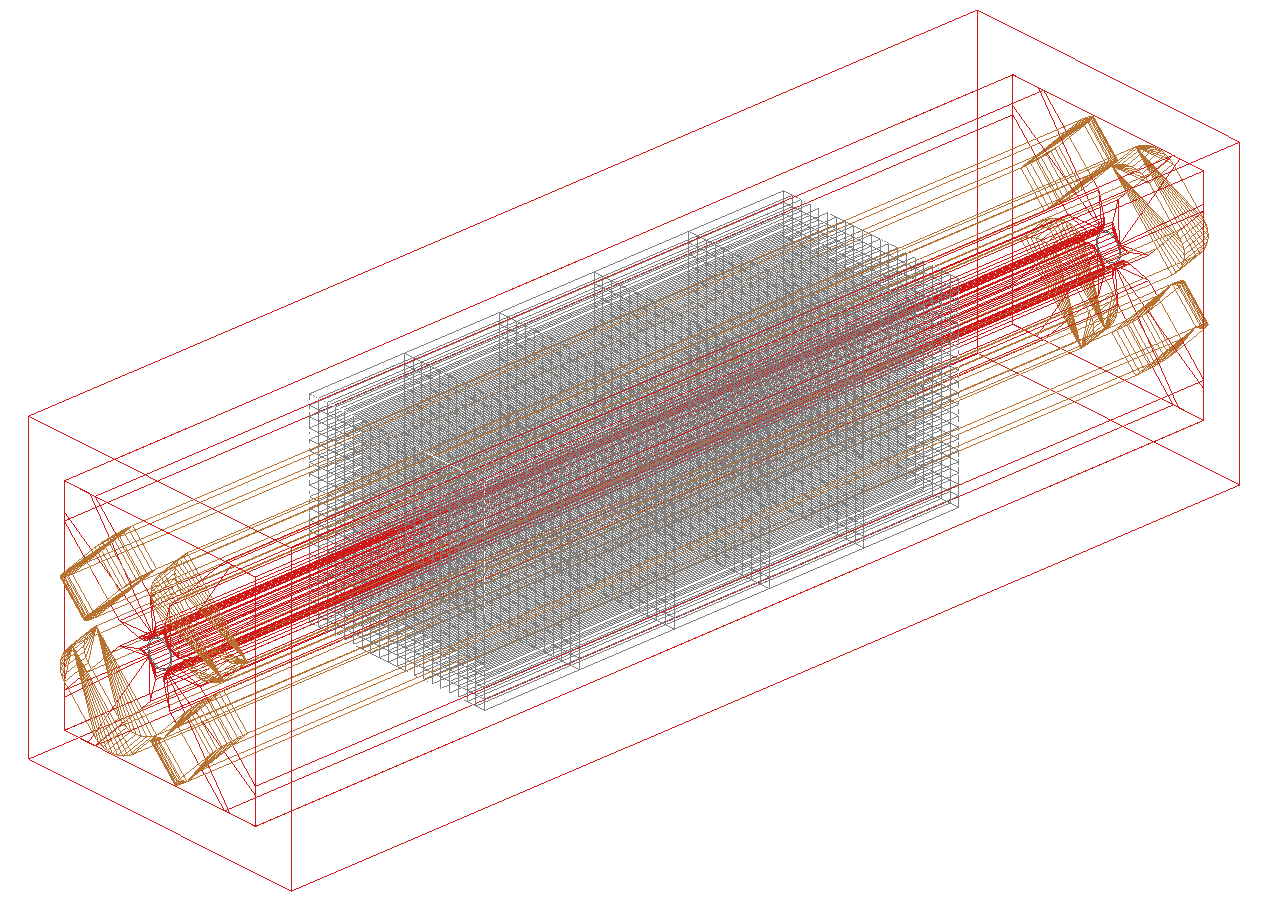
Wire-frame view of the same quadrupole but with a scoring mesh visualised (grey).
Conceptually creating a scoring mesh is split into two key definitions in the input:
A Scorer to define what information is recorded
A Scorer Mesh to define the 3D grid and histogram where information is recorded.
e.g.
allParticleDose: scorer, type="depositeddose";
collimatorDose: scorermesh, scoreQuantity="allParticleDose",
nx=10, ny=10, nz=5, xsize=50*cm, ysize=50*cm, zsize=2*m,
referenceElement="col1";
The mesh does not affect the physics of the simulation but is used to record or ‘score’ one or more quantities.
Because the steps are limited by the boundaries and all the physics processes are checked for each step, the presence of a scoring mesh will make the simulation a little bit slower.
Each mesh creates a 3D histogram in the output for each quantity for each event.
Each mesh is a 3D mesh of cuboids where each has the same dimensions.
All scorers include the weight associated with the particle, which is only different from 1 if biasing is used. This ensures the correct physical result is always obtained.
As the histogram is per-event, the quantity stored is per-event also. So, if there is one proton fired per-event, then the quantity for deposited dose is J / kg / proton.
Examples can be found in
bdsim/examples/features/scoring.
Sampler Coordinate Systems
Each sampler type records different variables depending on its geometry. The hits recorded are always in the frame of that sampler object. The coordinates for each shape are as follows:
plane
x, y, z
cylindrical
z, r, \(\phi\)
\(\phi\) : \([0 \to 2\pi]\)
spherical
r, \(\theta\), \(\phi\)
\(\theta\) : polar angle \([0 \to \pi]\)
\(\phi\) : azimuthal angle \([0 \to 2\pi]\)
Generally:
In cylindrical coordinates z and phi are recorded as well as rp, zp and phip.
r is not recorded for either cylindrical or spherical coordinates because it is the same for every hit. This information is recorded in the Model part of the output with the sampler name as it is a constant.
Positive z is along the direction of the beam by default.
For cylindrical coordinates, phi = 0 corresponds to a point at positive \(x = r, y = 0\) and increases clockwise looking along the direction of the beam.
Scorer
A scorer defines a quantity to be recorded. The syntax is:
name: scorer, parameter=value, parameter2=value;
Parameter |
Required |
Description |
|---|---|---|
type |
Yes |
Which quantity to score - see below |
particleName |
No |
Name of particle in Geant4 to only apply scoring to (only one) |
particlePDGID |
No |
PDG ID of particle to only apply scoring to (only one) |
minimumKineticEnergy |
No |
Minimum kinetic energy of particles to be included in scoring (GeV) |
maximumKineticEnergy |
No |
Maximum kinetic energy of particles to be included in scoring (GeV) |
minimumTime |
No |
Minimum time coordinate of particles to be included in scoring (s) |
maximumTime |
No |
Maximum time coordinate of particles to be included in scoring (s) |
conversionFactorFile |
No |
File name of conversion factor file to be used in calculation |
conversionFactorPath |
No |
Path to set of files per particle to be used in calculation |
materialToInclude |
No |
A space separated list of materials to be scored. Any materials not matching this will be ignored. (string, case sensitive). |
materialToExclude |
No |
A space separated list of materials to be excluded from scoring. (string, case sensitive). |
scoreWorldVolumeOnly |
No |
Whether to only record information from the world volume only. This means that a mesh can overlap a piece of geometry but not score from that specific geometry allowing tight fitting scoring. |
scorePrimariesOnly |
No |
If true, only score the quantity for the the primary particle(s) with Parent ID == 0. |
Scorer Types
The following are accepted scorer types.
As the histogram is per-event, the quantity stored is per-event also. So, if there is one proton fired per-event, then the quantity for depositeddose is J / kg / proton.
Scorer Type |
Units |
Description |
|---|---|---|
cellcharge |
e- |
The charge deposited in the cell |
cellflux(*) |
\(cm^{-2}\) |
The flux (step length / cell volume) |
cellfluxscaled |
\(cm^{-2}\) |
The flux (step length / cell volume) multiplied
a factor as a function of kinetic energy as
specified in the |
cellfluxscaledperparticle |
\(cm^{-2}\) |
Similar to cellfluxscaled but per particle
species. Specify |
depositeddose |
Gray (J/kg) |
The dose (energy deposited per unit mass) |
depositedenergy |
GeV |
The deposited energy in the cell |
population |
NA |
The number of particles passing through the cell |
Note
(*) It is possible to score the differential flux by using the scorer type cellflux4D which adds a binning along the energy axis.
Note
(*) To score quantities such as the ambient dose equivalent, the scorer type cellfluxscaledperparticle should be used, however conversion factors must be supplied (see Conversion Factor File) to ensure the ambient dose is calculated correctly and in the correct units.
Conversion Factor File
The conversion factor file is a text file (optionally compressed with gzip, but not tar) that contains two columns separated by white space. Currently, linear interpolation is used between points in kinetic energy using the Geant4 G4PhysicsOrderedFreeVector class.
Columns are:
Kinetic energy in MeV
Numerical factor
Below is an example contents:
5.0e-02 2.97e-09
1.0e-01 1.52e-09
2.0e-01 9.99e-10
5.0e-01 7.86e-10
1.0e+00 6.41e-10
5.0e+00 7.65e-10
1.0e+01 8.39e-10
1.0e+02 8.22e-10
1.0e+03 9.96e-10
1.0e+04 1.20e-09
Here, a quantity in the scorer will be multiplied by 2.97e-9 for a particle with an energy of 0.05 MeV.
Conversion factor files for cellfluxscaledperparticle can be one of:
protons.datneutrons.datphotons.datelectrons.datpositrons.dat
At least 1 must be specified. Any particles without a conversion factor are scored as 0.
Scorer Mesh
For scorermesh, the syntax is:
name: scorermesh, parameter=value, ... ;
Where name is the name of the mesh desired and parameter and value are
example parameter and value pairs. The following parameters may be specified.
Parameter |
Required |
Description |
|---|---|---|
scoreQuantity |
Yes |
The name of the scorer object(s) to be used |
geometryType |
No |
Scorer mesh geometry type (box or cylindrical) (default box) |
nx |
Yes |
Number of cells in local x dimension |
ny |
Yes |
Number of cells in local y dimension |
nz |
Yes |
Number of cells in local z dimension |
nr |
Yes(*) |
Number of cells in local r |
nphi |
Yes(*) |
Number of cells in local phi |
ne |
Yes(**) |
Number of cells in energy dimension |
xsize |
Yes |
Full width in local x dimension (m) |
ysize |
Yes |
Full width in local y dimension (m) |
zsize |
Yes |
Full width in local z dimension (m) |
rsize |
Yes(*) |
Full width in local r dimension (m) |
eScale |
Yes(**) |
Energy axis scoring type (linear, log, user) |
eLow |
Yes(**) |
Low limit value for the energy axis binning |
eHigh |
Yes(**) |
High limit value for the energy axis binning |
eBinsEdgesFilenamePath |
Yes(**) |
Path to the energy bin edges .txt file(***) |
referenceElement |
No |
Name of beam line element to place with respect to |
referenceElementNumber |
No |
Occurrence of referenceElement to place with respect to if it used more than once in sequence - zero counting |
s |
No |
curvilinear s coordinate (global | local depending on parameters used |
x |
No |
Offset in (global or local) x |
y |
No |
Offset in (global or local) y |
z |
No |
Offset in global z |
phi |
No |
Euler angle phi for rotation |
theta |
No |
Euler angle theta for rotation |
psi |
No |
Euler angle psi for rotation |
axisX |
No |
Axis angle rotation x-component of unit vector |
axisY |
No |
Axis angle rotation y-component of unit vector |
axisZ |
No |
Axis angle rotation z-component of unit vector |
angle |
No |
Axis angle, angle to rotate about unit vector |
axisAngle |
No |
Boolean whether to use the axis angle rotation scheme (default false) |
Note
(*) Those options are required if the geometryType “cylindrical” has been chosen.
Note
(**) The option eScale is required when defining a scorermesh for a cellflux4d scorer. If the eScale types “linear” or “log” are used, the options ne, eLow and eHigh are required. If the eScale type “user” is used, the option eBinsEdgesFilenamePath is required.
Note
(***) Each energy bin edge value must be written on a separate line in a .txt file in GeV.
An example can be found in bdsim/examples/features/scoring.
The placement parameters are the exact same as those used in general geometry placements - see Placements for the 3 possible ways to make placements easily in BDSIM.
Multiple quantities may be specified in scoreQuantity if the names are separated by a space inside the string.
Scoring Examples
Examples can be found in
bdsim/examples/features/scoring.
Example 1:
neutronPopulation: scorer, type="population", particleName="neutron";
meshAir: scorermesh, nx=40, ny=20, nz=20, xsize=40*cm, ysize=20*cm, zsize=20*cm,
scoreQuantity="neutronPopulation", z=20.75*m;
This defines a scoring mesh that counts the population of neutrons in a 40 x 20 x 20 cm mesh with 40 x 20 x 20 cells (so each cell is 1 x 1 x 1 cm) that is aligned to global Cartesian x, y, z and displaced in z by 20.75 m.
Example 2:
neutronPopulation: scorer, type="population", particleName="neutron";
protonAmbient: scorer, type="cellfluxscaledperparticle",
particleName="proton",
minimumKineticEnergy=20*MeV,
maximumKineticEnergy=1*GeV,
minimumTime=0*s,
maximumTime=1*s,
conversionFactorFile="h10protons.txt";
meshAir: scorermesh, nx=40, ny=20, nz=20, xsize=40*cm, ysize=20*cm, zsize=20*cm,
scoreQuantity="neutronPopulation protonAmbient", z=20.75*m;
In this example, a similar mesh as Example 1 is used, but two 3D histograms are made. One for the neutron population and one for the ambient dose (using the “h10protons.txt” conversion file) for protons between 20 MeV and 1 GeV in kinetic energy and that exist between 0 s (the start of the simulation) and 1 s in time of flight.
Example 3:
neutron_flux_4D: scorer, type="cellflux4d",
particleName="neutron";
meshAir_4D_linear: scorermesh, nx=40, ny=20, nz=20, ne= 100, xsize=40*cm, ysize=20*cm, zsize=20*cm, eScale="linear",
eLow=1e-12*GeV,eHigh=1*GeV,
scoreQuantity="neutron_flux_4D",
z=20.75*m;
meshAir_4D_log: scorermesh, nx=40, ny=20, nz=20, ne= 100, xsize=40*cm, ysize=20*cm, zsize=20*cm, eScale="log",
eLow=1e-3*GeV,eHigh=1*GeV,
scoreQuantity="neutron_flux_4D",
z=20.75*m;
meshAir_4d_variable: scorermesh, nx=40, ny=20, nz=20, xsize=40*cm, ysize=20*cm, zsize=20*cm, eScale="user",
eBinsEdgesFilenamePath="./eBins.txt",
scoreQuantity="neutron_flux_4D",
z=20.75*m;
In this example, three 4D meshes similar to the mesh of the Example 1 are used with each of them using a different scaling type for the energy axis. They respectively use the “linear”, “log” and “user” type. The file “eBins.txt” is required by the “user” scaling type for the energy bin edges definition.
Column of the eBins.txt file is:
Kinetic energy in GeV
Below is an example contents :
0.001
0.02
0.2
0.5
1.0
Visualising a Scoring Mesh
Scoring meshes are by default invisible because 1) they are not constructed by Geant4 until the start of a run and 2) they are in a parallel world and have to be explicitly viewed. To visualise a mesh:
Start BDSIM interactively (without
--batch)Run 1 event
/run/beamOn 1Draw parallel worlds
/vis/drawVolume worldsUse the tick boxes in the scene tree to turn off other parallel worlds such as the curvilinear ones, and also ideally set the view to wireframe with the wireframe button on the top row of icons.
Visualising Scoring Data
Quantities from a scoring mesh are stored per-event in the output (in the default ROOT event output
this is in the vector Event.Histos.histograms3D). Each histogram can of course be accessed
individually by loading the data in ROOT or Python (see User Analysis). However, the
best way is to merge the histograms per-event into an average. This can be done with rebdsimHistoMerge.
bdsim --file=scoring-filter-material-include.gmad --outfile=d1 --batch --ngenerate=100
rebdsimHistoMerge d1.root d1-histos.root
root -l d1-histos.root
> TBrowser tb;
ROOT’s TBrowser does not show 3D histograms by default. In the top left, the “Draw Option” drop down menu should be set to “lego2” for example, then re-click on the 3D histogram as shown below.
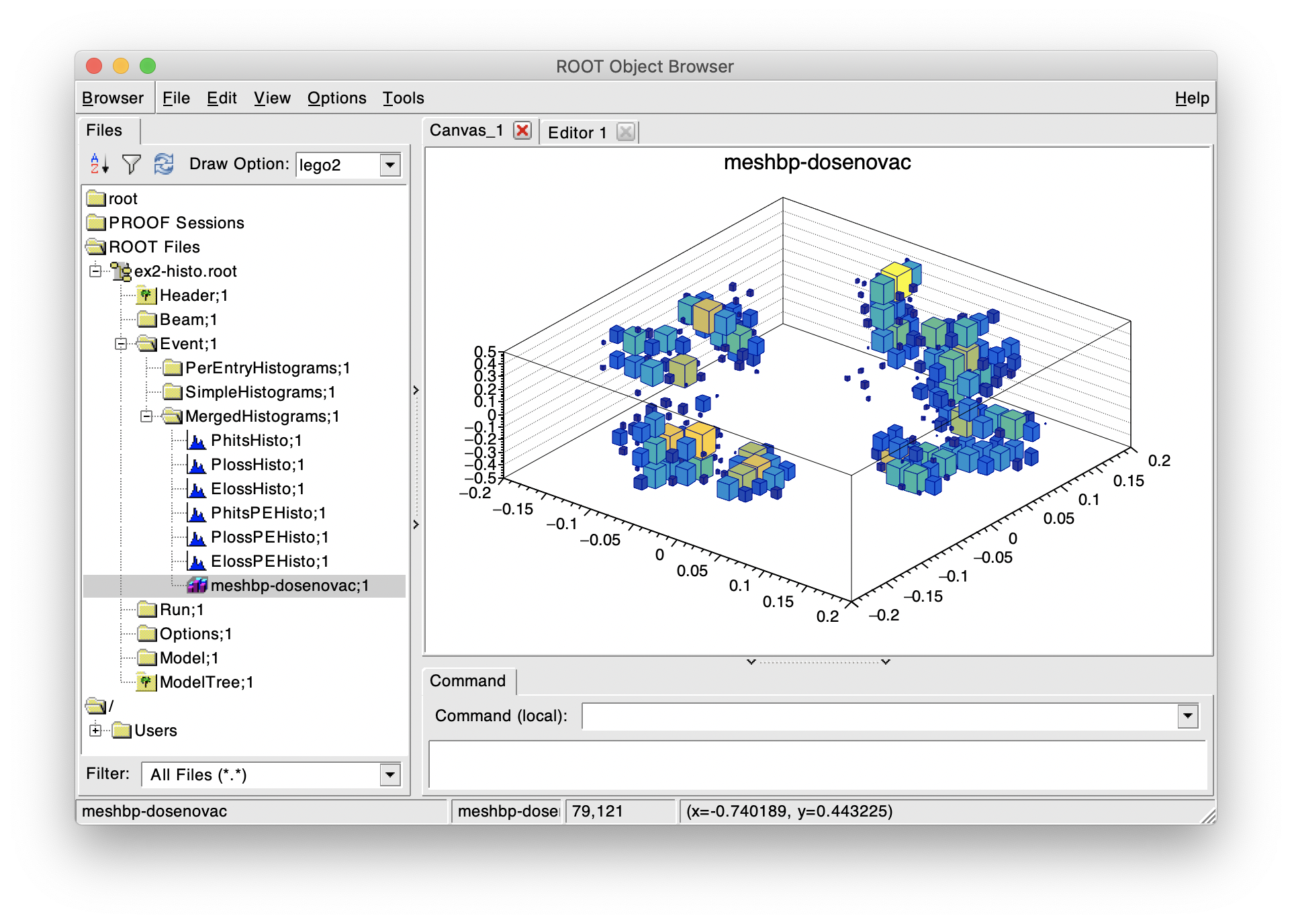
View of a ROOT TBrowser showing an average 3D histogram from a scoring mesh using the “lego2” visualisation option. This is based on 100 events from the example scoring-filter-material-include.gmad. Here a material filter is used to score only the coils of a quadrupole - the 8 coils can be seen lying in 8 clusters in an x,y plane with z (along the beam line) being vertically.
Controlling Simulation Speed
The particle showers created in high energy particle interactions with matter can lead to a very large number of particles being produced in an event. These in turn each take time to track through the model and the computational time per event increases. When simulating a very high-energy scale, the user may not be interested in very low-energy particles, however these may dominate the simulation time.
To improve efficiency, there are several options the user can adjust. These however may reduce the accuracy of the results obtained and must be used cautiously and only where required.
Range Cuts
The production range cuts are the recommended method from Geant4, who strongly advocate these over energy-based tracking cuts. These produce the most accurate results while reducing simulation time. Approximately, these are the length a secondary must travel before interacting. If the secondary would not travel further than this (depending on the secondary species, physics lists, material and energy), the secondary will not be produced. These can be set globally or for a region (see Regions) that is attached to individual volumes through the “region” parameter for that accelerator element. In fact, a range cut always exists in Geant4 (to prevent infrared divergence) and is by default 0.7 mm.
rangecut=3*cm;
option, prodCutPhotons = rangecut,
prodCutElectrons = rangecut,
prodCutPositrons = rangecut,
defaultRangeCut = rangecut;
Warning
The range cut should not be longer than the typical dimension of the objects (i.e. a range cut of 1 km is likely to produce very rough energy deposition around boundaries).
Minimum Kinetic Energy
The user may specify a minimum kinetic energy, below which any particle will be killed. This may break conservation of energy if used aggressively. The default is 0 eV, as all particles are tracked to zero energy (allowing for the above range cuts).
option, minimumKineticEnergy=10*MeV;
Warning
This will affect the location of energy deposition - i.e. the curve of energy deposition of a particle showering in a material will be different.
Certain particles can be excluded from this using option, particlesToExcludeFromCuts="1 2 3";
where 1, 2, 3 are the PDG IDs of the particles to be excluded separated by white space in a string.
For example:
option, minimumKineticEnergy=1*GeV,
particlesToExcludeFromCuts="13 -13";
This will remove all particles below 1 GeV kinetic energy apart from muons (both charges) which will be tracked down to zero energy.
Note
The option particlesToExcludeFromCuts applies to the options minimumKineticEnergy, minimumRange, maximumTrackingTime, and maximumTrackLength.
Minimum Range
The user may specify a minimum range for a particle to travel. Any particles with step sizes proposed below this will be killed. Again, this can break energy conservation if used aggressively.
option, minimumRange=2*cm;
Warning
This will affect the location of energy deposition - i.e. the curve of energy deposition of a particle showering in a material will be different.
Dipole Behaviour
Fringe Field Integral Behaviour
Fringe fields can be specified for dipole magnets through the parameters hgap, fint and fintx. fint is the fringe field integral, as described in BDSIM Dipole Fringe for the entrance face of the dipole. fintx is for the same, but for the exit face. Even when there is no pole face rotation, there is still a small fringe field effect.
If fint is specified but fintx is not, fintx will default to the same value as fint. If, however, fintx is set to 0, it will in fact be 0 and will not take the value of fint. This is the same default behaviour as MAD-X. MAD-X will write out a value of fintx as -1 in this case in any output. BDSIM will write out the value used, even if it’s equal to 0.
Pole Face Rotations
The bdsimtwo integrator set (see Integrator Sets) provides tracking through a uniform magnetic field in a dipole. The field exists wherever the magnet exists; in the case of pole face rotations on the end of a dipole, the magnet is constructed with the appropriate angled face. The field therefore also has a hard edge with exactly no field immediately outside the magnet volume.
The tracking routine for dipoles in the bdsimtwo integrator set (see BDSIM Dipole Rodrigues 2) tracks the particle using the analytical helical solution in a pure magnetic field in Cartesian coordinates. This however does not agree with the tracking provided by MAD-X. We therefore provide an equivalent to MAD-X in bdsimmatrix integrator set (the default). The vertical focussing provided by the fringe field is the same in both cases.
The difference between the two is negligible for small pole face angles - for example, the LHC lattice shows no difference between the integrator sets (~14mrad bending angle and very low pole face angles). However, with higher angle bends and stronger pole face angles (maximum is up to 45 degrees), the difference is non-negligible.
The integrator for dipoles in bdsimtwo is computationally faster and should be used for lattices like the LHC, where speed matters and the pole faces are not a strong feature.
Note
To provide equivalent tracking to MAD-X with the bdsimmatrix integrator set, the magnet geometry is constructed with flat ends (i.e. always an sbend). Rbends are constructed as sbends with additional poleface rotation angles equal to half the bend angle. Instead of constructing the poleface geometry, the effect of a poleface rotation is applied in a thin fringefield magnet (1 micron thick by default) at the beginning (for non-zero e1) or at the end (for non-zero e2) of the dipole. In future, this will be decoupled to allow both the physical angled faces in the model as well as accurate tracking, using the MAD-X style matrix integrators.
Note
The dipole fringe matrix used for poleface rotations and fringe field tracking (see BDSIM Dipole Fringe) has no terms that are momentum dependent, therefore to match MAD-X, the dipole fringe integrator in the bdsimmatrix set does not normalise the fringe kick to the particle’s momentum. This of course means that the fringe’s effect on the beam optics is independent of energy spread. As a particle’s bending radius should depend on its momentum, the user can instead use the bdsimmatrixfringescaling integrator set which is identical to the bdsimmatrix set except for the dipole fringe integrator which does normalises to momentum on a per-particle basis. This integrator set would therefore produce a slightly different optic performance if the beam has an energy spread and may not match MAD-X.
Large Angle Bends
For a model that includes large angle bends (for example > 0.1rad), the user should consider reducing the sampler diameter (see Plane Sampler Dimensions and Geometry Options). This is because the default 5m width of a sampler may cause overlaps between samplers, or each sampler may record particles from multiple positions in the beam line.
One other point is that the parallel geometry used for curvilinear transforms (the “curvilinear world”) may overlap with other curvilinear elements earlier in the beam line. The size of the curvilinear world cylinders is based on the samplerDiameter and reducing the samplerDiameter will reduce its size. There is some automatic provision for this in BDSIM where the sampler diameter is automatically reduced when large angle bends are present in the lattice, but this is based on a heuristic, rather than direct overlap checks.
In short, we recommend running with option, checkOverlaps=1; once to verify there are no
problems for a machine with large angle bends. If there are any overlaps, reduce the sampler diameter
to the typical full width of a magnet.
Dipole Scaling
When scaling a dipole, BDSIM internally scales the dipole field and therefore scales the bending radius as the machine’s nominal rigidity remains unchanged. This same field is also used in the dipole fringes for particle transport through the element, therefore the magnitude of the fringe kick should also scale due to its dependence on the bending radius.
The default integrator set, bdsimmatrix, however, is designed to match the behaviour of MAD-X and MAD-8 where the standard fringe matrix has no energy dependent terms (see BDSIM Dipole Fringe). The same kick is therefore applied to every charged particle irrespective of its momentum.
As the kick would be calculated from the scaled bending radius, whilst it would be physically accurate for the particle, it would not match MAD which would apply the kick as if the particle were nominal. In the bdsimmatrix integrator set we therefore undo any scaling in the fringes and apply the nominal kick that MAD would.
Should the user need or wish to scale the fringes then they should user the bdsimmatrixfringescaling integrator set which is identical to the default bdsimmatrix set except for the fringe integrator. This integrator calculates the bending radius on a per particle basis, accounting for both scaled field and any energy deviation.
Should the model be designed to scale a field by a factor N to account for a factor N change in central momentum, then the behaviour of the fringe kick would be the same as the bdsimmatrix fringe integrator, as the field scaling would counteract the momentum deviation and the bending radius should be calculated as nominal for that magnet. The result may not entirely match that if using the bdsimmatrix set due to the aforementioned effect of energy spread.