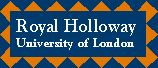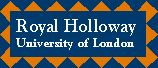
Getting an Account
All particle physics machines at RHUL share a common password file, including babar1 and the PC farm.
This means that if you can log on to ppu1 you can log on to babar1, bfa or bfb and see the same home
area (contact Simon George if you can't). However working
with the offline software at RHUL requires you to use remote facilities from outside the group. In
order to have permission to use them you're going to need to get computing accounts elsewhere.
You can get all the necessary accounts etc. by taking the following steps.
You're now ready to start using your new computing facilities...
Return to the main page.
This page is maintained by Fabrizio Salvatore
(salvator@smtp.pp.rhul.ac.uk).
Last Update: 20/06/2001 02:50 GMT