FD_NUMBER = #### FDB_DIR := /datastore(2)/users/< your-user-name >/#### JNL_DIR := /datastore(2)/journals/< your-user-name >/#### AMS_HOST := babar1.pp.rhul.ac.uk JNL_HOST := babar1.pp.rhul.ac.ukLOCK_HOST := babar1.pp.rhul.ac.uk

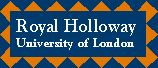
The Objectivity server is installed on the RAID disks and therefore is accessible from both babar1 and the PC farm. An introduction to the BaBaR objectivity database can be found here.
Configuring your development area to use objectivity is simply a matter of creating a file called .bbobjy in your release directory. An example minimal file for use at RHUL is given below.
Running setboot will then set your environment to use (or create) user & ltyour-user-name >'s personal database called < version-number >, with FD number ####; here is (or will be ) stored the BaBar.boot file.FD_NUMBER = #### FDB_DIR := /datastore(2)/users/< your-user-name >/#### JNL_DIR := /datastore(2)/journals/< your-user-name >/#### AMS_HOST := babar1.pp.rhul.ac.uk JNL_HOST := babar1.pp.rhul.ac.ukLOCK_HOST := babar1.pp.rhul.ac.uk
You all have read access to each others databases, so feel free to point at someone else's database if you like. You can do this without modifying your .bbobjy file by following the instructions given here.
If you wish to copy a database or individual collections from either SLAC or RAL to RHUL, you can find instructions here, You can check your database configuration using:
and you can import the production federation in to your personal database using:> gmake database.config
Both of these commands should be issued from your release directory.> gmake database.import
(15/05/00): for people using the version 8.6.2d or newer of Beta that want to produce their own MC events, please check here for new instructions to follow in order to import a database.