
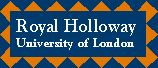
The 'lumi' script is used to evaluate the luminosity on data, given their run number:
The aim of this script is to provide luminosity and other
information for single or multiple runs from either keyboard
or file input.
useage lumi [options]
option -h : This option
option -o : verbose information from oprruns
option -r : input given as a run range
option -R : input given as a single run or a comma-separated list of runs
option -f : input given as a one or more files
option -t : input given as a one or more tcl files
option -k : input given as a one or more kanga files
option -l : verbose output 1 line per run
option -B : give B-Counting info see BAD #30 etc for details of method.
- this info includes number of BB's passing BCounting cuts &
total number of BBs produced
- also gives numbers of MuMu pairs (useful in On Off data
subtractions)
option -m : gives just the mu-counting info above
option -L : don't skip if not yet processed, and get lumi from L3 (corrected)
---> WARNING! Use this option ONLY to get estimates
option -Q : use QA info for the Winter 2002 data sample as well as after
option -D : don't do dark event correction
Examples:
lumi -r 9300 9400 : Get luminosity between runs 9300 and 9400
lumi -ro 9300 9400 : as above but also print opr statistics
lumi -ri 9300 9400 : as above but also print ir2 statistics
lumi -rs 9300 9400 : as above but supress BaBar/PEPII luminosity correction
lumi -R 9500,9600,9700 : Get luminosity for runs 9500,9600, and 97000
lumi -f rlist.txt : Get luminosity for a set of runs in rlist.txt
lumi -t job.tcl : Get luminosity for a set of runs in job.tcl
lumi -rB 12419 13091 : Get luminosity & Number of B's for run range