Plotting
The pymad8.Plot module provides various plotting utilities.
Plotting Features
Make default optics plots.
Add a machine lattice to any pre-existing plot.
Optics Plots
A simple optics plot may be made with the following syntax :
p = pymad8.Plot.Optics("mytwissfile")
p.Beta()
This creates a plot of the Beta amplitude functions against curvilinear S position. A colour diagram representing the machine is also produced above the graph as shown below :
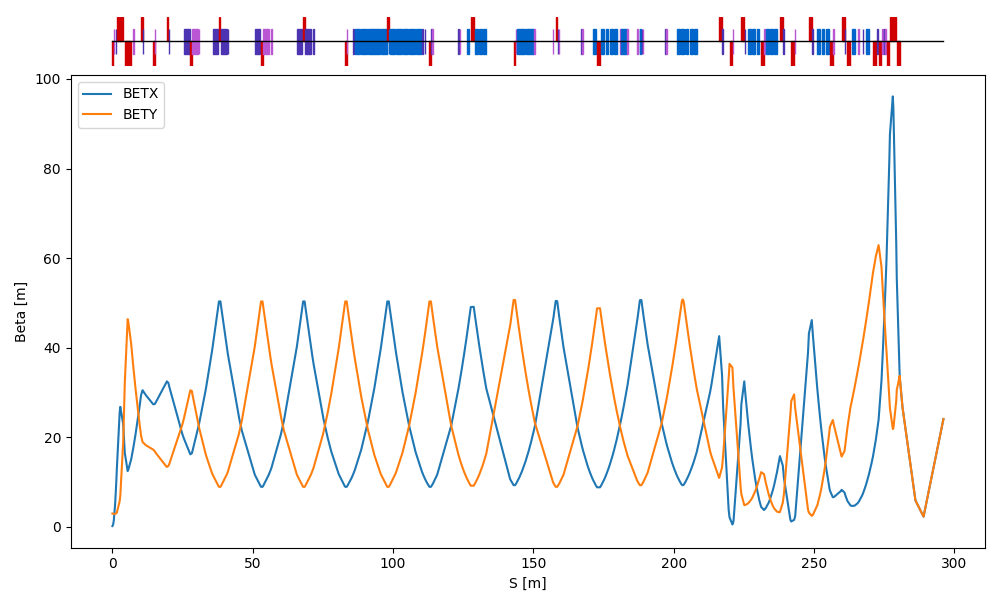
Other than beta, other optics plots can be made using Alpha(), Mu(), Disp() or Sigma(). These functions are provided as a quick utility and not the ultimate plotting script.
Machine lattice
The user can make their own plot and then append a machine diagram at the end if they wish :
f = matplotlib.pyplot.figure()
# user plotting commands here
pymad8.Plot.AddMachineLatticeToFigure(f, "mytwissfile")
gcf() is a matplotlib.pyplot function to get a reference to the current matplotlib figure and can be used as the first argument :
pymad8.Plot.AddMachineLatticeToFigure(gcf(), "mytwissfile")
Note
It becomes difficult to adjust the axes and layout of the graph after adding the machine description. It is therefore strongly recommended to do this last.
Colour Coding
Each magnet is colour coded an positioned depending on its type and strength.
Type |
Shape |
Colour |
Vertical Position |
|---|---|---|---|
drift |
N/A |
Not shown |
N/A |
sbend |
Rectangle |
Blue |
Central always |
rbend |
Rectangle |
Blue |
Central always |
hkicker |
Rectangle |
Purple |
Central always |
vkicker |
Rectangle |
Pink |
Central always |
quadrupole |
Rectangle |
Red |
Top half for K1L > 0; Bottom half for K1L < 0 |
sextupole |
Hexagon |
Yellow |
Central always |
octupole |
Hexagon |
Green |
Central always |
multiple |
Hexagon |
Light grey |
Central always |
rcollimator |
Rectangle |
Black |
Central always |
ecollimator |
Rectangle |
Black |
Central always |
any other |
Rectangle / Line |
Light Grey |
Central always |
Note
In all cases if the element is a magnet and the appropriate strength is zero, it is shown as a grey line.