

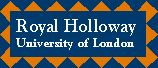
If you wish to use KANGA then a useful resource is the Kanga Tools and Data hypernews group. All the reconstructed data events in kanga format are currently being copied from SLAC to RAL with an automated procedure. The same procedure is used in order to have also locally a copy of the BaBar data and MC events that are of interest for the analyses on going here. These kanga files are stored in the directories
> /datastore/kanga/EventStore/ and /datastore2/kanga/EventStore/
therefore, moving your analysis from RAL to our computers you only have to substitute $env(BFROOT) with /datastore or /datastore2
in the path written in the .tcl file.
The events available in kanga format (SP2 and SP3) are listed here.
To see the directory tree of the available files just type
> kangaruns -r /datastore(2)/kanga/EventStore/groups/SP(isPhysicsEvents)/
where SP/ is the directory that contains the MC events and isPhysicsEvents/ that containing
the data events. The 'kangaruns' script that runs here has been modified in order to be used to search for
specific runs or events types on kanga files stored on the RAID disks.
You can create
directly a .tcl file by using the option -t:
You can also obtain .tcl files with lists of kanga files by simply clicking on the file name on the WEB page.> kangaruns -r /datastore(2)/kanga/EventStore/groups/SP/00XX/< run-number > -t > myfile.tcl
To run on kanga files you need to create a soft link in your workdir directory which points to /datastore/kanga, i.e.:
> cd workdir > ln -s /datastore/kanga/ kanga/
The reason for this is because to run on kanga events you need to source the conditioned DB for kanga (SP3Conditions.root) and it is automatically sourced in the .tcl file (default is kanga.tcl in BetaUser) with the following call:
RootConditionsFile set kanga/CondDB/SP3Conditions.root
Since the automatic procedure to copy kanga files from RAL updates all the directories that belong to the main directory /datastore/kanga/EventStore/, if you want to dump you kanga data files in the shared area, use the directory: /datastore/kanga/Users.
You are now ready to continue with your analysis, just as if you were working at SLAC or RAL.
Good luck! 