Running BDSIM
Basic Operation
The minimum required information to run BDSIM is an input GMAD file.
bdsim --file=lattice.gmad
The following section describes other ‘executable’ options that may specify various options, such as whether to run in ‘batch’ mode or interactively with a visualiser and where to write output.
Executable Options
BDSIM can be executed in a terminal with extra arguments to specify various inputs. The angular brackets here are to indicate a user-specified value and should not be used literally. The following command may be used to display all options:
bdsim --help
--help |
Lists all executable commands |
--reference or --citation |
Print out the citation for the BDSIM paper, including the bibtex syntax. |
--file=<file> |
Specifies the input gmad file |
--batch |
Batch mode - no graphics |
--circular |
Assumes circular machine - turn control. See note below. |
--colours |
Print out all colours predefined in BDSIM and exit |
--distrFile=<file> |
Which file to use for the bunch distribution |
--distrFileNLinesSkip=N |
Number of lines to skip into a file. This is
added to |
--distrFileLoopNTimes=N |
Repeat the distribution file entirely N times. |
--exportGeometryTo=<file> |
Exports the geometry to a file extension, which determines the format where possible extensions are (“gdml”) |
--E0=N |
Set the beam E0 total energy (in GeV only) |
--Ek0=N |
Set the beam Ek0 kinetic energy (in GeV only) |
--geant4MacroFileName=<file> |
Optional Geant4 macro file to run after the visualisation has started. Only works in interactive visualisation. |
--geant4PhysicsMacroFileName=<file> |
Optional Geant4 macro file to run after physics lists have been constructed but before a run. |
--generatePrimariesOnly |
Generates primary particle coordinates only then exits without simulating anything |
--materials |
Lists materials included in BDSIM by default |
--ngenerate=N |
The number of primary events to simulate overrides the ngenerate option in the input file. |
--output=<fmt> |
Outputs the format “rootevent” (default) or “none” |
--outfile=<file> |
Outputs file name. Will be appended with _N where N = 0, 1, 2, 3… |
--printFractionEvents=N |
How often to print out events as a fraction of the total number of events to simulate (default 0.1 i.e. 10%). -1 for all. |
--printFractionTurns=N |
How often to print out turns as a fraction of the total number of turns to simulate (default 0.2 i.e. 20%). -1 for all. Will only print out on an event that will print out as well. |
--printPhysicsProcesses |
At the start of the run, print out all particles registered according to the physics list chosen and print out the name of every physics process for that particle. |
--P0=N |
Set the beam P0 momentum (in GeV only) |
--recreate=<file> |
The rootevent output file to recreate events from. |
--seed=<N> |
Seed for the random number generator |
--seedStateFileName=<file> |
File containing CLHEP::Random seed state NB - this overrides other seed values |
--startFromEvent=N |
Event offset to start from when recreating
events when using |
--survey=<file> |
Prints survey info to <file> |
--verbose |
Displays general parameters before run |
--verboseEventBDSIM |
BDSIM event level print out |
--verboseEventLevel |
(0-5) level of Geant4 event level print out for all events |
--verboseEventStart |
Event index to start event print out |
--verboseEventContinueFor |
Number of events for event level print out |
--verboseEventNumber |
Shortcut that sets verboseEventStart and also sets verboseEventContinueFor to 1 |
--verboseTrackingLevel |
(0-5) tracking level print out |
--verboseSteppingBDSIM |
BDSIM stepping print out for all events and all particles. |
--verboseSteppingLevel |
(0-5) level of Geant4 stepping level print out |
--verboseSteppingEventStart |
Event index to start stepping print out |
--verboseSteppingEventContinueFor |
Number of events for stepping print out |
--verboseSteppingPrimaryOnly |
Print stepping info for primary only |
--version |
Displays the version number of BDSIM |
--versionGit |
Displays the version number of BDSIM along with the git SHA1 from the repository when BDSIM was built |
--vis_debug |
Displays all volumes in the visualiser |
--vis_mac=<file> |
File with the visualisation macro script. Default provided by BDSIM: openGL (OGLSQt)). |
--writeSeedState |
Writes an ASCII file seed state for each event |
BDSIM can be run in one of two ways: interactively or in batch mode, which are described in the following sections.
When run interactively, a Geant4 visualiser is invoked that produces a window with an image
of the BDSIM model as well as a terminal prompt to control it. No events are simulated
without user input. BDSIM provides a basic visualisation “macro” for Geant4 using the Qt
visualiser to start and add the geometry to the scene. This is found from the
BDSIM installation directory or failing that the build directory. The user may provide
their own custom visualisation macro with the executable command --vis_mac=mymac.mac.
Alternatively, BDSIM can be run in batch mode, where no visualiser is used and the specified number of primary events is simulated and feedback is printed to the terminal. Batch mode is typically much faster than the interactive mode, but the interactive mode is very useful for understanding the model and a typical event in the simulation, i.e. where a particle hits.
Note
For more information on the --circular option and using BDSIM with circular machines,
see Circular Machines.
See Print Out Options for more details on the verbosity options.
Interactively
Features:
Default option
Interactive visualisation of the accelerator model
Ability to view and rotate the accelerator model
Ability to run and view individual events
Visualise events generated at run time
Typically slower than batch mode
No events run without user input
To execute BDSIM in interactive mode, the user must simply not use the --batch command.
The user can also specify a macro file using the --vis_mac option above. By default,
BDSIM will use its own macro that uses Qt and displays the model with a white background. This
can be found in bdsim/vis/bdsim_default_vis.mac.
Note
If using the visualiser over X-Windows on a Mac, see XWindows With MacOS.
Example:
bdsim --file=sm.gmad --outfile=run2
This executes BDSIM for the simpleMachine example in bdsim/examples/simpleMachine with ROOT
output (default) to a file named “run2”. The program is run interactively and the window shown
below appears. From here, the user types into the visualiser terminal:
/run/beamOn 1
This runs one event and visualises it. Each time this command is used, a new output file with a numerical suffix will be created.
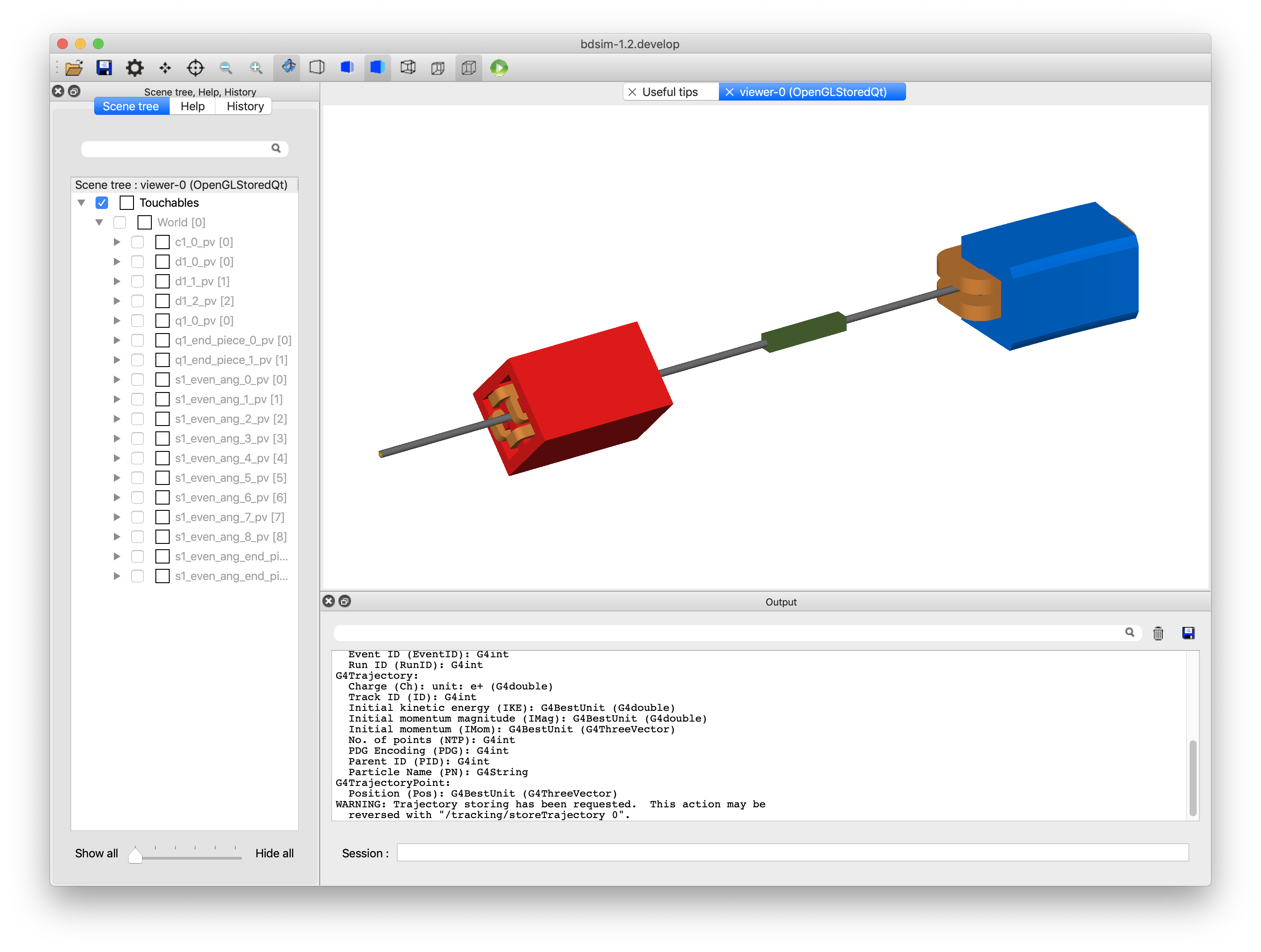
BDSIM running interactively with OpenGL Qt visualiser from Geant4.
To exit the visualiser, in the visualiser terminal type:
exit
More details of how to use the visualiser and common commands can be found in Visualisation.
Note
The visualiser is part of Geant4, so if the desired visualiser isn’t available, you must recompile Geant4 with the correct visualiser (and subsequently BDSIM afterwards). Geant4 also uses the CMake configuration system. The visualiser shown is the OpenGL Qt visualiser, which we recommend for its ease of use and high level of interactivity.
Note
BDSIM simulates one particle at a time from the primary distribution and all of the associated secondaries. Each event is independent and different particles in the input bunch cannot interact with each other or their secondaries. This is an underlying feature of Geant4.
In Batch Mode
Features:
No interactive visualiser
Faster
Number of events runs, then program quits
No user input
Typical use for a “job” on a farm
To execute BDSIM in batch mode, simply use the --batch execution option.
Examples:
bdsim --file=atf2.gmad --outfile=run1 --batch --seed=123
This executes BDSIM for the ATF2 example with ROOT output to a file name “run1” in batch
mode with a seed value of 123. The simulation runs the number of events specified by the
ngenerate options parameter in the input gmad file, which is 1 by default.
Recreate Mode
After performing a simulation in BDSIM, it is possible to reproduce one or more events exactly the same again - this is called “strong recreation”. To do this, the original input gmad files (and any associated external geometry, field maps, beam distribution files e.g. all the input) are required and should be the same as was originally used. Along with this, a BDSIM ROOT output file is required.
The output file is used to load the random number generator seed states at the start of each event such that the beam and physics processes will be the same. For example:
bdsim --file=mymodel.gmad --outfile=run1 --batch --ngenerate=100
Now let us recreate event 87 (0 counting):
bdsim --file=mymodel.gmad --outfile=selectevent --batch --ngenerate=1 --recreate=run1.root --startFromEvent=87
The relevant executable options are recreate, startFromEvent. These are
also documented in General Run Options.
Recreation can also be used by specifying options in the input gmad file. For example:
! start with the original model
include mymodel.gmad;
option, recreate=1,
recreateFileName="run1.root",
startFromEvent=87,
ngenerate=1;
If the above GMAD syntax was in a file called “recreation1.gmad”, we would run it like:
bdsim --file=recreation1.gmad --outfile=selectevent --batch
This would be equivalent to the recreation example above. Note, the option recreate
in GMAD is a Boolean (set to 1 or 0) but as an executable option it’s the path to the
file (a string).
Notes:
The event offset counting is 0 counting. So, the first event is index 0. This is consistent with the print out of event number in BDSIM.
If the recreation goes beyond the stored number of events, the random number generator will proceed as normal. e.g. starting from event 80/100 and generating 30 events, will result in 10 new events.
Executable options override whatever options were used (and therefore stored in the output) in the initial run of BDSIM.
Changing physics options in your input as compared to the original model will result in different results. The primary particle coordinates will of course be the same. The random number generator is set at the beginning of each new event.
If a user supplied bunch distribution is used, the reading of the bunch file will start from the correct event to fully recreate the exact same event again.