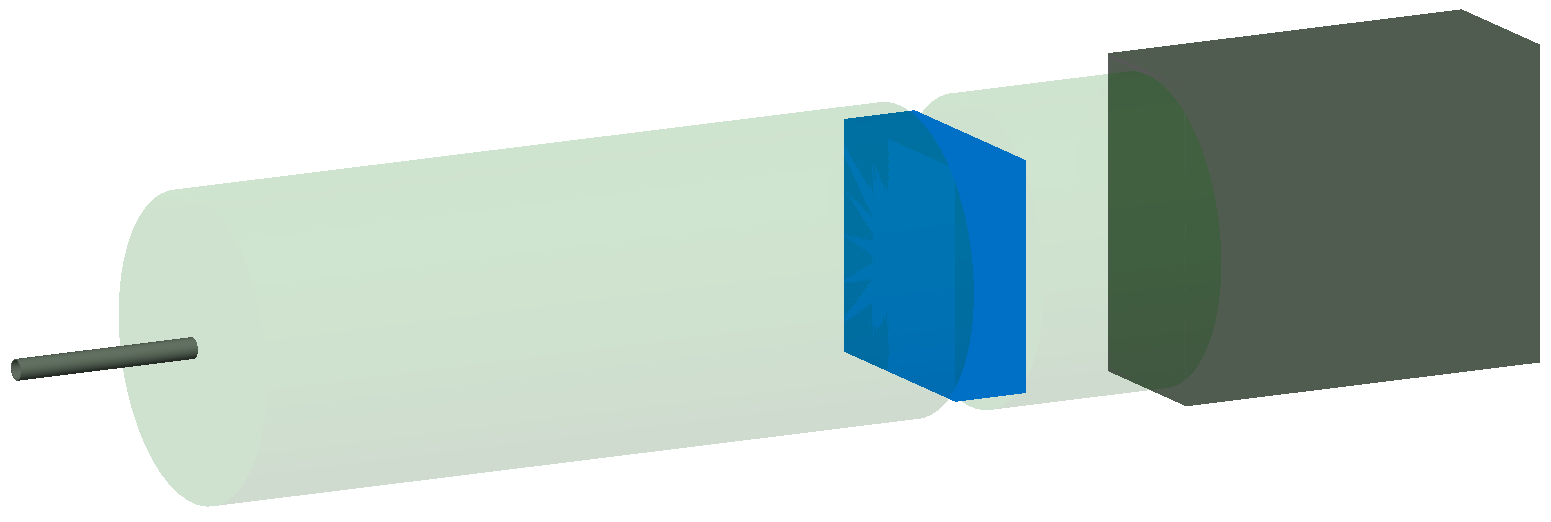Air Water Target
Based on
bdsim/examples/airwatertarget/air.gmad
This is a trivial example to show how to create a section of air between beam line elements or at the end of a beam line.
The strategy is to create a drift without a surrounding beam pipe by using the apertureType=”circularvacuum” element parameter and to change the vaccumMaterial parameter to the desired material such as air.
A second strategy is shown using a rectangular collimator. By not specifying the xsize and ysize of the collimator opening, a collimator without an opening is created, which is a block of material.
With the aperture type set to circularvacuum the drift is invisible as the vacuum volumes are always invisible. To view these, the executable option -\-vis_debug is used to show all volumes. With this option, invisible volumes are displayed in transparent green.
How to run:
bdsim --file=air.gmad --vis_debug