Validating Geometry
Overlap Checking
“Overlaps” is a general term used to describe malformed geometry. Such geometry is unphysical and may causing particle tracking problems in simulations such as stuck particles, or particles completely missing certain volumes entirely. Such errors are rarely easy to spot from results or running the simulation.
Given all the PVs (daughters) of a LV (mother) should be bounded by the LV/mother solid. It is
possible to check between all daughter solid meshes and between daughters and the mother solid mesh.
Given an pyg4ometry.geant4.LogicalVolume instance (“lv”), this check can be performed by calling
the following code:
lv.checkOverlaps()
This will check only the immediate daughters of this logical volume. To descend further into a geometry, the recursive flag can be used:
lv.checkOverlaps(recursive=True)
See Geant4 module : LogicalVolume.checkOverlaps() for full details. A more
complete example is:
1# cd pyg4ometry/test/pythonGeant4
2import pyg4ometry
3r = pyg4ometry.freecad.Reader("./T103_overlap_copl.gdml")
4l = r.getRegistry().getWorldVolume()
5l.checkOverlaps(recursive=False,coplanar=True,debugIO=False)
6v = pyg4ometry.visualisation.VtkViewer()
7v.addLogicalVolume(l)
8v.view()
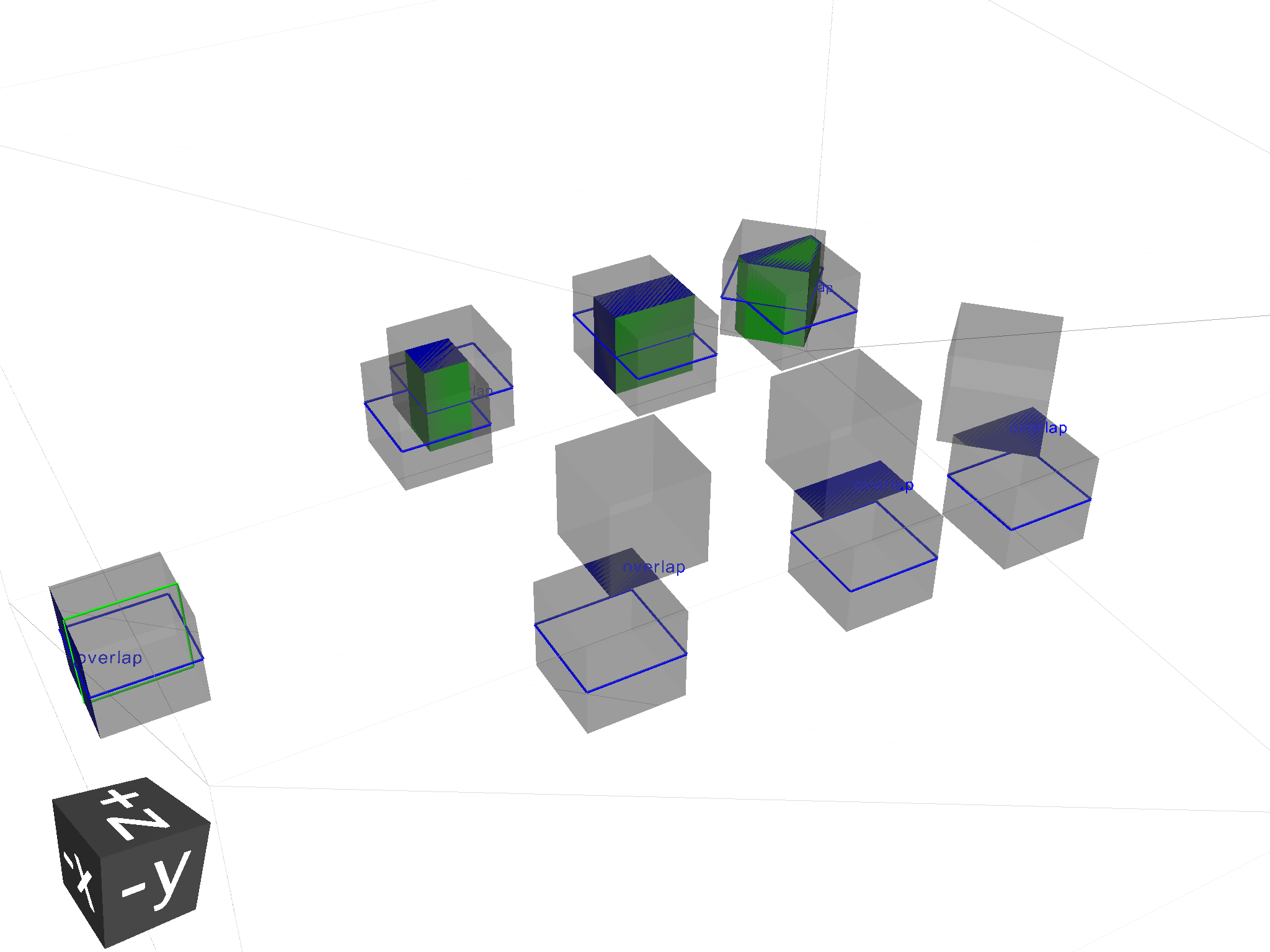
Text is by default only printed out when an overlap is found. Any overlaps will be prepared for visualisation in a VtkViewer (must be constructed and given the LV after this).
The following overlap checks are performed:
daughter with other daughter overlap
co-planar daughter with other daughter overlap
protrusion of a daughter from the mother volume
co-planar daughter with mother volume
Colour Coding
In the visualiser, text will be overlaid saying “overlap” where some kind of overlap is detected. Additionally, the actual overlap itself will be visualised and colour coded according to:
red: protrusion overlap
green: daughter-daughter overlap
blue: co-planar overlap
Limitations
The overlap detection is performed by checking for overlaps in the visualisation meshes generated for each volume. In the case of curved solids (e.g. a cylinder), the mesh is not truly curved but a polygon. Very closely spaced curved surfaces may produce false overlaps. By default, all curved solids will use the same number of points around a circle, so usually we can “get away” with this if the curved solids aren’t rotated about their axis.
Currently, division and parameterised volumes are not handled explicitly.
Assemblies
In the case of assembly volumes, and if an overlap is detected, a unique name is built up based on the parent PhysicalVolume, the assembly and the PhysicalVolume inside it. Furthermore, this is done recursively is assemblies of assemblies (etc) are used. The name is built up with an underscore “_” for padding and the user should decode this from their input.
As there is no ‘mother’ of an assembly, there is no mother protrusion directly. The contents of an assembly are compared to all other daughters and the mother at the higher level in which they are placed.