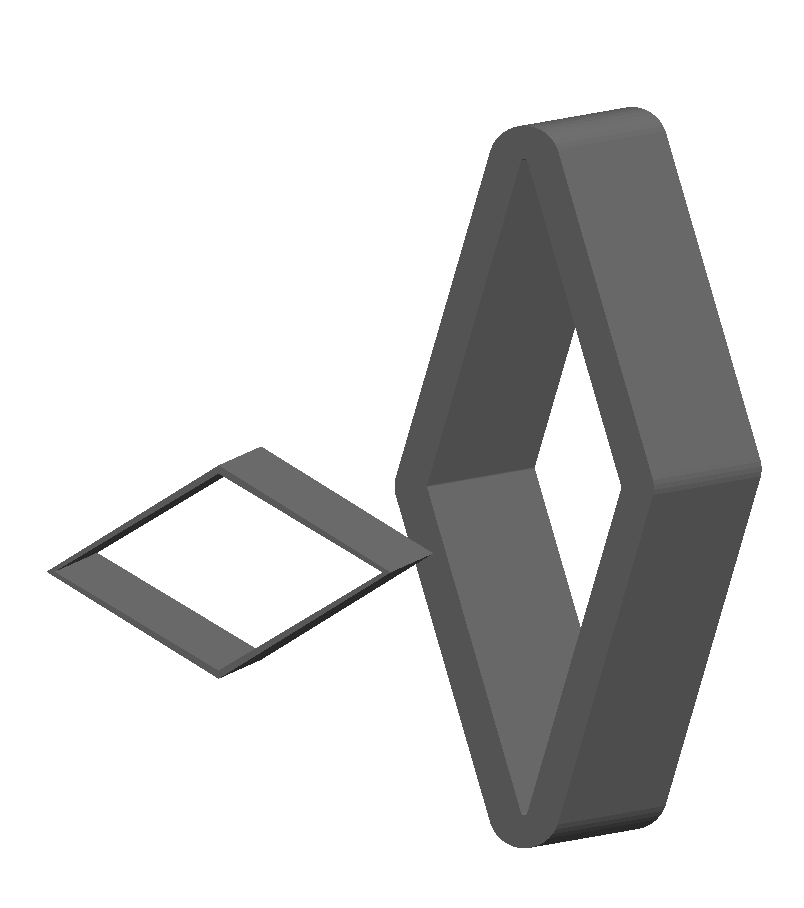Beam Pipes
1_circular.gmad
A 0.2m section of circular beam pipe - nothing particularly interesting.
How to run:
bdsim --file=1_circular.gmad
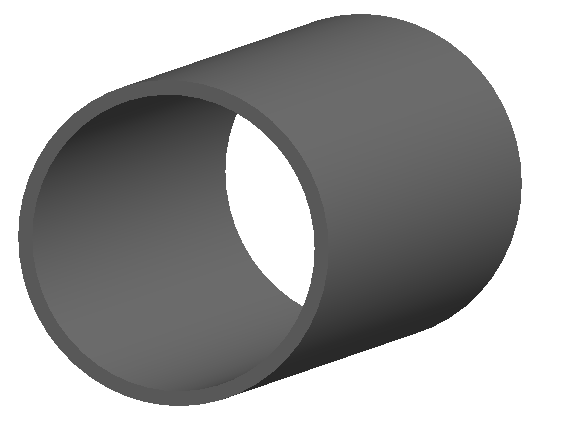
2_rectangular.gmad
A 0.2m section of rectangular beam pipe.
How to run:
bdsim --file=2_rectangular.gmad
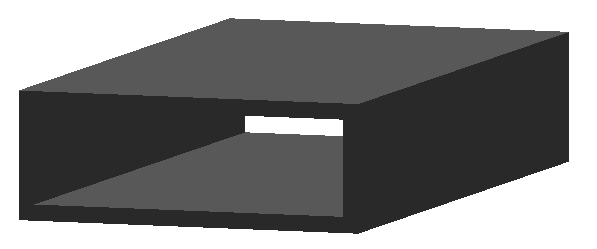
3_elliptical.gmad
A 0.2m section of elliptical beam pipe. The definition of the drift overrides
the default parameter of beampipeThickness here.
How to run:
bdsim --file=3_elliptical.gmad
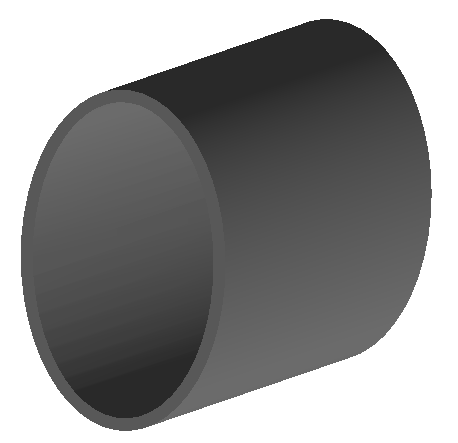
4_lhc.gmad
A 0.2m section of lhc-style beam pipe. The definition of the drift overrides
the default parameter of beampipeThickness here. Additionally, aper1,
in the definition of the drift d1 overrides the general (degenerate)
beampipeRadius option in options.gmad.
How to run:
bdsim --file=4_lhc.gmad
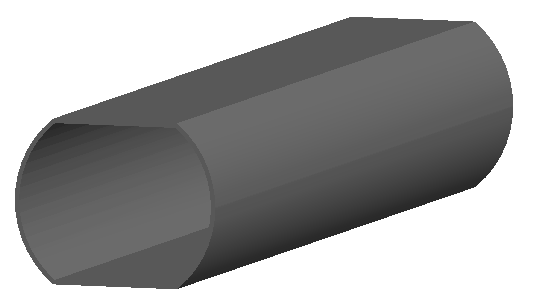
5_lhcdetailed.gmad
Similary to 4), a 0.2m section of lhc-style beam pipe but with the more detailed lhc aperture model.
How to run:
bdsim --file=5_lhcdetailed.gmad
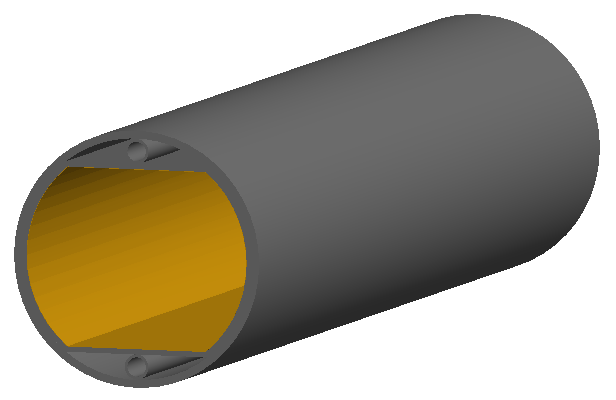
6_rectellipse.gmad
A 0.2m section of rectangular-ellipse beam pipe. This is composed of the intersection of a rectangle and an ellipse, unlike the lhc-style beam pipe that is the intersection of a rectangle with a circle.
How to run:
bdsim --file=5_lhcdetailed.gmad
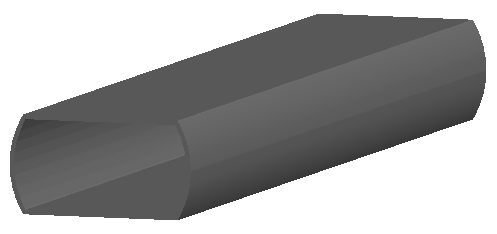
7_racetrack.gmad
A small section of beam pipe with a MADX racetrack aperture style. This is a rectangle with circularly rounded corners.
How to run:
bdsim --file=7_racetrack.gmad
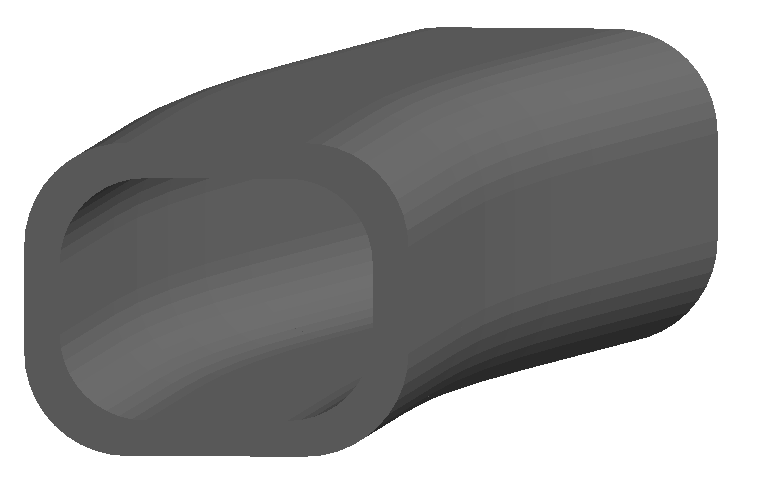
8_octagonal.gmad
A small section of beam pipe with an octagonal aperture style. This is a rectangle with flat cut corners.
How to run:
bdsim --file=8_octagonal.gmad
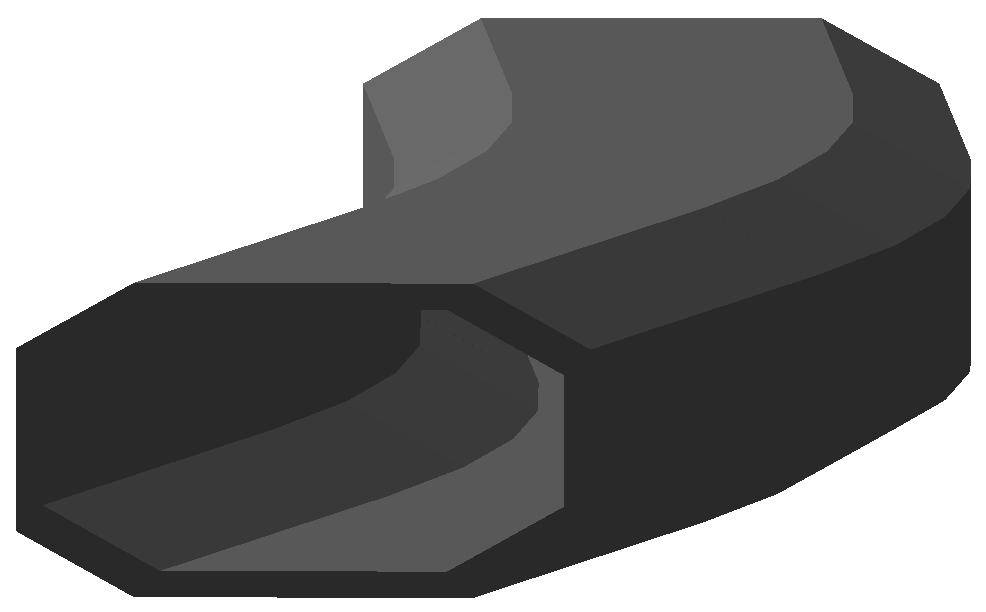
9_circularvacuum.gmad
Circular vacuum doesn’t make any beam pipe and the vacuum is by default invisible so there is nothing to visualise. However, this is useful for visualising the trajectories of the beam.
How to run:
bdsim --file=9_circularvacuum.gmad
10_clicpcl.gmad
A small section of CLIC post collision line beam pipe.
How to run:
bdsim --file=10_clicpcl.gmad
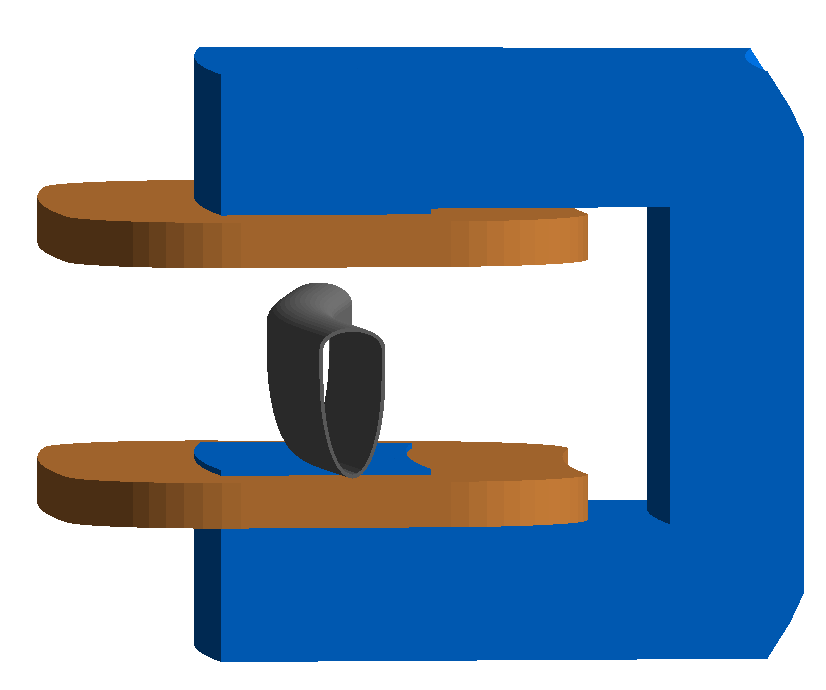
12_pointsfile.gmad
A custom beam pipe defined by 12_points.dat.
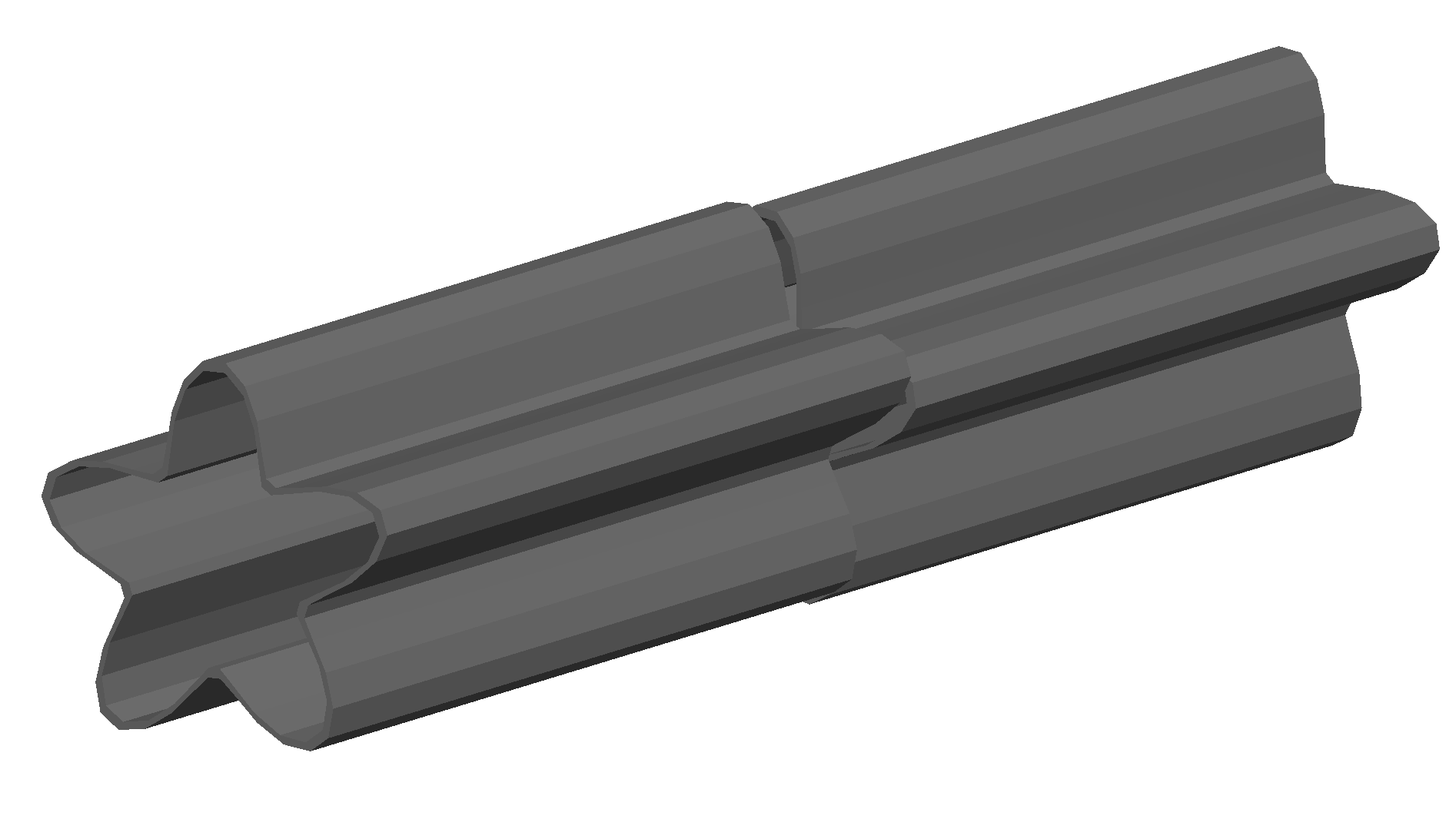
16_rhombus.gmad
A few diffrent rhombus shapes.